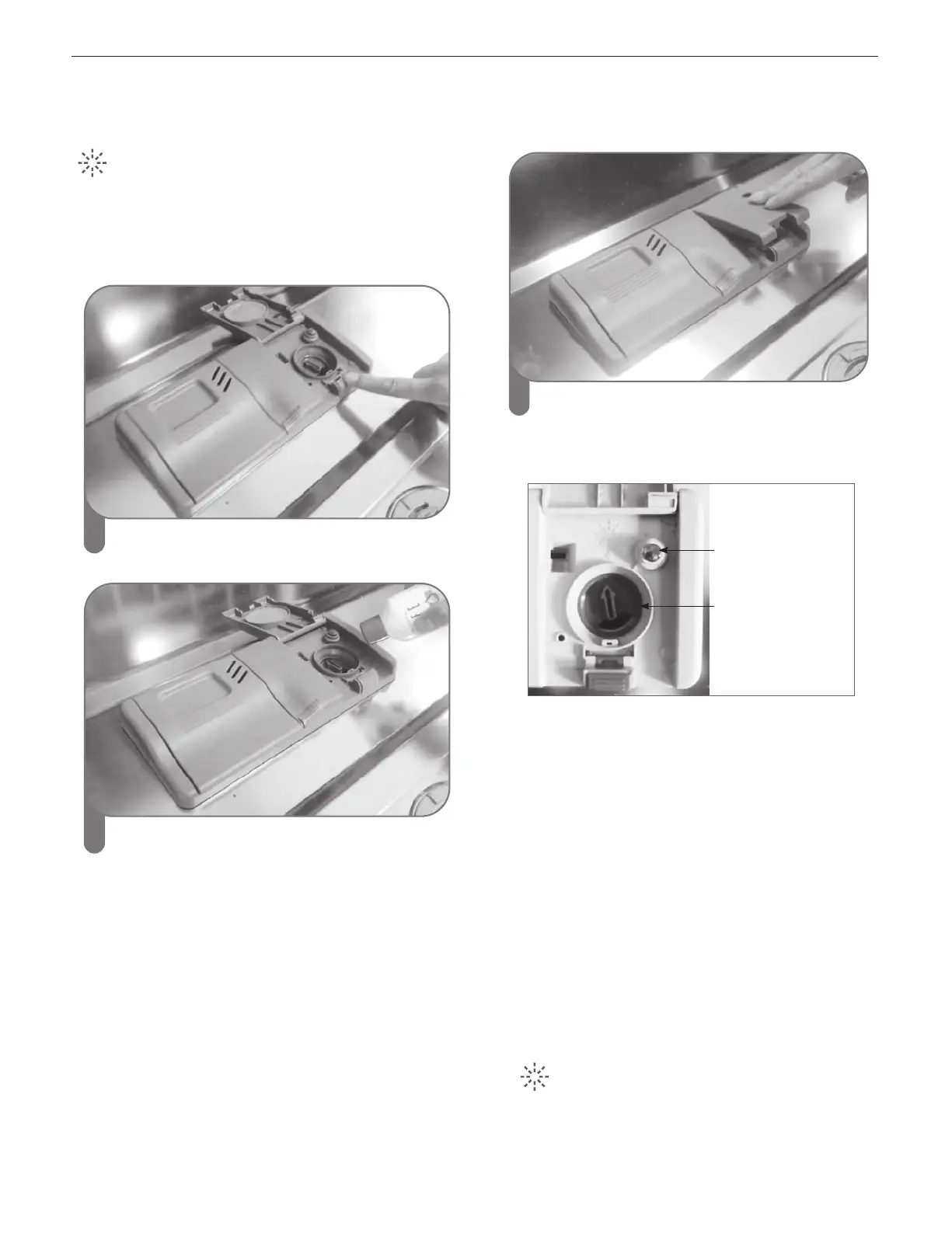3
ADDING RINSE AID TO THE DISPENSER
The Low Rinse Aid indicator will appear in the display when
more rinse aid is needed.
Only use liquid rinse aid in this dishwasher. The use of rinse aid is
recommended to prevent water droplet spots on dishes and to
enhance the drying performance.
1
Push button to open lid.
2
Add a liquid rinse aid to the maximum ll level. When
lling the rinse aid dispenser, aim the rinse aid at the
arrow. Make sure that the rinse aid is settled in the
dispenser while lling.
Close the lid to lock the dispenser. Rinse aid will be
dispensed automatically during the nal rinse cycle.
RINSE AID DISPENSER ADJUSTMENT
The rinse aid dispenser is set to level 4, which should provide
the best performance under most conditions. Adjust the setting
higher if you have hard water and notice calcium buildup on your
dishes.
If you notice lm on your dishes, use a lower setting. Setting the
rinse aid control too low will contribute to spotting and streaking
of dishes and poor drying performance. Setting the control too
high can cause foaming, which will cause poor wash performance.
To adjust the rinse aid dispenser setting, remove the cap and ad-
just the rinse aid lever to the desired setting. Point the arrow to
the left for a lower setting, right for a higher setting.
REFILLING THE RINSE AID
The regularity of the dispenser needing to be relled depends on
how often dishes are washed and the rinse aid setting used. If the
rinse aid level is low, the Rinse Aid light on the control panel will
illuminate.
RINSE AID FILLING TIPS:
y The Low Rinse Aid indicator will appear in the display
when more rinse aid is needed.
y Do not overll the rinse aid dispenser.
y Clean up any spilled rinse aid to prevent sudsing.
Rinse-Aid
Indicator
Adjust Lever
(Rinse)
20
OPERATING INSTRUCTIONS
