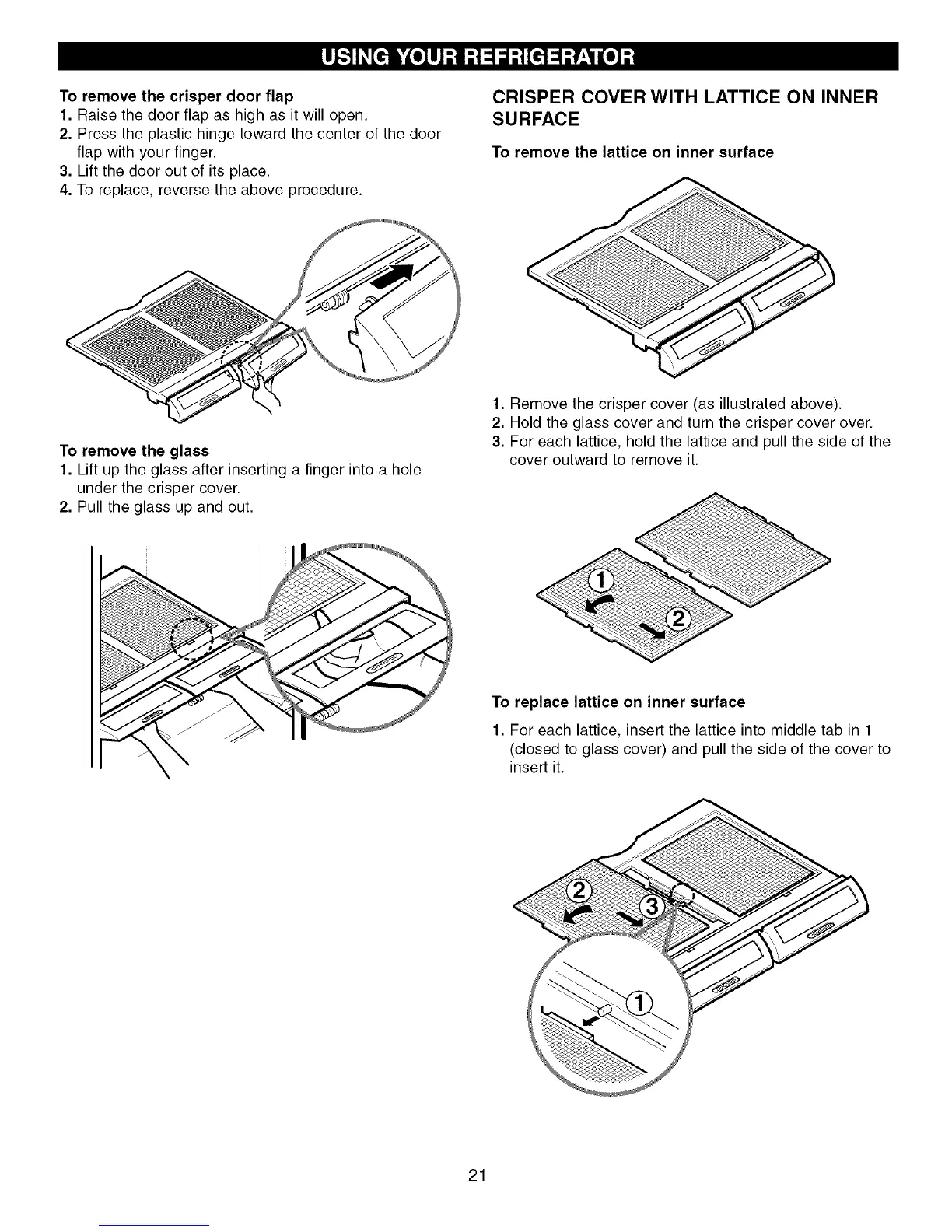To remove the crisper door flap
1. Raise the door flap as high as it will open.
2. Press the plastic hinge toward the center of the door
flap with your finger.
3. Lift the door out of its place.
4. To replace, reverse the above procedure.
CRISPER COVER WITH LATTICE ON INNER
SURFACE
To remove the lattice on inner surface
To remove the glass
1. Lift up the glass after inserting a finger into a hole
under the crisper cover.
2. Pull the glass up and out.
1. Remove the crisper cover (as illustrated above).
2. Hold the glass cover and turn the crisper cover over,
3. For each lattice, hold the lattice and pull the side of the
cover outward to remove it.
To replace lattice on inner surface
1. For each lattice, insert the lattice into middle tab in 1
(closed to glass cover) and pull the side of the cover to
insert it.
21
