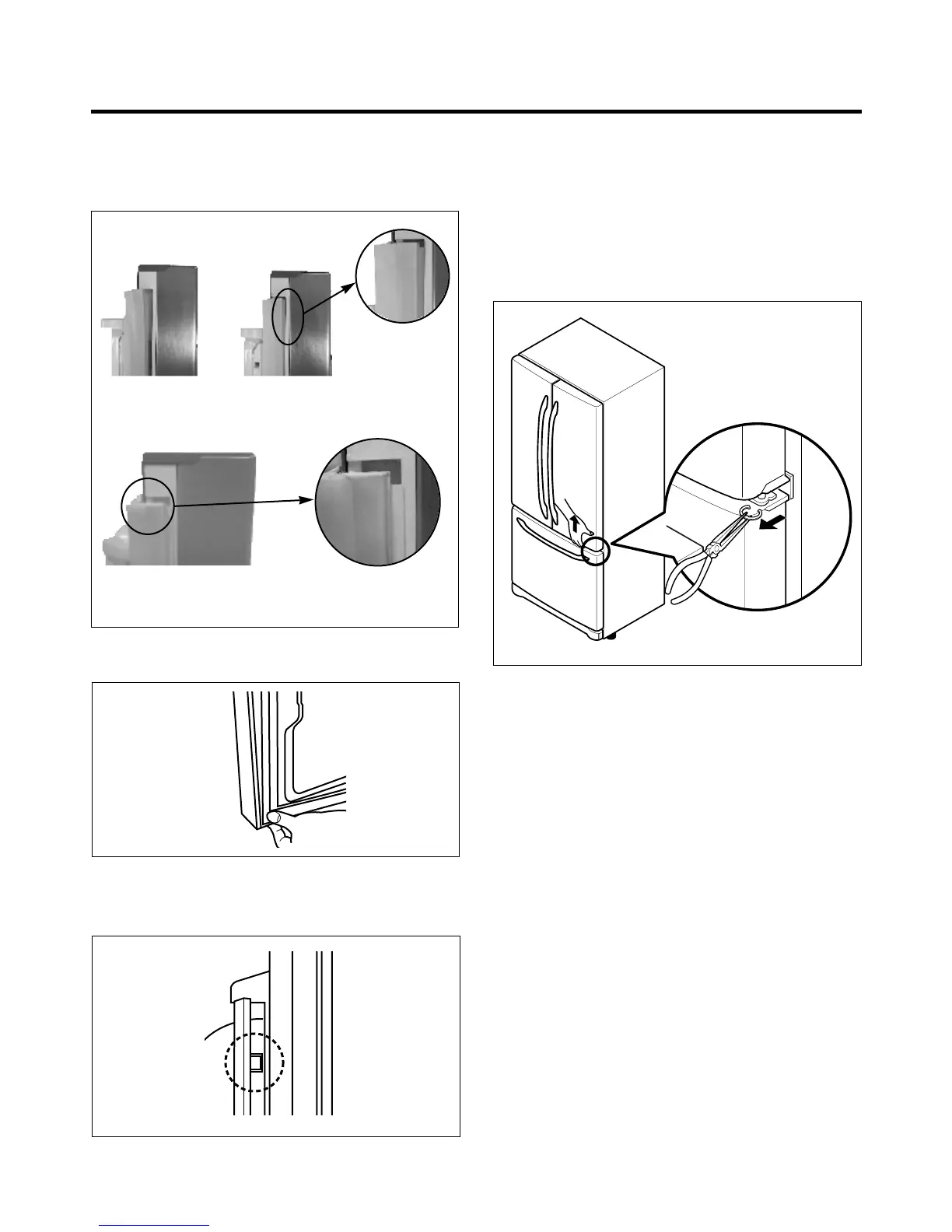2. Insert gasket into channel
1) Snap gasket assembly into the door bracket.
Inserting the gasket assembly into the bracket door
2) Press gasket into channels on the three remaining
sides of door.
3. Replace door frame cover
Starting at top of cover and working down, snap the
cover back into door.
3-2 DOOR ALIGNMENT
If the space between your doors is uneven, follow the
instructions below to align the doors:
1. With one hand, lift the door you want to raise at middle
hinge.
2. With other hand, use pliers to insert snap ring as shown.
3. Insert additional snap rings until the doors are aligned.
(Three snap rings are provided with the product.)
- 6 -
Figure 7
Figure 8
Figure 9
Figure 6
Correct
Incorrect
