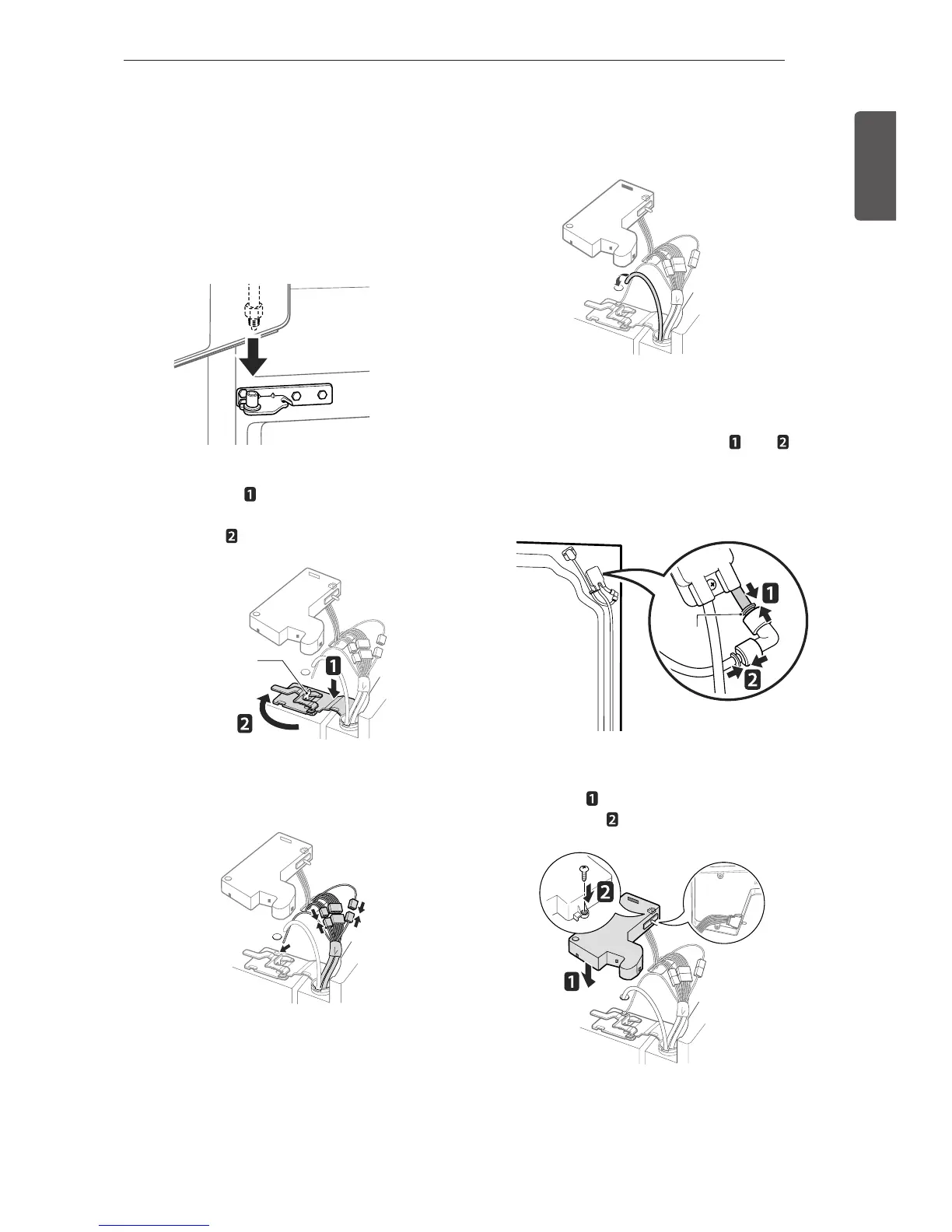17
INSTALLATION
ENGLISH
Assembling the Left Refrigerator
Door
Install the left refrigerator door after the right
door is installed.
1
Make sure that the plastic sleeve is
inserted in the bottom of the door. Install
the refrigerator door onto the middle hinge.
2
Fit the hinge over the hinge lever latch
and slot it into place. Rotate the lever
clockwise
and fasten the hinge.
3
Connect all the wire harnesses.
Hinge Lever Latch
4
Push the water supply tube into the hole
on the top case and pull it through the
backplate.
5
Hold the water supply connection and
gently push in the collet to connect the
water supply line as shown in
and
. Insert the tube at least
5
/
8
inch (15 mm)
into the connector. Assemble the clip to
the joint part for fastening.
6
Make sure that the door-switch located
inside the cover is tightly connected. Place
the cover in its position and tighten the
cover screw .
Collet