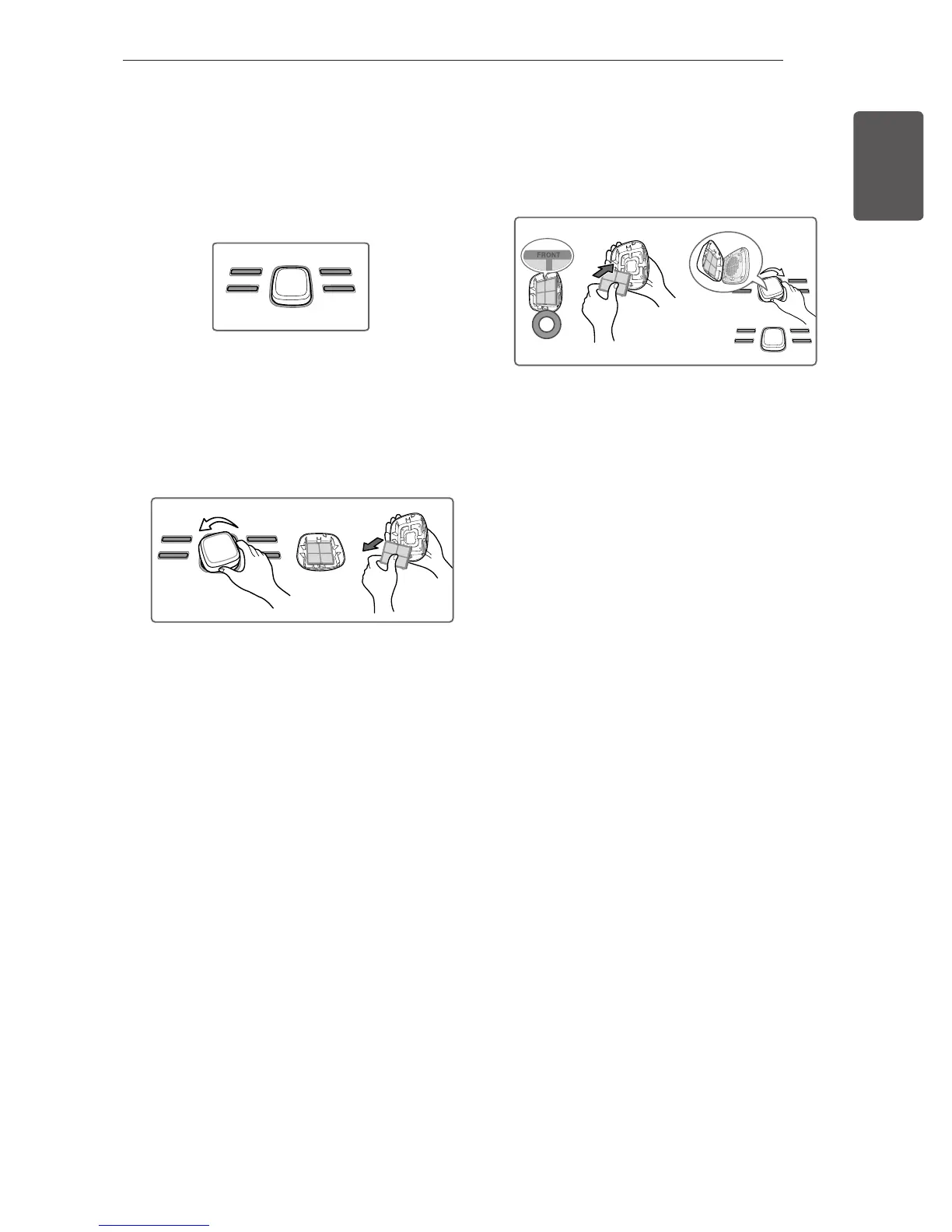39
MAINTENANCE
ENGLISH
2
Install a New Air Filter.
Place the new filter inside of the cover
with the side that says “Front” facing
outward. Turn the filter cover to the right
to attach to the refrigerator wall.
After changing the filter, push and hold the
Air Filter button for three seconds to reset
the filter sensor.
Replacing the Fresh Air Filter
It is recommended that you replace the air filter:
Approximately every six months.
y
When the CHANGE FILTER light turns on.
y
1 Remove the Old Filter
Turn the filter cover to the left to detach
from the refrigerator wall. The filter is
located on the inside of the filter cover.
Remove the filter from the cover and
replace it with a new filter.
