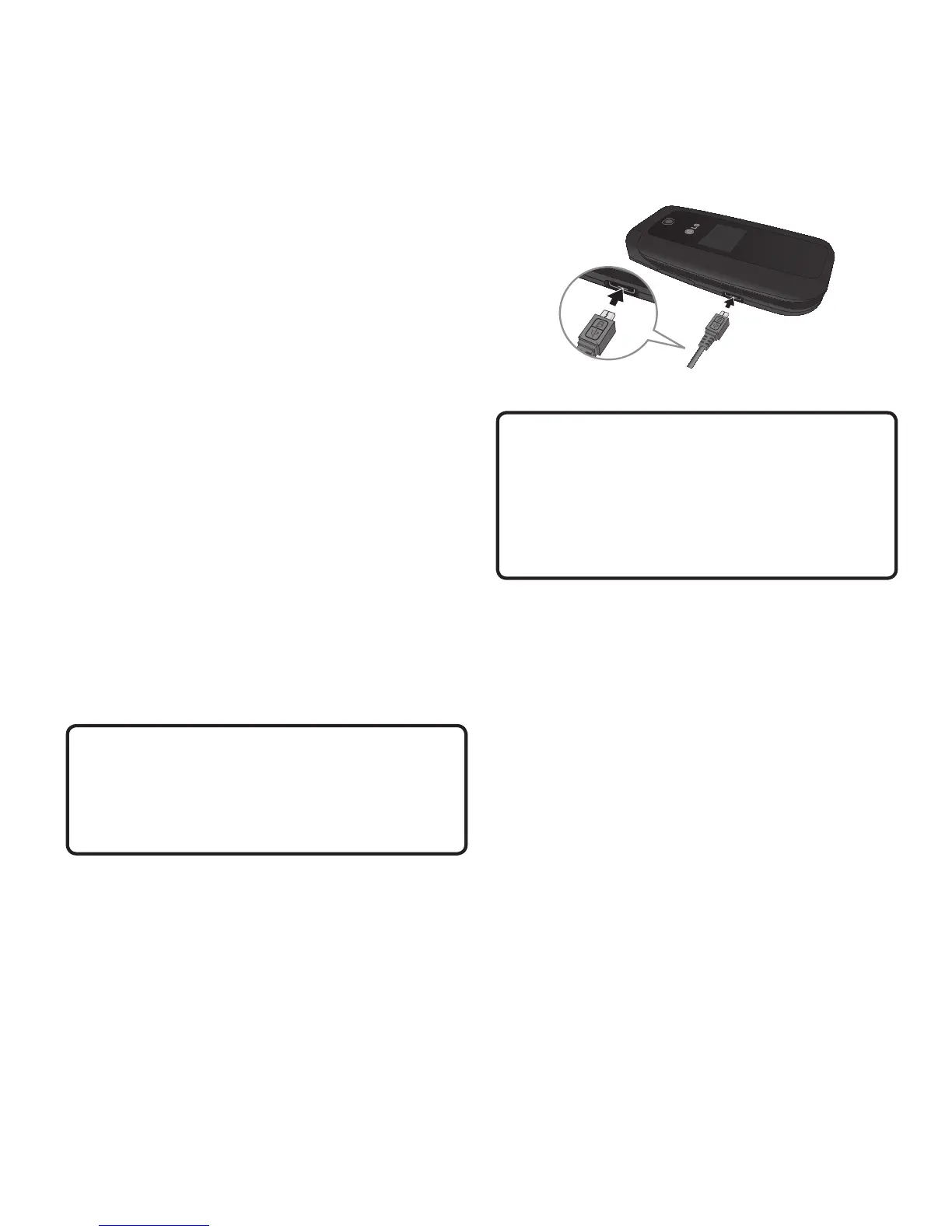29
Battery Information and Care
Always unplug the charger from the wall
socket after the phone is fully charged to
save unnecessary power consumption of
the charger.
Charging your phone
Locate the Charger/USB Port on the left side
of your phone. Insert the charger connector
to the phone (the ‘B’ side of the connector
has to be facing up when connecting to the
phone) and then plug into the wall socket.
Your LG-C440 will need to be charged until
the Full Battery message appears on the
screen.
Important!
You must insert the battery before
charging.
Warning
Use of unauthorized accessories could
damage your phone and void your
warranty.
