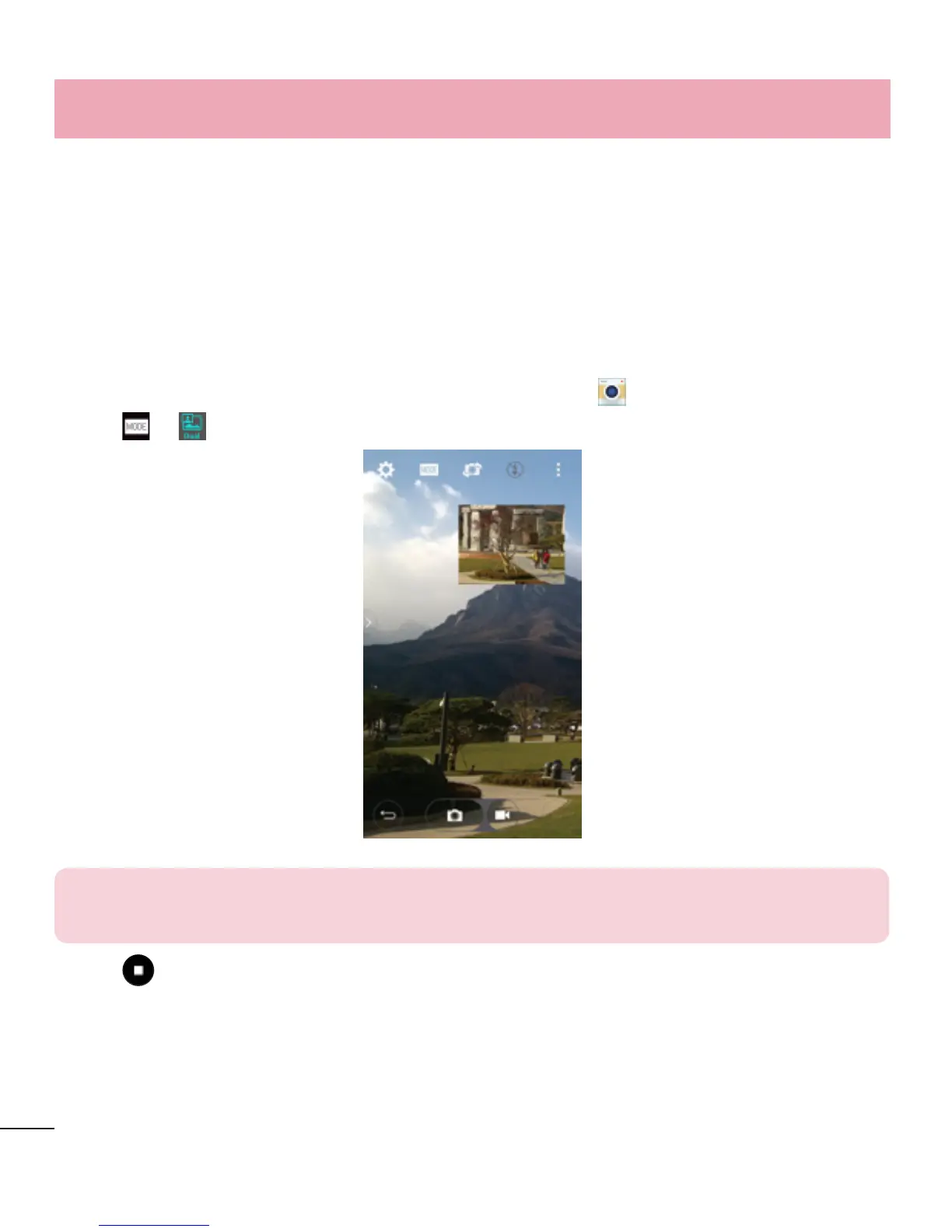58
Multi-point Auto Focus
When you take a picture, the Multi-point Auto Focus (AF) function operates
automatically and will allow you to see a clear image.
Dual
The Dual feature allows you to take a picture or record video with the front and rear
cameras at the same time.
1 From the Home screen, tap the Apps Key > Camera .
2 Tap > .
NOTE: Drag the small screen to move it to your desired location. Touch and
hold the small screen to resize it. Tap on the small screen to switch screens.
3 Tap to stop dual recording.
Camera and Video
