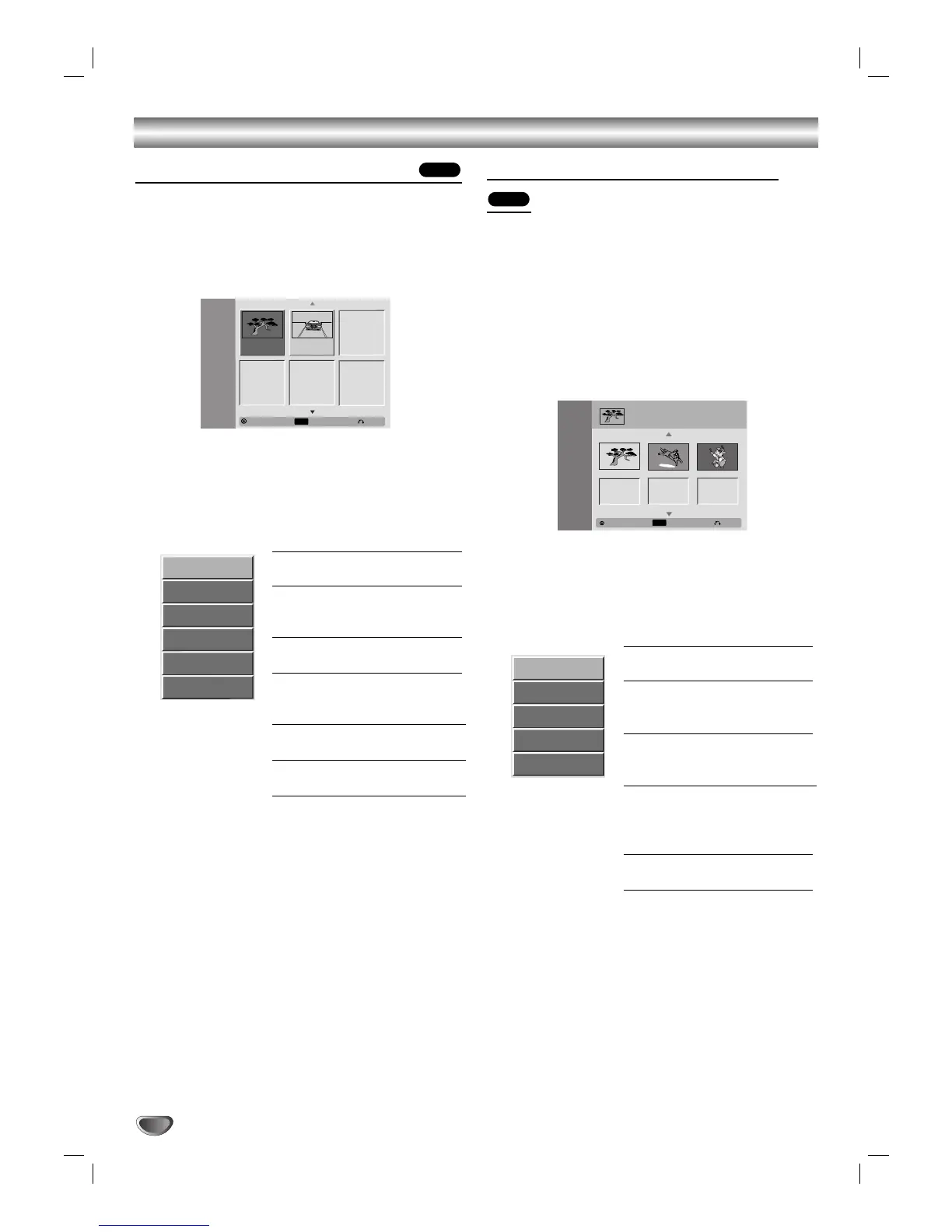Title List and Chapter List Menu (Continued)
50
Using the Title List-Playlist Menu
11
Press LIST/DISC MENU repeatedly to display
the Title List-Playlist menu.
• Use the v/V buttons to display the previous/next
page if there are more than 6 titles or chapters.
•To exit the Title List-Playlist, press RETURN
(O).
22
To view Title List-Playlist options, select the title
you want then press ENTER.
Title List-Playlist options appears on the left side of
the menu.
33
Use v / V to select an option then press ENTER
to confirm.
Play: Start playback the select-
ed title.
Chapter: Shows the Chapter
List-Playlist menu of the title
(Refer to right on this page).
Title Name: Edits the title
name. (page 57)
Delete: Deletes the title from the
Title List-Playlist menu. (page
56)
Delete Part: Deletes a part of
the Title. (page 56)
Dubbing: Copys the title to a
VHS tape.
44
Press RETURN (O) repeatedly to exit Title List-
Playlist menu.
Using the Chapter List-Playlist Menu
11
Press DISC MENU/LIST repeatedly to display the
Title List-Playlist menu.
22
Use vVbBto choose the title you want to
view Title List-Playlist menu then press ENTER.
Title List-Playlist options appears on the left side of
the menu.
33
Use v / V to select “Chapter” from Title List-
Playlist options then press ENTER.
Chapter List-Playlist menu appears on the TV
screen.
44
To view Chapter List-Playlist options, select the
chapter you want then press ENTER.
Chapter List-Playlist options appears on the left
side of the menu.
55
Use v / V to select an option then press ENTER
to confirm.
Play: Starts playback of the
selected chapter.
Title: Shows the Title List-
Playlist menu (Refer to left on
this page).
Delete: Deletes the chapter from
the Chapter List-Playlist menu
(page 56).
Move: Moves a chapter of
Chapter List-Playlist to a posi-
tion on the Chapter List-Playlist
menu (page 58)
Combine: Merges two chapters
into one (page 57).
66
Press RETURN (O) repeatedly to exit Chapter
List-Playlist menu.
VR
VR
