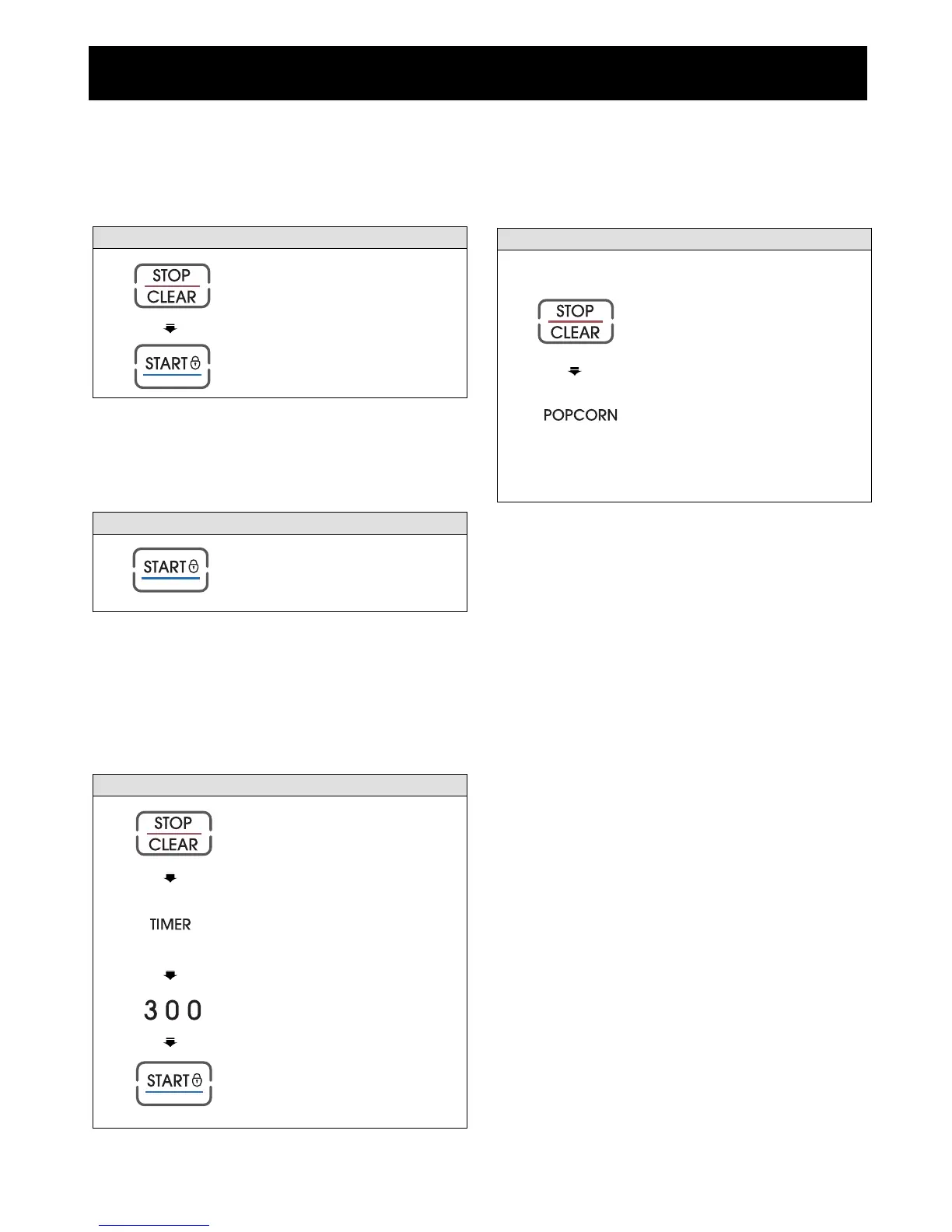12
USING YOUR MICROWAVE OVEN
If the CHILD LOCK was already set and you
touched another cooking pad, the word l shows
in the display.
Then you can cancel the CHILD LOCK according
to below procedure.
After the CHILD LOCK is turned off, the time of
day will return to the display window. The oven
will operate normally.
CHILD LOCK
This is a unique safety feature that prevents
unwanted oven operation such as used by
children. Once the CHILD LOCK is set, no
cooking can take place.
TIMER
You can use the Timer of your oven for purposes
other than food cooking.
To set the child lock
To cancel the child lock
Touch and hold START pad.
Example : To set the timer 3 minutes.
1. Touch STOP/CLEAR.
2. Touch TIMER pad.
shows in the display.
3. Touch[3],[0
],[0].
4. Touch START pad.
ONE TOUCH CONTROL
The function allows you to cook popcorn, potato,
beverage, fresh vegetable, food plate, frozen entree,
baked goods,casserole and pizza by touching the
