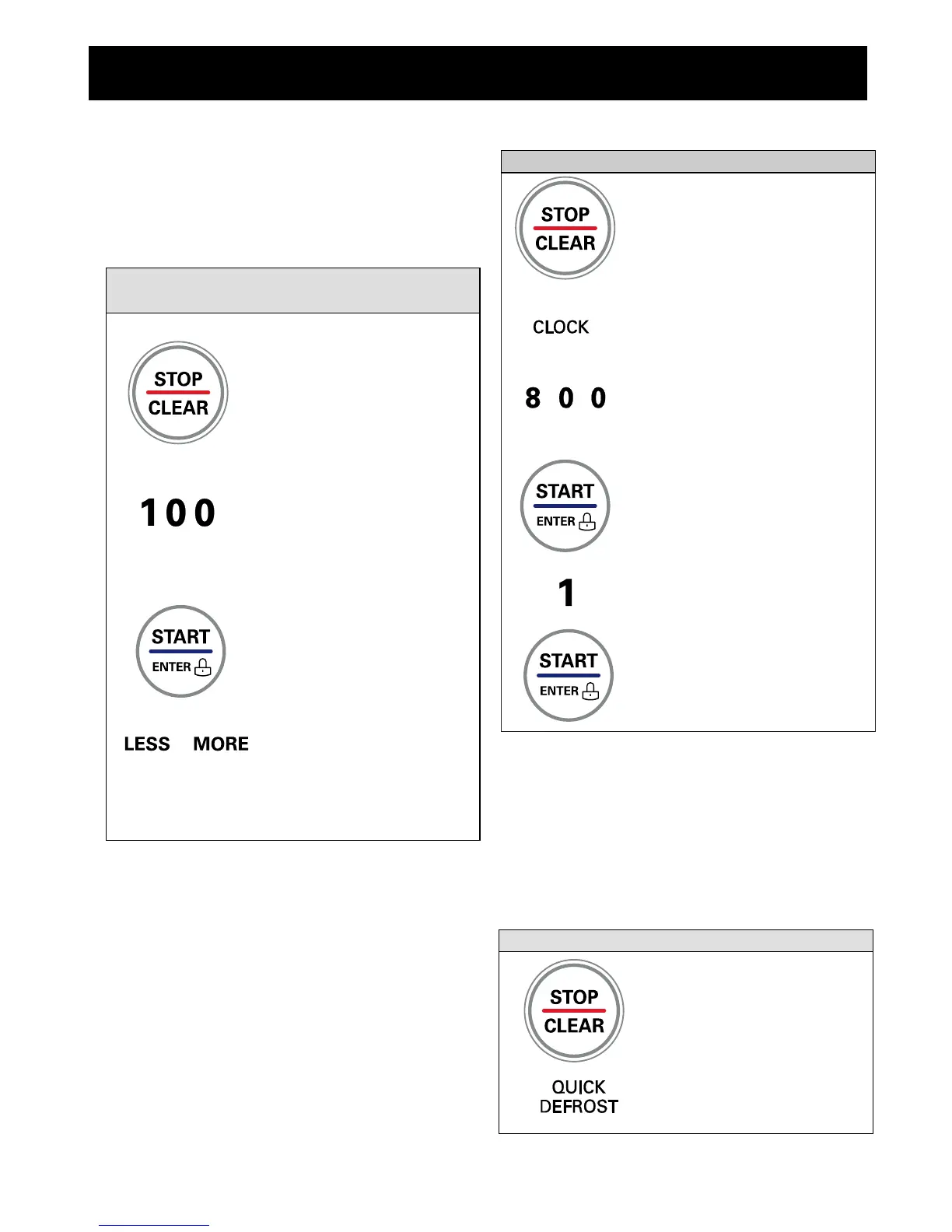USING YOUR MICROWAVE OVEN
MORE/LESS
By using the MORE or LESS keys, TIMED COOK
program can be adjusted to cook food for a
longer or shorter time. Pressing MORE will add
10 seconds to the cooking time each time you
press it. Pressing LESS will subtract 10 seconds
of cooking time each time you press it.
1. Touch STOP/CLEAR.
Example: To set 8:00 AM.
2. Touch CLOCK
shows in the display.
6. Touch START/ENTER pad.
3. Enter the time by using the
number key pad 8 0 0.
QUICK DEFROST
Use this function to thaw only 1 lb. of ground meat
very quickly.
NOTE: The oven beeps during the defrost cycle. After
it beeps, open the door and turn over, separate, or
rearrange the food. QUICK DEFROST provides just
enough defrosting so that the food can be used in
recipes or for cooking. Some ice crystals remain.
Example: Quick Defrost
1. Touch STOP/CLEAR.
2. Touch QUICK DEFROST.
4. Touch MORE or LESS.
Remaining time will
increase or decrease by 10
seconds.
3. Touch START / ENTER
The Oven will start.
To adjust the cooking time for a longer time,
or for a shorter time.
1
::
00
touch start or
power
