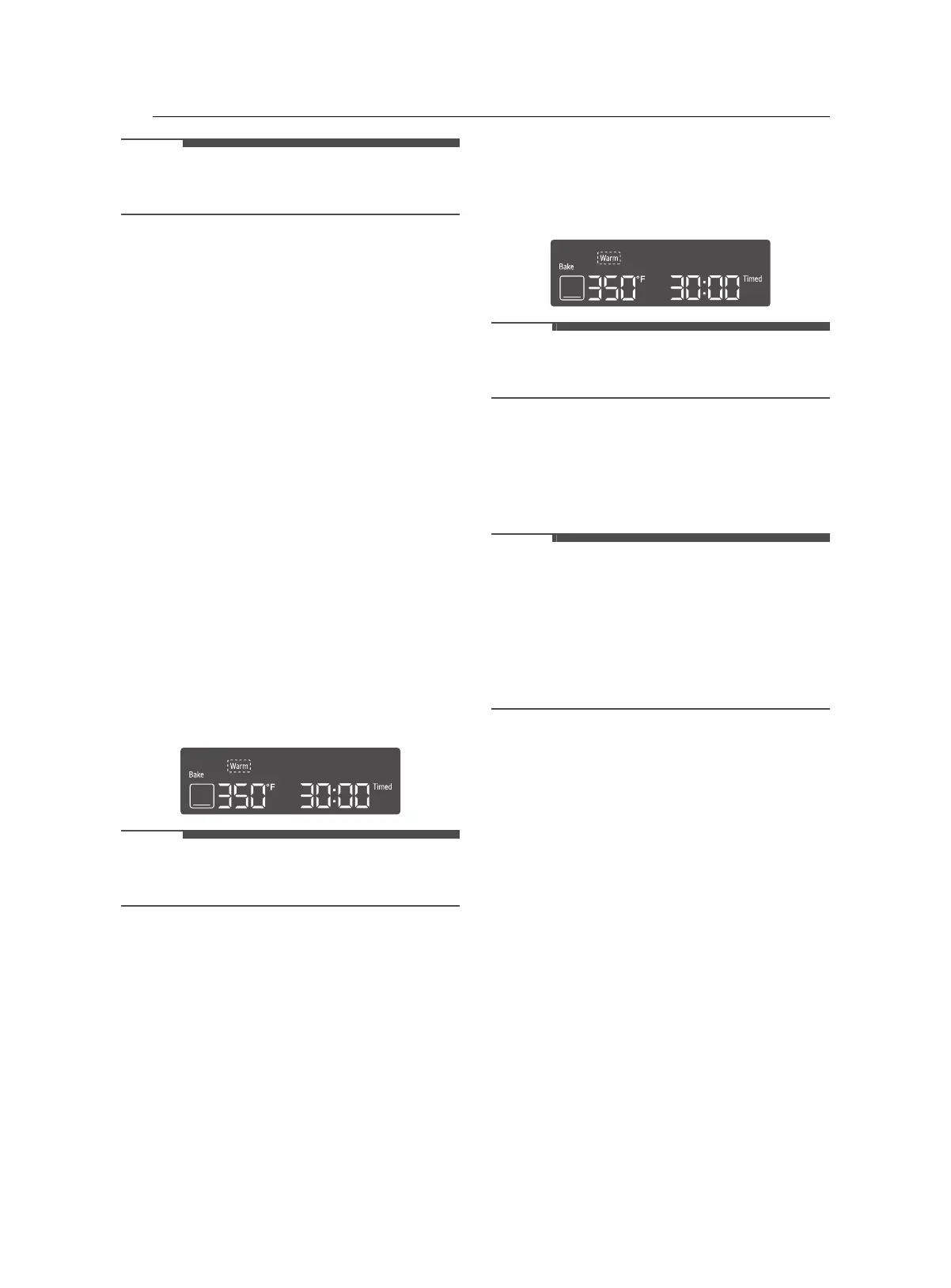42 OPERATION
• The Warm function is intended to keep food
warm. Do not use it to cool food down.
Keep Warm
This function will maintain an oven temperature of
170 °F. The Keep Warm function will keep cooked
food warm for serving up to 3 hours after cooking
has finished. The Keep Warm function should be
used with any other cooking operations except
Broil and Proof. The Keep Warm function can be
used after cooking has finished using a Timed
Cook
Setting the Keep Warm Function after
a Timed Cook
Model LSGL5833*
1 Select the cooking mode.
2 Enter the oven temperature using the +/-
keys.
3 Press Cook Time and enter the cook time
using the +/- keys.
4 Press Keep Warm. Warm appears in the
display.
• To cancel the Keep Warm setting, press Keep
Warm again.
5 Press START.
6 To cancel the Keep Warm operation, turn the
oven mode knob to the OFF position.
Model LSGL5831*
1 Select the cooking mode.
2 Enter the oven temperature using the +/-
keys.
3 Press Cook Time and enter the cook time
using the +/- keys.
4 Press Proof/Warm. Warm appears in the
display.
• To cancel the Keep Warm setting, press Proof/
Warm again.
5 Press START.
6 To cancel the Keep Warm operation, press
CLEAR/OFF.
•The Keep Warm function is intended to keep
food warm. Do not use it to cool food down.
• It is normal for the fan to operate during the
Keep Warm function.
• The Keep Warm function will be maintained up
to 3 hours unless you turn the oven mode knob
to the OFF position or press CLEAR/OFF.
Air Fry (Model LSGL5833*)
This feature automatically increases the entered
temperature for optimal performance when using
Air Fry.
The air fry function is specially designed for oil-free
frying.
Setting the Air Fry Function
1 Turn the oven mode knob to select Air Fry.
400°F appears in the display.
2 Set the oven temperature. (Range: 300°F ~
550°F)
3 Press START.
4 When cooking is complete, turn the oven
mode knob to the OFF position.
us_main.book.book Page 42 Wednesday, June 16, 2021 3:46 PM