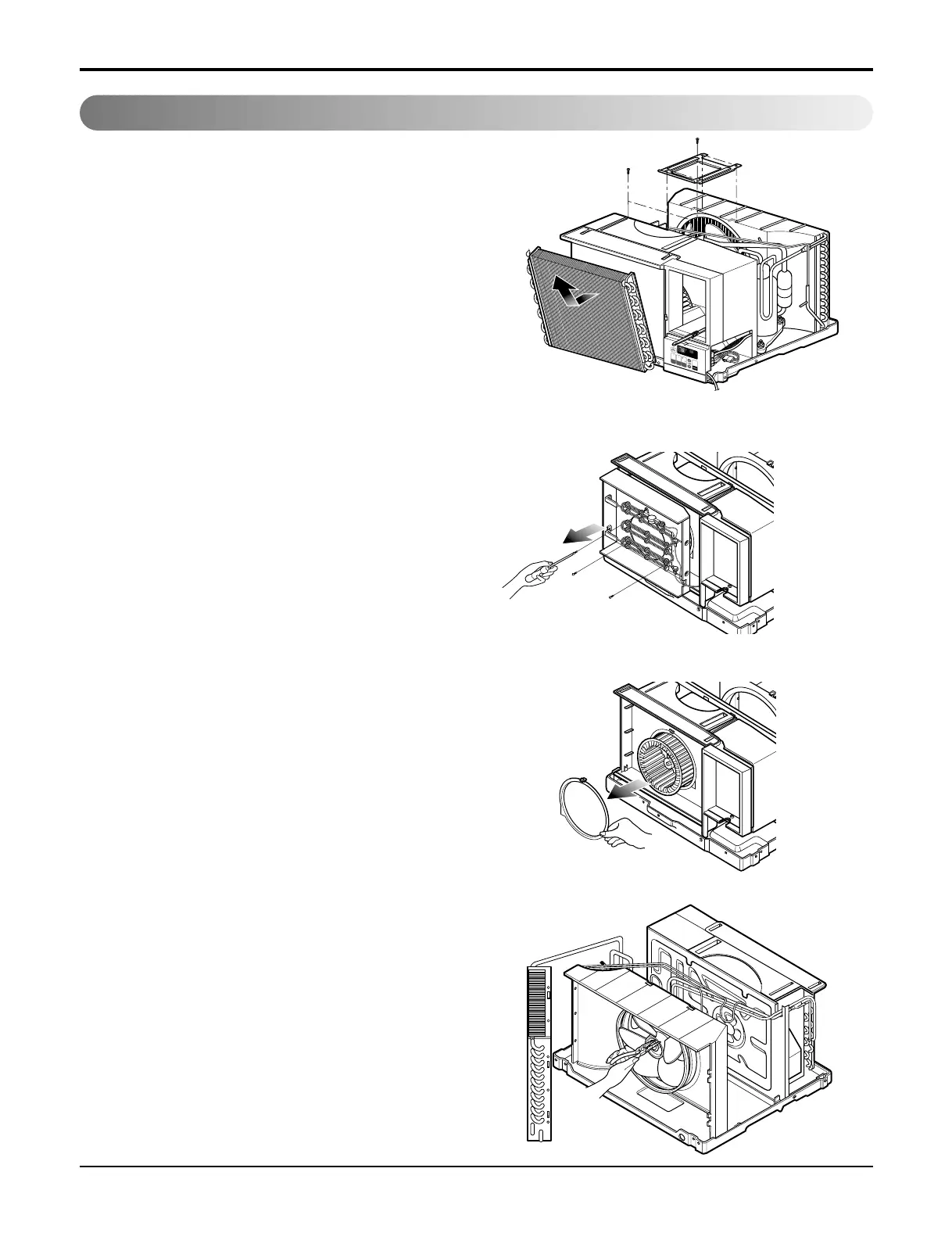Figure 17
Figure 18
Figure 19
Figure 20
4. Air Guide and Turbo Fan
1. Remove the front grille. (Refer to section 1)
2. Remove the cabinet. (Refer to section 2)
3. Remove the control box. (Refer to section 3)
4. Remove the 4 screws that fasten the brace.
5. Remove the brace.
6. Remove the 2 screws that fasten the evaporator.
7. Move the evaporator forward and pulling it upward
slightly. (See Figure 17)
8. Move the evaporator to the left carefully.
9. Remove the 2 terminals carefully. (See Figure 18,
at Electric heater Model)
10. Remove the 3 screws that fasten the Heater
Cover. (See Figure 18, at Electric Heater Model)
11. Remove the Heater cover. (See Figure 18, at
Electric Heater Model)
12. Pull out the hook of orifice by pushing the tabs
and remove it. (See Figure 19)
13. Remove the clamp with a hand plier that secures
the blower.
14. Remove the blower.
15. Remove the 4 screws that fasten the air guide
from the barrier.
16. Move the air guide backward, pulling out from
the base pan.
17. Re-install the components by referring to the
removal procedure, above.
5. FAN
1. Remove the cabinet. (Refer to section 2)
2. Remove the brace (Refer to section 4)
3. Remove the 4 screws that fasten the condenser.
4. Move the condenser to the left carefully.
5. Remove the clamp that secures the fan.
6. Remove the fan. (See Figure 20)
7. Re-install by referring to the removal procedure.
Air Handling Parts
