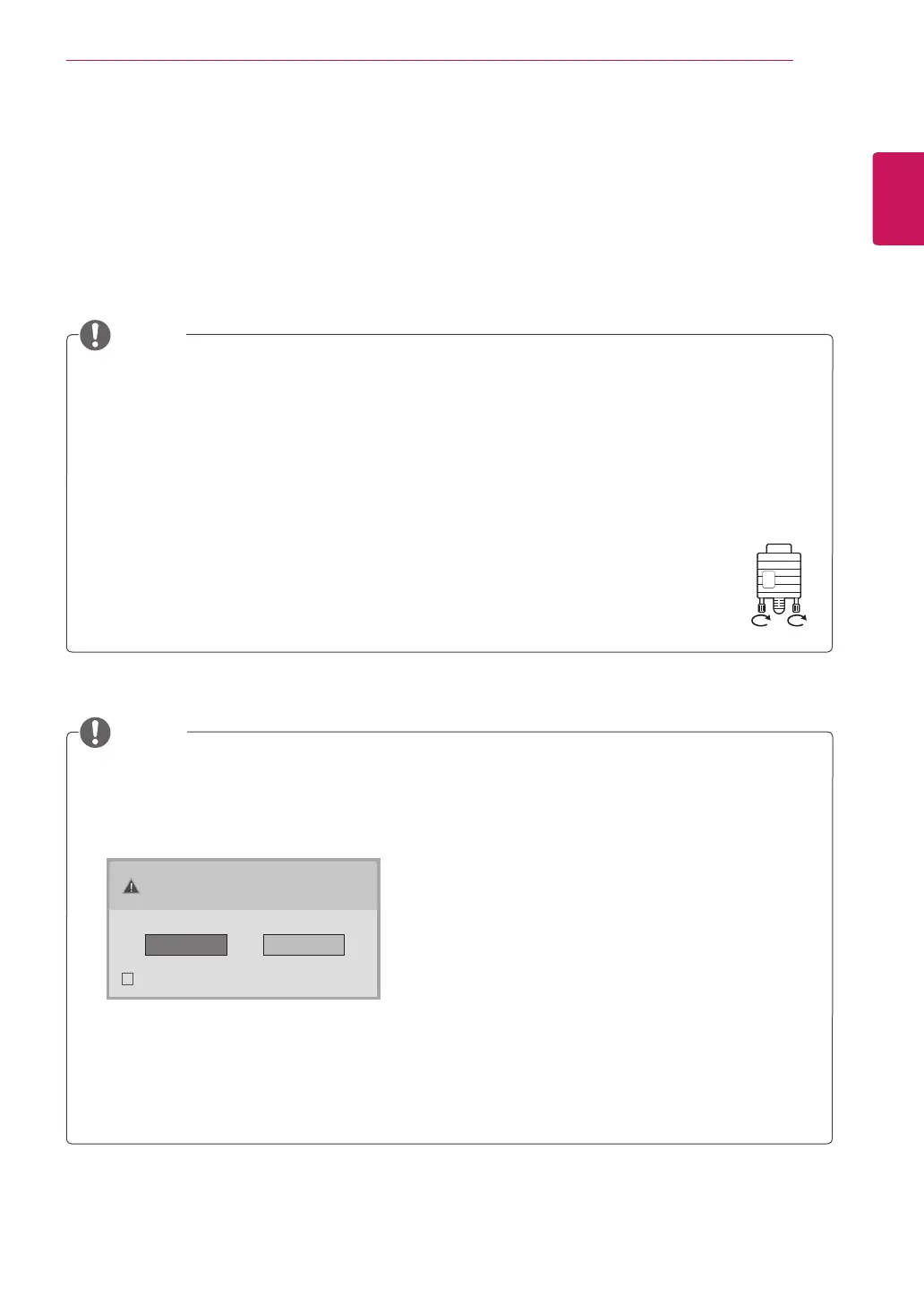ENGLISH
27
MAKING CONNECTIONS
Connecting to a PC
Your TV supports the Plug & Play* feature and has the built-in speakers with Infinite Surround that
reproduces sound clearly with a rich bass.
* Plug & Play: The function when a PC recognizes a connected device that users connect to a PC and turn
on, without device configuration or user intervention.
y
It is recommended to use the TV with the HDMI connection for the best image quality.
y
If you do not use an optional external speaker, connect the PC to the TV with the optional audio
cable.
y
If you turn the TV on when the set becomes cold, the screen may flicker. This is normal.
y
Use a shielded signal interface cable, such as D-sub 15 pin signal cable and HDMI to DVI cable, with
a ferrite core to maintain standard compliance for the product.
y
Some red, green, or blue spots may appear on the screen. This is normal.
y
Connect the signal input cable and tighten it by turning the screws clockwise.
y
Do not press the screen with your finger for a long time as this may result in temporary
distortion on the screen.
y
Avoid displaying a fixed image on the screen for a long period of time to prevent image
burn. Use a screensaver if possible.
NOTE
y
If you select "Yes" the size and image quality are optimised for your PC.
y
If you select "No" the size and image quality are optimised for the AV device (DVD player, set-top
box, gaming device).
y
If you select "Do not show message again" this message does not appear until the TV is reset. You
can change the set value in SETTINGS INPUT Input Label.
Is the input connected to your PC?
Do not show message again.
Yes No
y
If you want to use HDMI-PC mode, you must set the input label to PC mode.
y
The OSD (On Screen Display) is displayed on the screen as shown below.
» When turning the product on in HDMI input.
» When switching to HDMI input.
NOTE