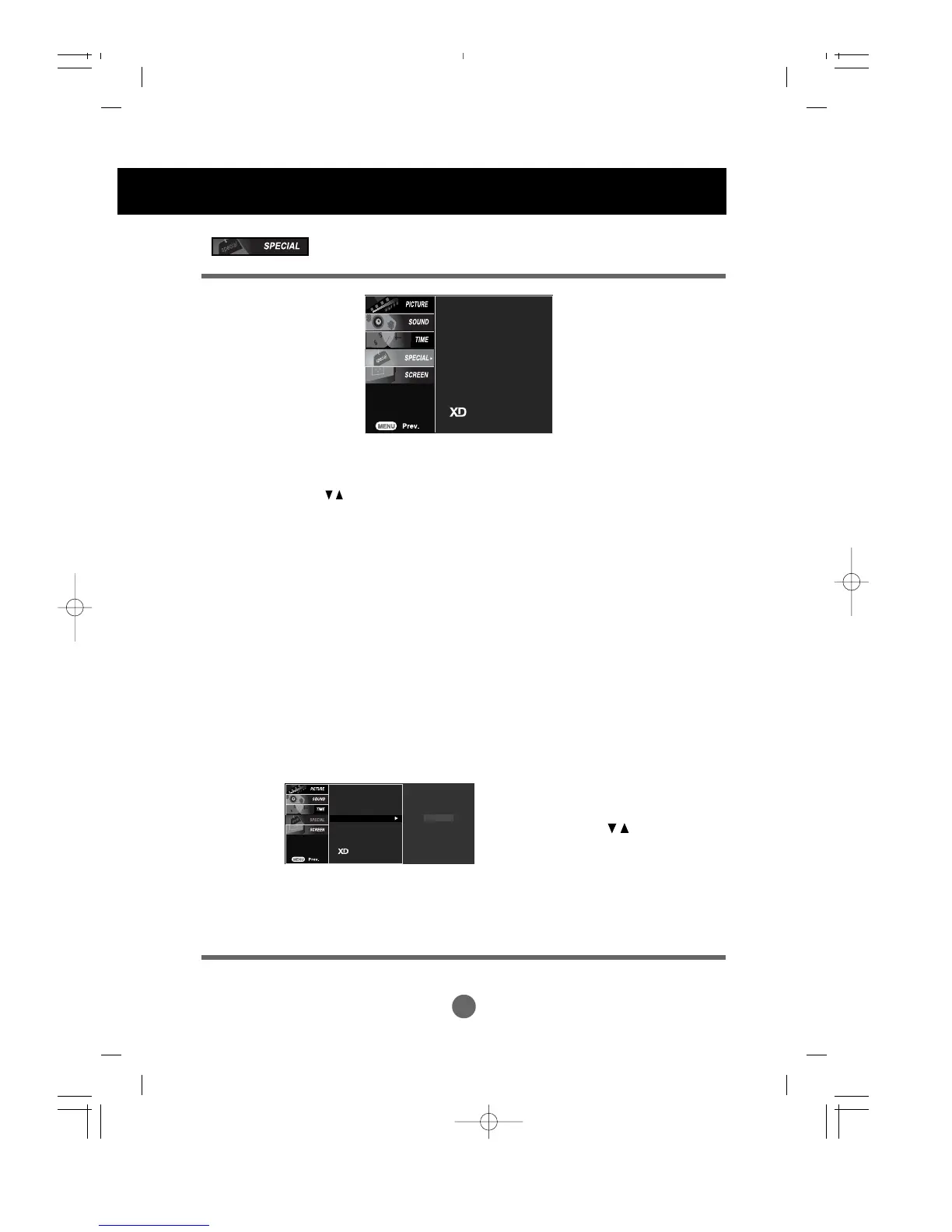Selecting the options
Language
To choose the language in which the control names are displayed.
Use the buttons to select On or Off. The Set can be set up so that it can only be used
with the remote control. This feature can prevent unauthorized viewing.
In order to lock the OSD screen adjustment, set the Child Lock tab to the 'On' position.
In order to unlock it, do the following :
•
Push the MENU button on the remote control and set Child Lock to the 'Off' position.
Child Lock
You can assign a unique Set ID NO (name
assignment) to each product when several
products are connected for display. Specify the
number (0~99) using the button and exit.
Use the assigned Set ID to individually control
each product using the Product Control
Program.
Set ID
ISM Method
Normal :
If you unnecessary to set this function.
White wash :
white wash removes permanent images from the screen.
(An excessive permanent image may be impossible to clear entirely with white wash.
Orbiter : may help prevent ghost images. However, it is best not to allow any fixed image to
remain on the screen. To avoid a permanent image on the screen, the screen will move every 2
minutes.
Inversion : This is function to invert the panel color of the screen. The panel color is
automatically inverted every 30 minutes.
A frozen of stillpicture from a PC/Video game displayed on the screen for prolonged periods will
result in a ghost image remaining even when you change the image. Avoid allowing a fixed
image to remain on the sets screen for a long period of time.