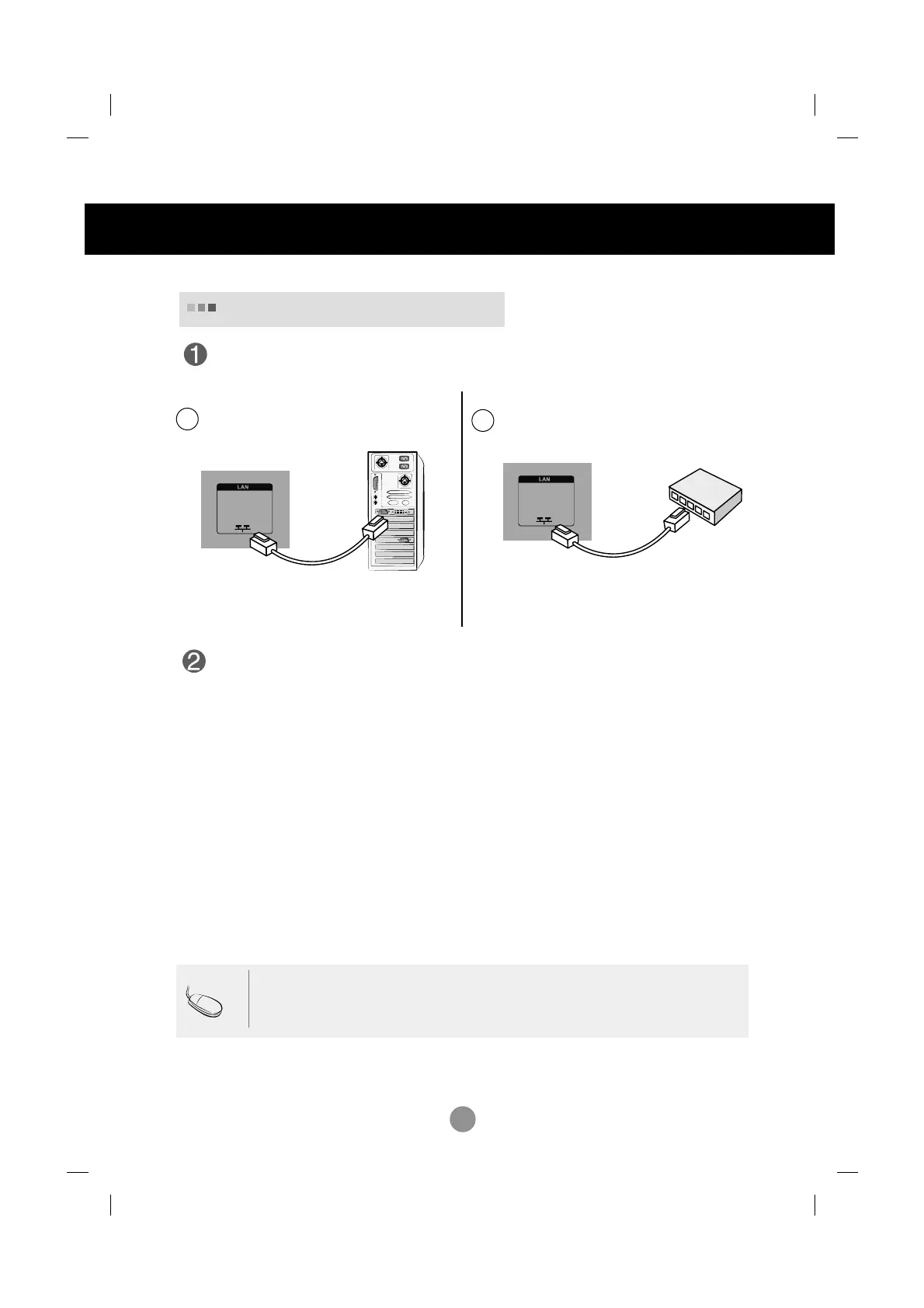9
• Using LAN establishes communication between your PC and the monitor and enables to
use the OSD menus on the PC as well as on the monitor.
Note
Connecting to External Devices
Connect the Lan cable as shown in the below figure .
Please click on ez-Net Manager in the enclosed CD-ROM.
For more information about the program, please refer to ez-Net Guide in the enclosed
CD-ROM.
When using the Lan
When connecting with a PC.
A
When connecting with a Network.
B
PC
Product
Newwork
Product