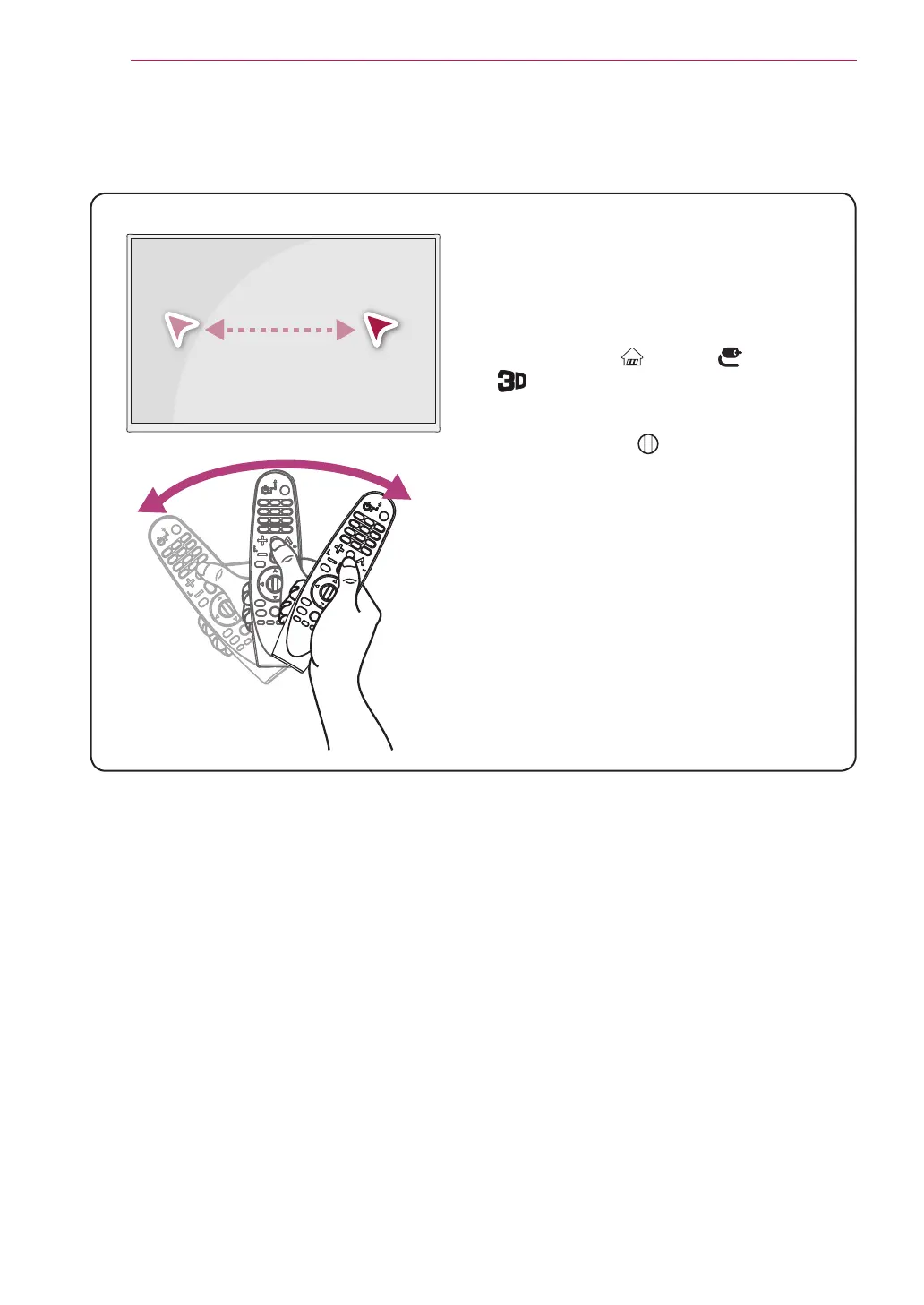8
USING
2. How to use
* Shake the Magic Remote slightly to the right
and left or press (HOME), (INPUT),
buttons to make the pointer appear on the
screen.
(In some TV models, the pointer will appear
when you turn the
WHEEL (OK) button.)
* If the pointer has not been used for a certain
period of time or Magic Remote is placed on a
flat surface, then the pointer will disappear.
* If the pointer is not responding smoothly, you
can reset the pointer by moving it to the edge
of the screen.
* The Magic Remote depletes batteries faster
than a normal remote due to the additional
features.
