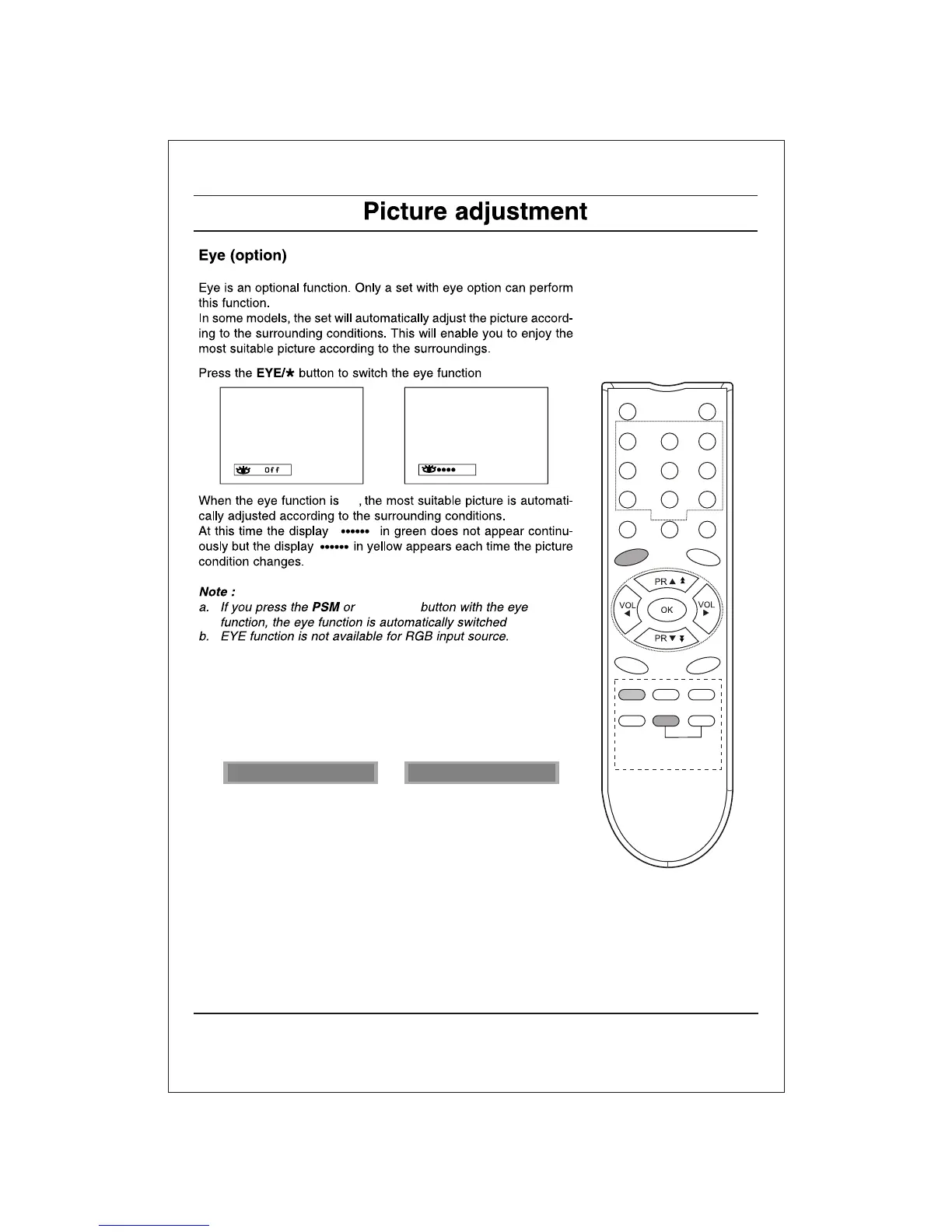XD picture selection (option)
When this function is On, the picture will be more brilliant and dis-tinct
than normal picture.
Repeatedly press the PICTURE button to switch On or Off.
(XD Off) (XD On)
Note :
a. If you press the PSM button with the XD picture function, the
XD picture function is automatically switched Off.
b. XD picture function is not available for RGB input
source.
On
On or Off.
Off.
PICTURE
POWER MUTE
0
7
8 9
1 2
3
4
5
6
E
Y
E
/*
I
/
I
I
/
*
A
RC
/
*
Q
W
.V
I
E
I
L
ST
XDS
FAVOURITE
TV/AVMENU
SLEEP
PSM SSM/*
( )
( )
17
PICTURE
XD Off XD On