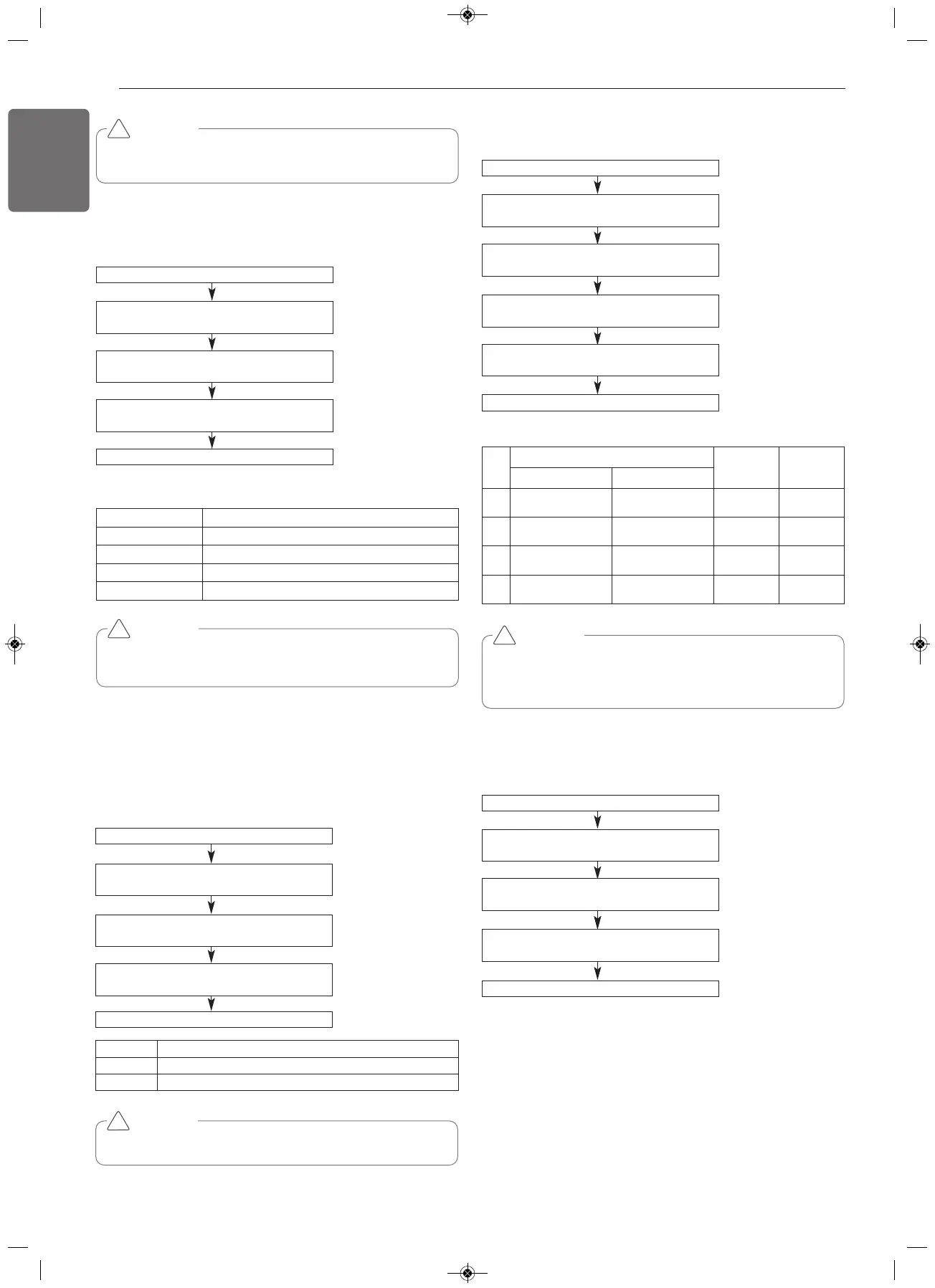30
ENGLISH
CAUTION
• Ask an authorized technician to setting a function.
• If use a function, first install a Central controller.
!
CAUTION
• Ask an authorized technician to setting a function.
• If do not use a function, set an off-mode.
!
Mode setting
setting Mode
oFF Not setting
op1 Snow removal mode
op2 Rapid defrost mode
op3 Snow removal mode. + Rapid defrost mode.
Master unit PCB DIP switch on : No.5
Select the mode using ‘▶’, ‘◀’ Button :
“Func” Push the ‘●’ button
Select the Function using ‘▶’, ‘◀’ Button :
“Fn6” Push the ‘●’ button
Select the Option using ‘▶’, ‘◀’ Button :
“oFF”,“op1” ~ “op3” Push the ‘●’ button
Mode is set
CAUTION
• Ask an authorized technician to setting a function.
!
Step Mode
OFF Not setting
ON Low capacity mode
Master unit PCB DIP switch on : No.5
Select the mode using ‘▶’, ‘◀’ Button :
“Func” Push the ‘●’ button
Select the Function using ‘▶’, ‘◀’ Button :
“Fn7” Push the ‘●’ button
Select the Option using ‘▶’, ‘◀’ Button :
“on” ~ “oFF” Push the ‘●’ button
IDU capacity adjusting is set
Master unit PCB DIP switch on : No.5
Select the mode using ‘▶’, ‘◀’ Button :
“Func” Push the ‘●’ button
Select the Function using ‘▶’, ‘◀’ Button :
“Fn9” Push the ‘●’ button
Low Ambient Kit Mode is set
Select the Option using ‘▶’, ‘◀’ Button :
“on”,“oFF” Push the ‘●’ button
Low Ambient Kit
Mode setting method
h Reference for functional logic of I/O Module
CAUTION
• Ask an authorized technician to setting a function.
• If do not use a function, set an off-mode.
• Change a power consumption or capacity.
!
Setting
Mode
Purpose
Condensing
temperature
variation
Evaporating
temperature
variation
Heat Cool
op1 Increase capacity Increase capacity
+2°C
(35.6°F)
-3°C
(37.4°F)
op2
Decrease power
consumption
Increase capacity
+2°C
(35.6°F)
-1.5°C
(-34.7°F)
op3
Decrease power
consumption
Decrease power
consumption
-4°C
(-39.2°F)
+2.5°C
(36.5°F)
op4
Decrease power
consumption
Decrease power
consumption
-6°C
(-42.8°F)
-4.5°C
(-40.1°F)
Master unit PCB DIP switch on : No.5
Select the mode using ‘▶’, ‘◀’ Button :
“Func” Push the ‘●’ button
Select the Option using ‘▶’, ‘◀’ Button :
“op1” ~ “op4” Push the ‘●’ button
Select the Function using ‘▶’, ‘◀’ Button :
“Fn8” Push the ‘●’ button
Target pressure is set
Select the Option using ‘▶’, ‘◀’ Button :
“HEAT” , “COOL” Push the ‘●’ button
Target pressure adjusting
Mode setting method
Setting Capacity Up Airflow Adjusting for IDU
(Heating)
If the operation of indoor unit is more than 130%, the air flow is oper-
ated as low in the all indoor units.
Mode setting method
Snow removal & rapid defrost
Mode setting method
1,MFL67221438,영영 2018. 10. 4. 영영 11:29 Page 30
