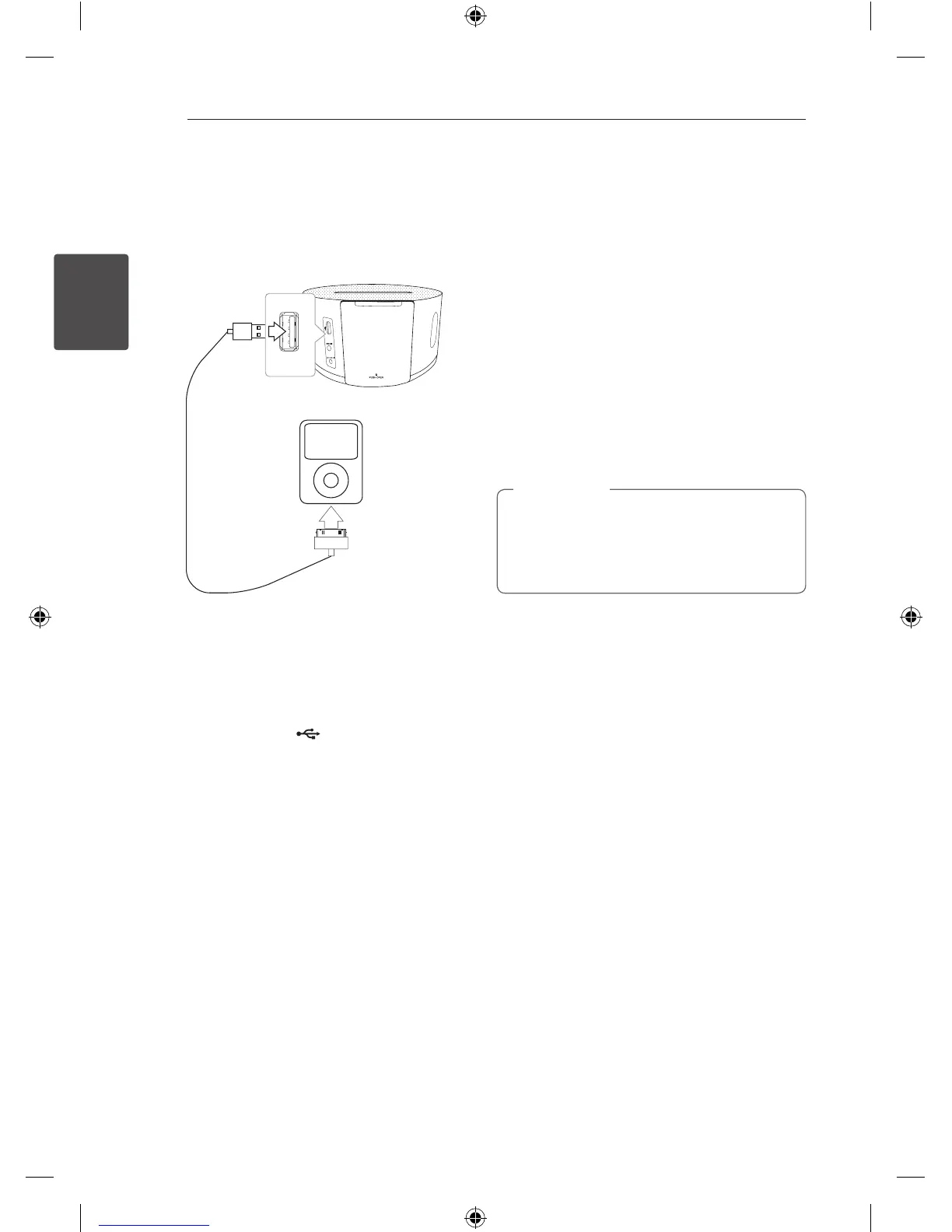Operating12
Operating
2
Enjoying Music by Connecting Your
iPhone/iPod (30 Pin/Lightning
Connector) to the Unit
1. Connect iPhone/iPod (30 Pin/Lightning
Connector) to the USB port on the unit by using
the iPhone/iPod cable. If you turn this unit on,
your iPhone/iPod (30 Pin/Lightning Connector)
will be automatically turned on and start
recharging.
2. Press
1
/F to select
(USB) function. You can
operate your iPhone/iPod (30 Pin/Lightning
Connector) through an iPhone/iPod (30 Pin/
Lightning Connector)’s display by controlling
your iPhone/iPod (30 Pin/Lightning Connector).
Compatible iPhone/iPod
The unit supports the models as follows:
iPhone 5, iPhone 4S, iPhone 4, iPhone 3GS
iPod touch (3rd through 5th generation),
iPod nano (4th through 7th generation)
Depending on your iPhone/ iPod’s software version,
you may not control your iPhone/iPod from the
unit.
iPhone, iPod nano, and iPod touch are trademarks
of Apple Inc., registered in the U.S.
and other countries. Lightning is a trademark of
Apple Inc.
y
Made for iPhone5, iPod touch(5th
generation) and iPod nano(7th generation)
with lightning connector.
y
Made for Compatible iPhone/iPod with USB.
,
Note
ND1530-BS_ADEULLK_ENG.indd 12 2013-07-01 5:02:19