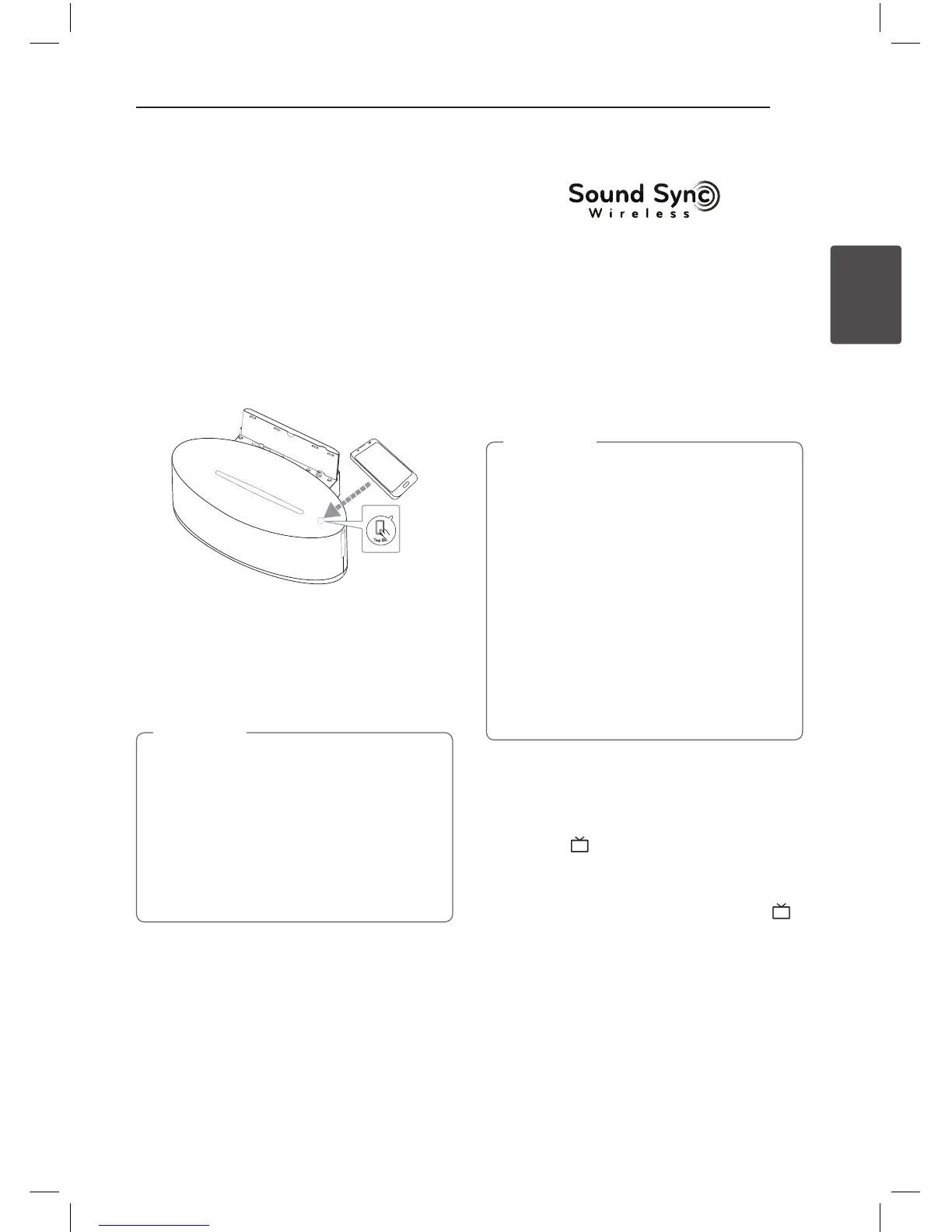Operating 25
Operating
2
Other Operations
LG Tag On
LG Tag On allows you to install and open “LG
Bluetooth Remote” app to NFC-enabled phone.
1. Activates the NFC feature of your NFC-enabled
phone.
2. Turn on the unit.
3. Tag the back of your NFC-enabled phone over
the unit.
-
If “LG Bluetooth Remote” app is not installed on
your NFC-enabled phone, the linked screen with
“LG Bluetooth Remote“ app is displayed.
-
If “LG Bluetooth Remote” app is installed on your
NFC-enabled phone, “LG Bluetooth Remote” app
is activated.
y
You must activate the NFC feature of your
NFC-enabled phone.
y
If your NFC-enabled phone’s screen is
locked, it will not read the NFC.
y
If your smart phone case is plated with
chrome, NFC is unavailable. Depending on
your case’s material or thickness, NFC may
not be read well.
,
Note
LG Sound Sync
You can control some functions of this unit by
your TV’s remote control with LG Sound Sync. It is
compatible with the LG TV that is supported LG
Sound Sync. Make sure of the LG Sound Sync logo
on your TV.
Controllable function by LG TV’s remote control :
Volume up/down, mute
Refer to the TV’s instruction manual for the details
of LG Sound Sync.
y
You can also use the remote control of
this unit while using LG Sound Sync. If you
use TV’s remote control again, the unit
synchronizes with the TV.
y
When the connections failed, make sure of
the condition of the TV and power of it.
y
Make sure of the condition of this unit and
the connection in the cases below when
using LG Sound Sync.
-
Turned o the unit.
-
Changing the function to the others.
-
Disconnecting the wireless connection
caused by interference or a distance.
,
Note
With wireless connection
1. Turn on the unit.
2. Press SOUND SYNC on the rear of the unit to
select the (LG Sound Sync) function.
3. Set up LG Sound Sync (Wireless) on the TV. Refer
to the TV’s instruction manual.
If your unit and LG TV are connected normally,
icon will stop blinking and stay in amber color.