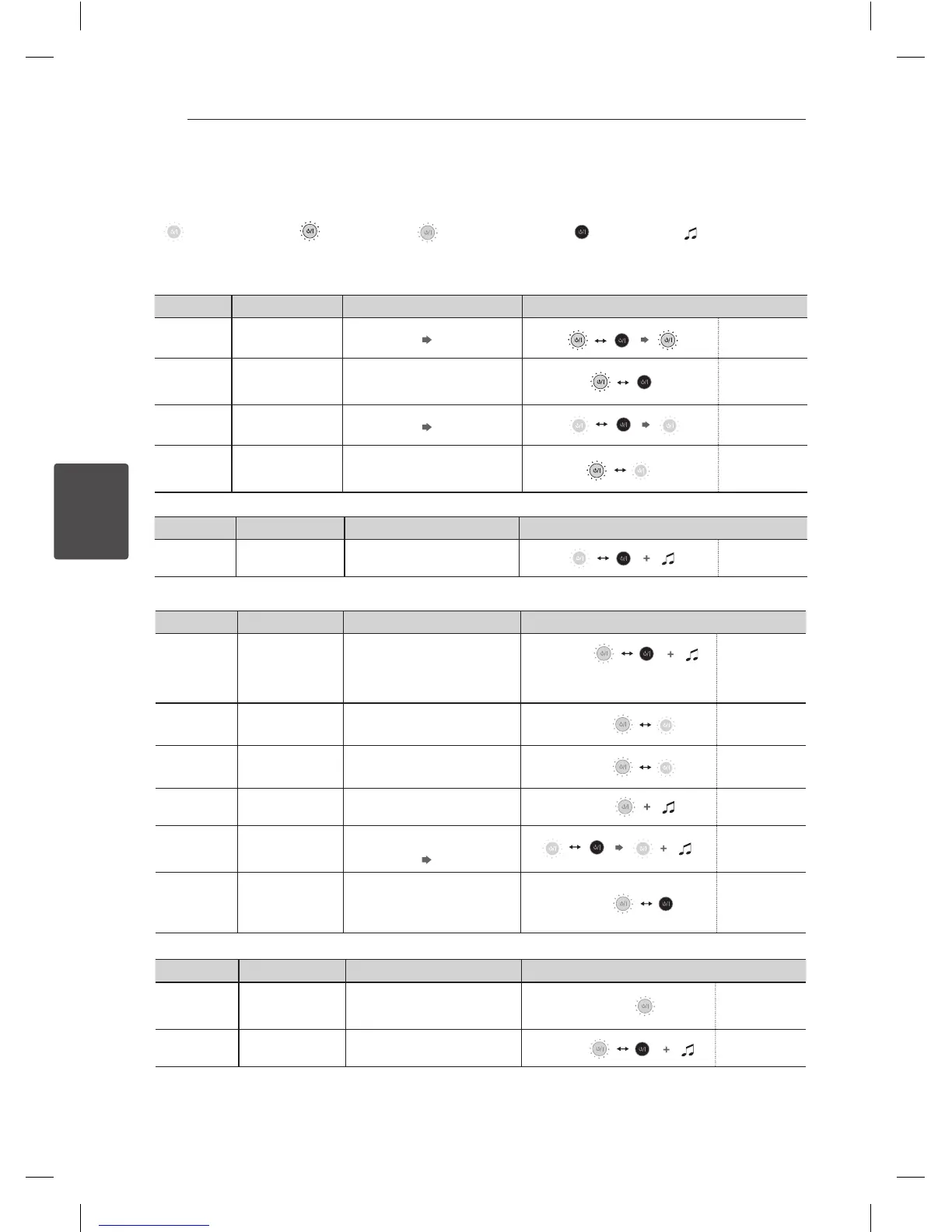Appendix22
Appendix
4
About
1/!
Button’s Condition
Turned on
white
Turned on
red
Turned on
amber or green
Turned
o
Beep Sound
Battery
Power AC Adapter Condition Color
O Connected Charging Full charge
On Disconnected Low battery
Blinks
quickly
On Connected Charging
Full charge
- Connected
Has a problem with the
battery
Warning
message
Bluetooth
Power AC Adapter Condition Color
On - Bluetooth paired Blinks twice
AirPlay
Power AC Adapter Condition Color
On -
Waiting for connection
(On AirPlay mode)
(Amber)
Beep : when disconnecting
Air Direct
Blinks
slowly
On -
Connecting (Searching
AirPlay-enabled device)
(Amber)
On -
Connecting (Searched
AirPlay-enabled device)
(Amber)
Blinks
Quickly
On Disconnected AirPlay connected
(Amber)
On Connected
AirPlay connected /
Charging
Full charge
On - AirPlay resetting
(Amber)
Blinks
quickly
(3 sec)
LG Sound Sync
Power AC Adapter Condition Color
On -
Sound Sync disconnected
(On Sound Sync mode)
(Green)
On - Sound Sync connected
(Green)
Blinks twice
NP6630-A0.BGBRLLK_MFL67789408.indd 22 2013-05-27 12:25:57
