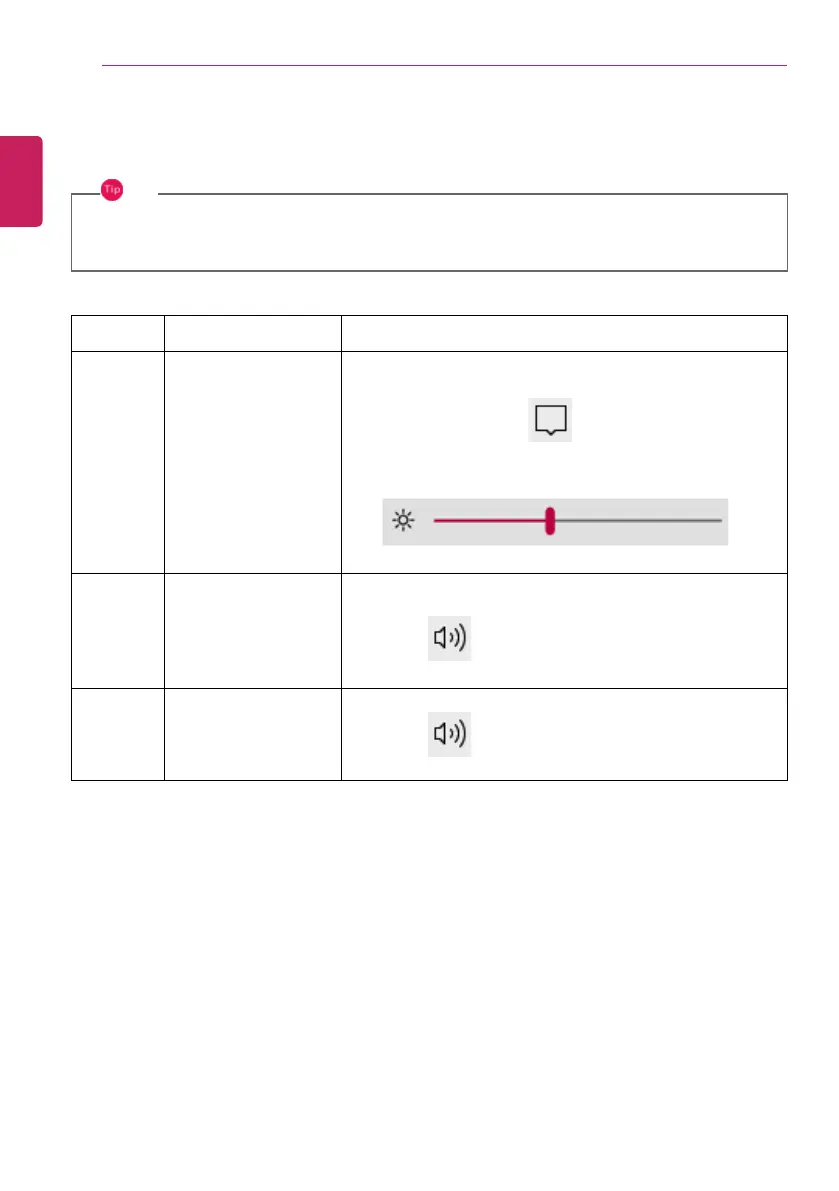TIP
According to the model type, a button for volume control (mute, volume up / down, DTS, etc.)
may be available.
Function Hot Keys Description
Screen
Bright-
ness
[Fn] + [F2], [F3] Press the [F2] key to darken the screen or the [F3] key to
brighten it.
Press the Action Center [
] icon on the right side of
taskbar to run the Action Center. Then move the screen
brightness bar to adjust the screen brightness.
Volume
[Fn] + [F11], [F12] Press the [F11] key to lower the volume or [F12] key to
increase the volume.
Press the [
] icon on the right side of the taskbar to
adjust the volume.
Mute
[Fn] + [F10]
Press the button to turn on or off the mute feature.
Press the [
] icon on the right side of the taskbar to
mute the sound.
ENGLISH