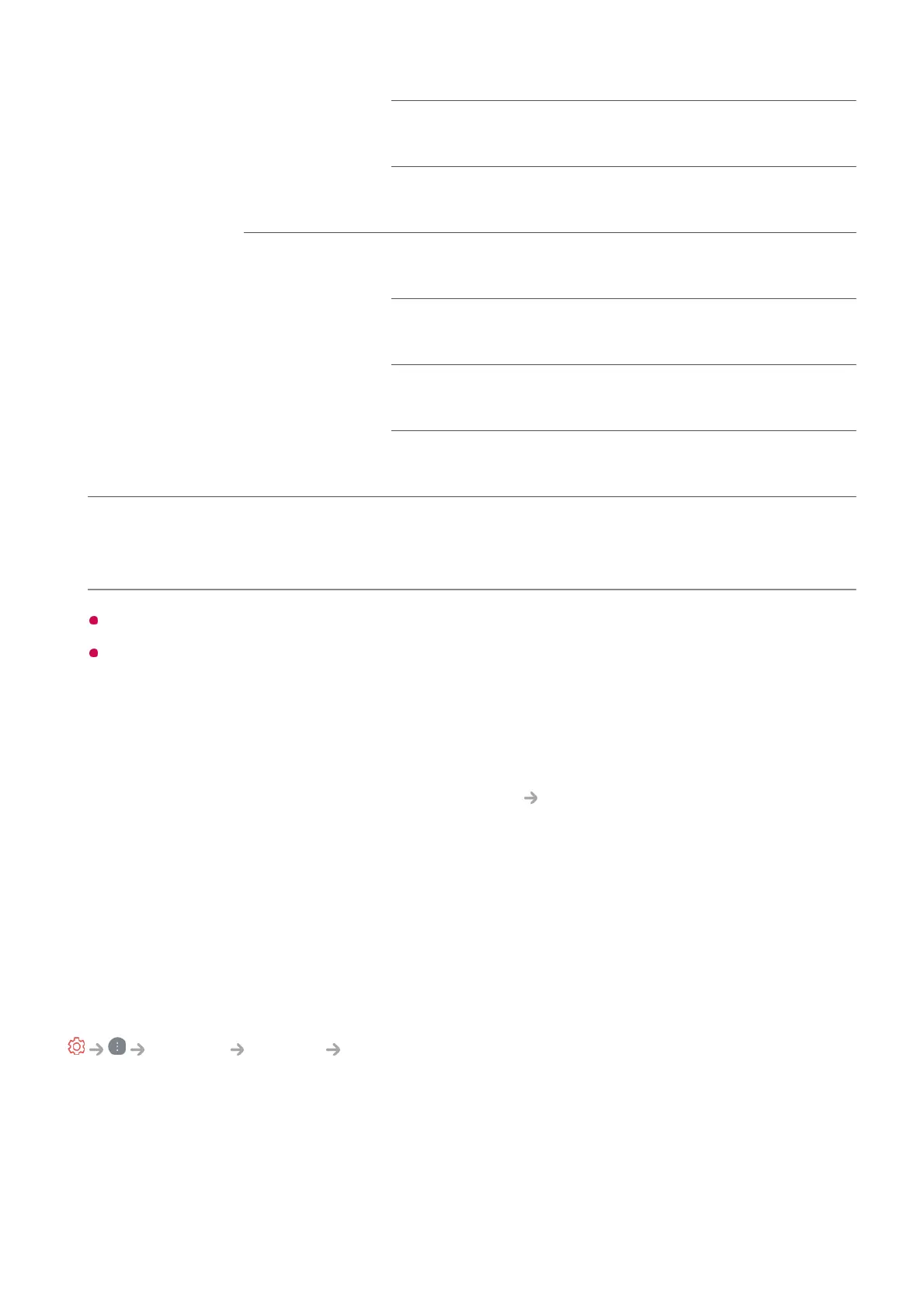YCbCr 4:4:4 YCbCr 4:4:4 YCbCr 4:4:4
RGB 4:4:4 RGB 4:4:4 RGB 4:4:4
100
120
YCbCr 4:2:0 YCbCr 4:2:0 YCbCr 4:2:0
YCbCr 4:2:2 YCbCr 4:2:2 YCbCr 4:2:2
YCbCr 4:4:4 YCbCr 4:4:4 YCbCr 4:4:4
RGB 4:4:4 RGB 4:4:4 RGB 4:4:4
1) Supported when HDMI Deep Color is set to 4K.
2) This feature is available for HDMI (4K@120 Hz) IN terminals only.
You can only change the settings of the HDMI IN you are watching at the time.
You can specify a different setting for each HDMI port.
SIMPLINK (HDMI-CEC)
You can conveniently control and use various multimedia devices connected through
HDMI with the TV remote control.
To see the details, click the How to Operate TV
Connecting to SIMPLINK (HDMI-
CEC) in User Guide.
System
Configuring Language Settings
General System Language
You can choose the menu language displayed on the screen and the audio language of
the digital broadcast.
Menu Language
You can select one of the menu languages to be displayed on the screen. The
1) 1) 2) 1) 2)
1) 1) 2) 1) 2)
1) 2)