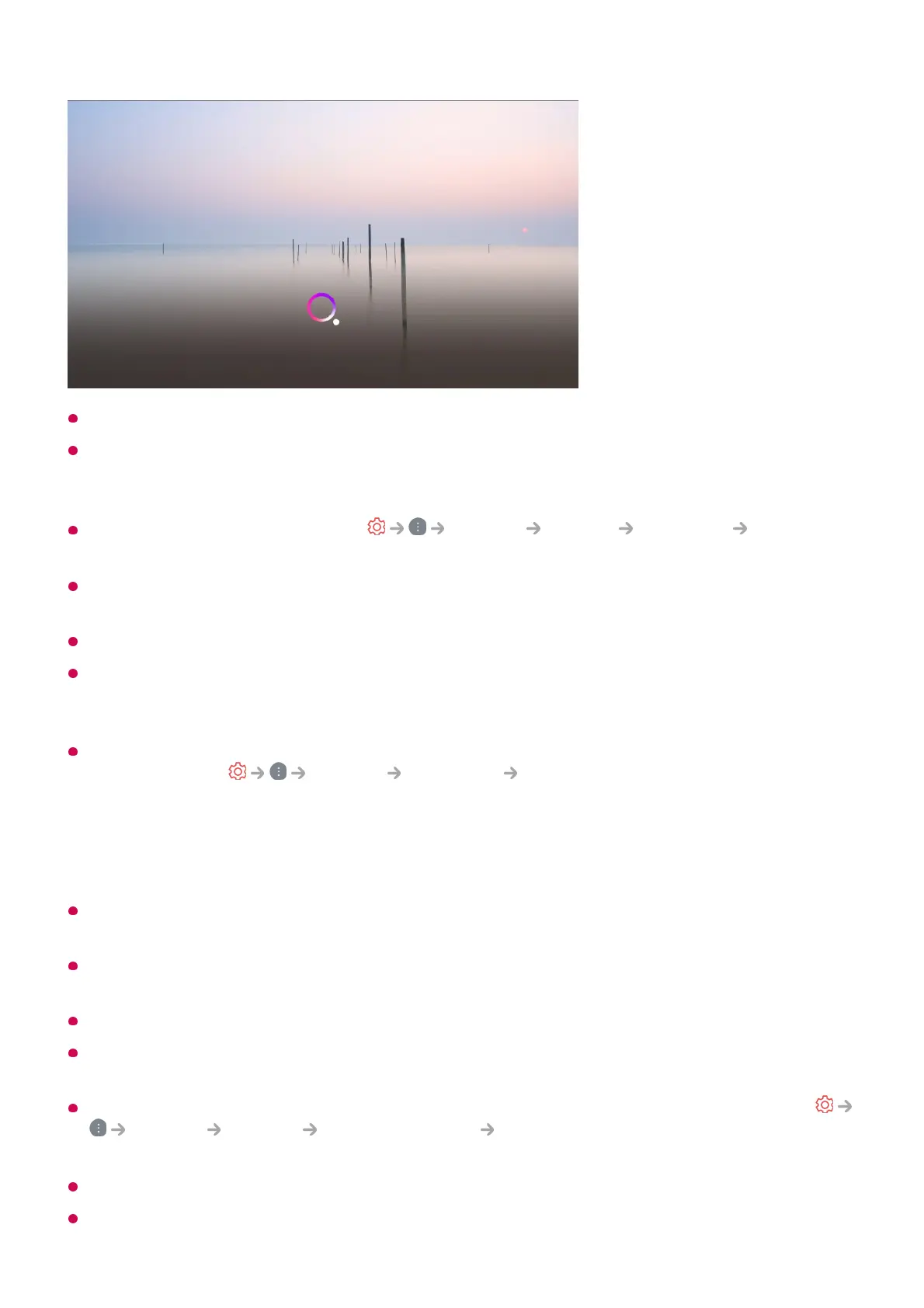Some models may not be supported.
Menu Language must be set as the official language of the country in Location to see
correct search results. If Menu Language is not set as the official language, some
functions may be limited.
You can change the language in
General System Language Menu
Language.
The languages available for voice recognition features may be changed in accordance with
Service Operation Policy.
Details of service may vary by model.
Please note that the services enabling voice commands, voice recognition and other smart
features may be changed, removed or terminated, without notice, by LGE or its third party
providers.
You can change the voice-related settings or see which features are available to be used
with the voice in
General AI Service Voice Recognition Settings/Voice
Recognition Help.
Cautions for Speech Recognition
Voice recognition requires a Magic Remote, which may not be supported by certain
models.
To use all speech recognition features, you need to set your channels, region, etc.
Otherwise, you cannot use some features.
You must have a network connection to use the speech recognition feature.
If you have a network connection, you need to accept the terms and conditions to use
speech recognition.
To control the set top box connected to the TV with the voice recognition feature, go to
General Devices External Devices Universal Control Settings to set up a
universal remote control.
It is recommended to point the Magic Remote toward the set top box after the voice input.
The rate of speech recognition may vary depending on the characteristics of the user (voice