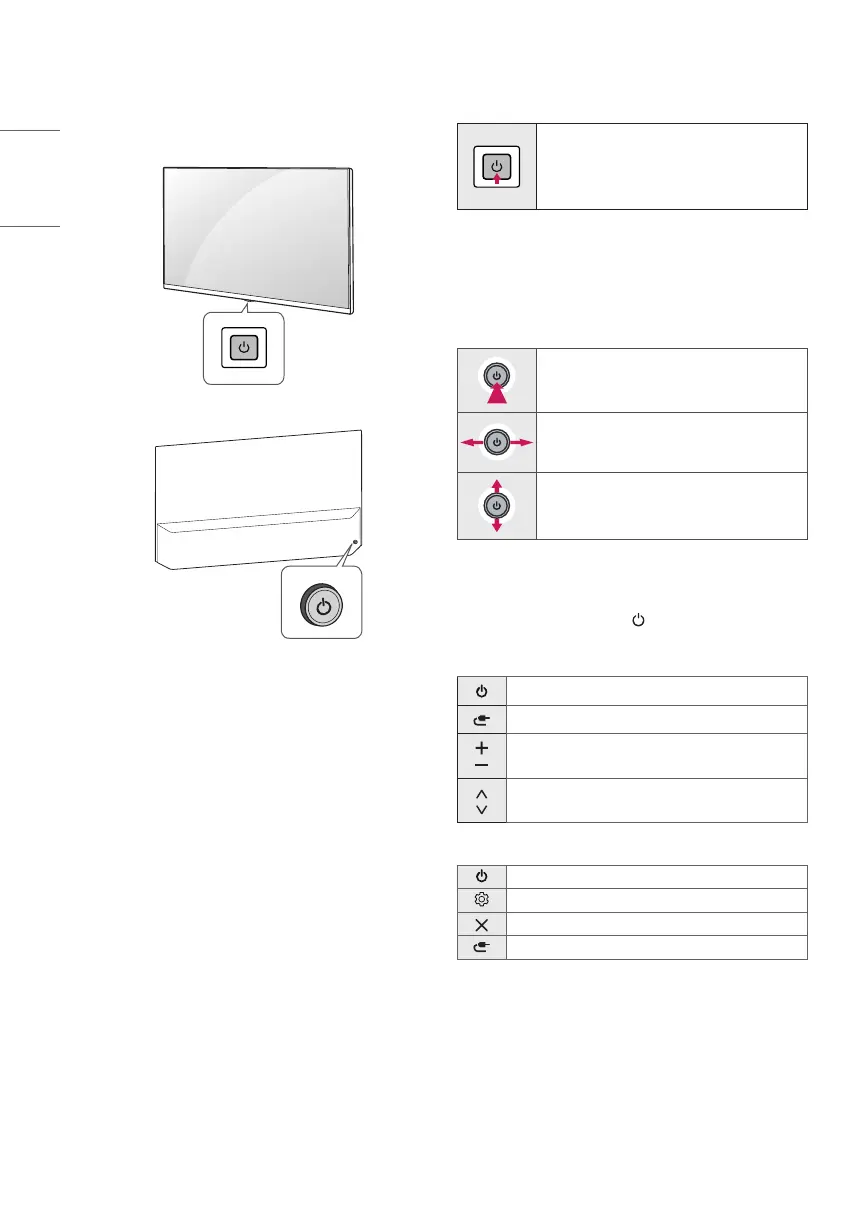10
ENGLISH_index
Using Button
You can simply operate the TV functions, using the button.
<A type>
<B type>
Basic functions
<A type>
Power On (Press)
Power O
1
(Press and Hold)
Menu Control (Press
2
)
Menu Selection (Press and Hold
3
)
1 All running apps will close.
2 You can access and adjust the menu by pressing the button when
TV is on.
3 You can use the function when you access menu control.
<B type>
Power On (Press)
Power O
1
(Press and hold)
Volume Control
Channels Control
1 All running apps will close.
Adjusting the menu
When the TV is turned on, press the button one time. You can adjust
the Menu items using the button.
<A type>
Turns the power o.
Changes the input source.
Adjusts the volume level.
Scrolls through the saved channels.
<B type>
Turns the power o.
Accesses the settings menu.
Clears on-screen displays and returns to TV viewing.
Changes the input source.