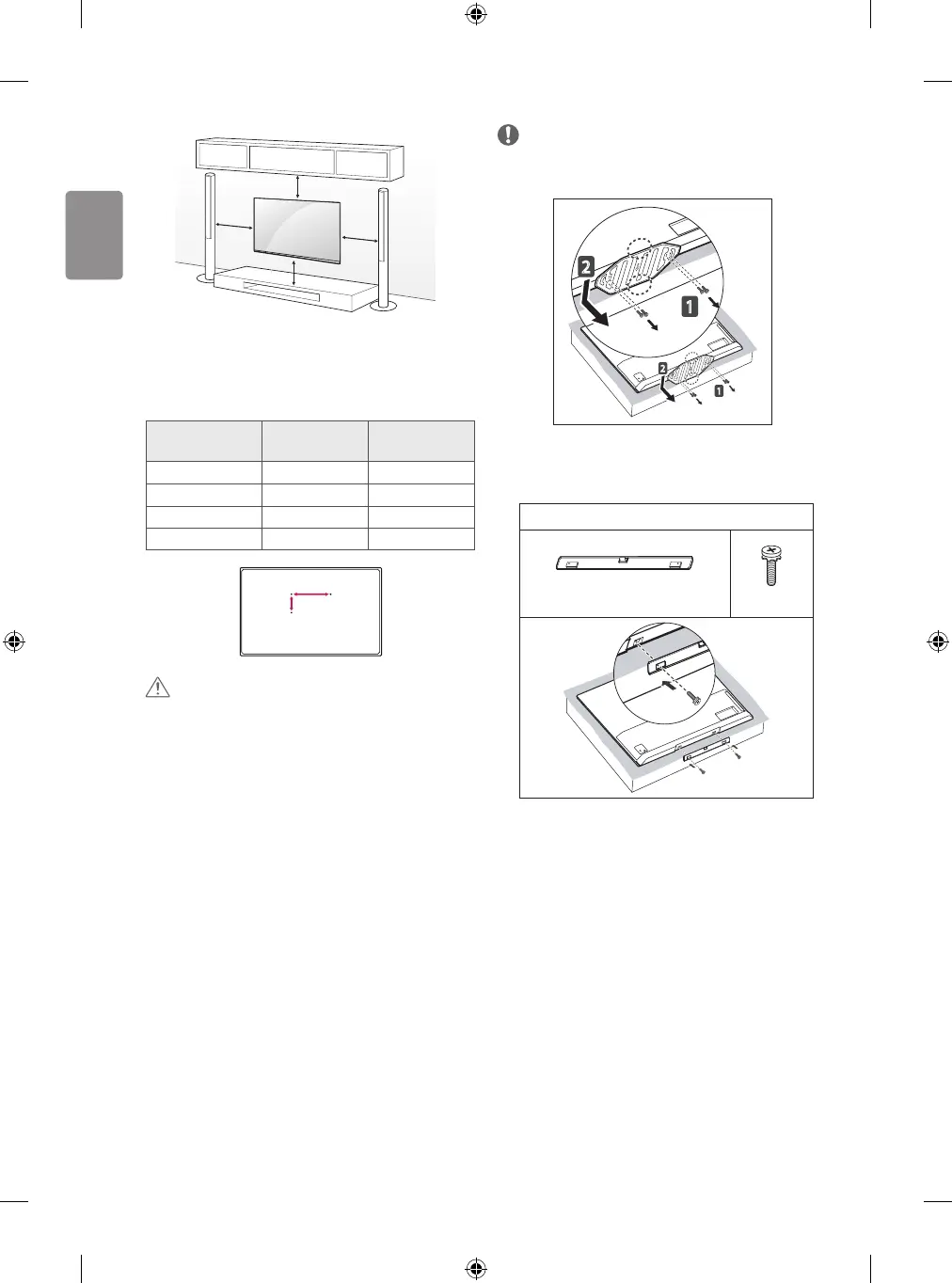12
10 cm
10 cm
10 cm
10 cm
Make sure to use screws and wall mount bracket that meet the VESA
standard. Standard dimensions for the wall mount kits are described in
the following table.
Separate purchase(Wall mounting bracket)
Model OLED55/65B6*
OLED55/65C6*
OLED55/65E6*
VESA (A x B) (mm) 300 x 200 400 x 200
Standard screw M6 M6
Number of screws 4 4
Wall mount bracket OTW420B OTW420B
A
B
CAUTION
• Remove the stand before installing the TV on a wall mount by
performing the stand attachment in reverse.
NOTE
• To remove the stand, hold the top and bottom of stand, then pull it
out while also lowering it as shown below. (Only OLED55/65E6*)
• To install the wall mount, use the stand assembly screws to attach
the Wall mount cover to the bottom of the product as shown in
the gure below. (Only when the item of the following form is
provided)
Provided item
Wall mount cover
x 2
Connections (notications)
Connect various external devices to the TV and switch input modes to
select an external device. For more information of external device’s
connection, refer to the manual provided with each device.
Available external devices are: HD receivers, DVD players, VCRs, audio
systems, USB storage devices, PC, gaming devices, and other external
devices.