
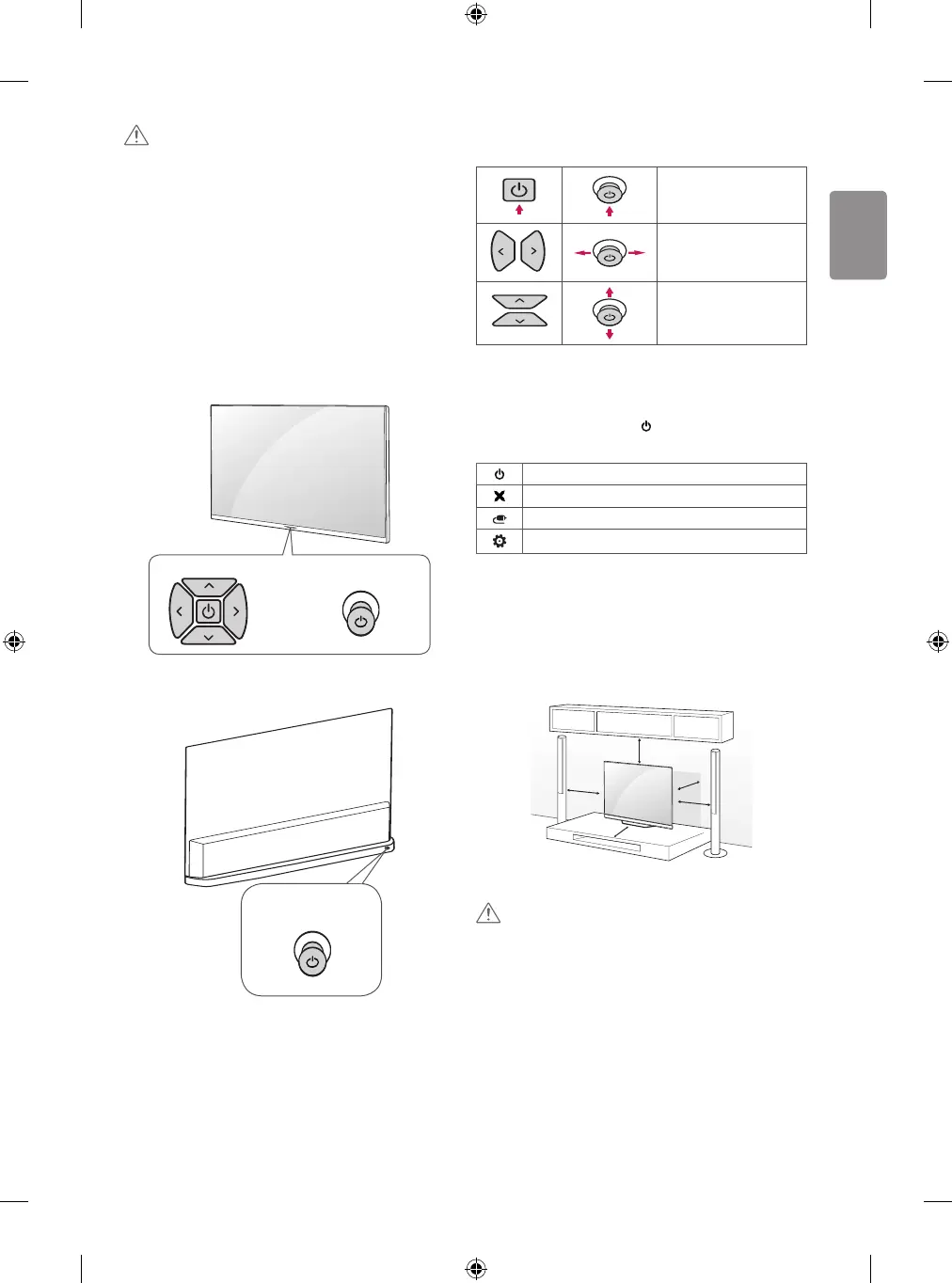
Do you have a question about the LG OLED65B6 Series and is the answer not in the manual?
| Screen Size | 65 inches |
|---|---|
| Display Type | OLED |
| Refresh Rate | 120 Hz |
| Audio Output | 40W (2.2 Channel) |
| Smart TV | Yes |
| Operating System | webOS |
| HDMI Ports | 4 |
| USB Ports | 3 |
| Resolution | 3840 x 2160 |
| HDR Support | HDR10, Dolby Vision |
Key safety warnings for product usage, installation, and environment.
Precautions for installation, usage, and potential hazards.
Guidelines for safely handling, moving, installing, and caring for the TV screen.
Solutions for issues like remote control, no image/sound, sudden turn-off.
Wiring diagrams for RS-232C connections.
Steps to set the unique ID for external control.
Settings for baud rate, data length, parity, etc.
List of commands, their hex codes, and functions.
Format for sending commands and receiving acknowledgements.
Hexadecimal to decimal mapping for command data.
Commands for TV power, mute, and screen aspect ratio.
Commands to adjust contrast, brightness, volume, and color.
Commands for tint, sharpness, OSD, and remote control lock.
Commands for adjusting treble, bass, balance, and equalizer.