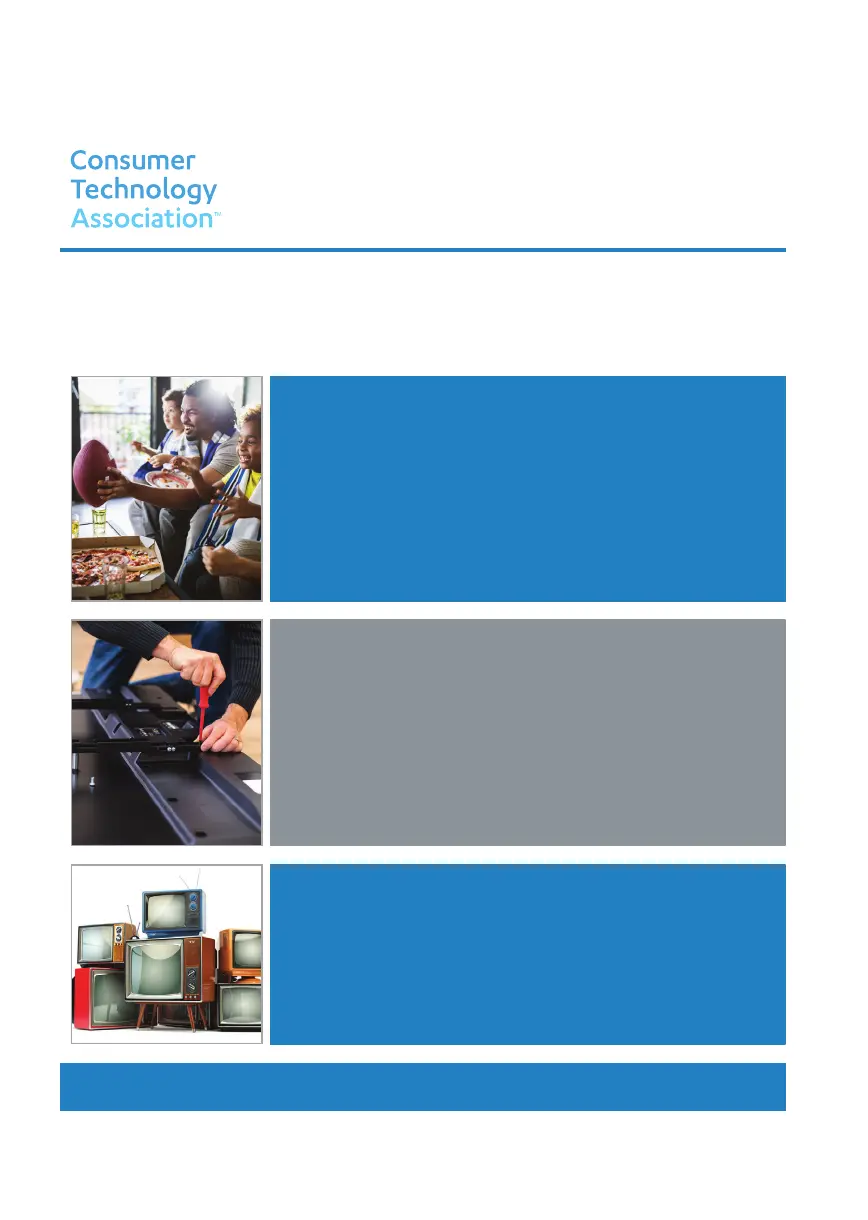27
THE CONSUMER TECHNOLOGY INDUSTRY CARES
Manufacturers, retailers and the rest of the consumer technology industry are committed to making products safe and enjoyable. As you
enjoy your television, please note that all televisions – new and old- must be supported on proper stands or installed according to the
manufacturer’s recommendations. Televisions that are inappropriately situated on dressers, bookcases, shelves, desks, speakers, chests,
carts, etc., may fall over, resulting in injury.
CHILD SAFETY:
CTA.tech
PROPER TELEVISION PLACEMENT MATTERS
TUNE IN TO SAFETY
• NEVER allow children to climb on or play on the television or the furniture on which the
television is placed.
• NEVER place the television on furniture that can easily be used as steps, such as a chest of
drawers.
• ALWAYS follow the manufacturer’s recommendations for the safe installation of your
television.
• ALWAYS read and follow all instructions for proper use of your television.
• ALWAYS install the television where it cannot be pushed, pulled over or knocked down.
• ALWAYS route cords and cables connected to the television so that they cannot be tripped
over, pulled or grabbed.
WALL OR CEILING MOUNT YOUR TELEVISION
• ALWAYS contact your retailer about professional installation if you have any doubts about
your ability to safely mount your television.
• ALWAYS use a mount that has been recommended by the television manufacturer and has a
safety certification by a Nationally Recognized Testing Laboratory (NRTL).
• ALWAYS follow all instructions supplied by the television and mount manufacturers.
• ALWAYS make sure that the wall or ceiling where you are mounting the television is
appropriate. Use proper anchoring systems for different wall or ceiling types (e.g. wood,
concrete, metal, etc.). If you are unsure, contact a professional installer.
• Televisions can be heavy. A minimum of two people is required for a wall or ceiling mount
installation.
MOVING AN OLDER TELEVISION TO A NEW PLACE IN YOUR HOME
• REMEMBER Special care should be made in the placement of older CRT/flat-panel televisions.
Many new television buyers move their older CRT/flat-panel televisions into a secondary room
after the purchase of a flat-panel television.
• NEVER place your older CRT/flat-panel television on a dresser where children may be tempted
to use the drawers to climb.
• ALWAYS place your older CRT/flat-panel television on furniture that is sturdy and appropriate
for its size and weight.
• ALWAYS make sure your older CRT/flat-panel television does not hang over the edge of your
furniture.