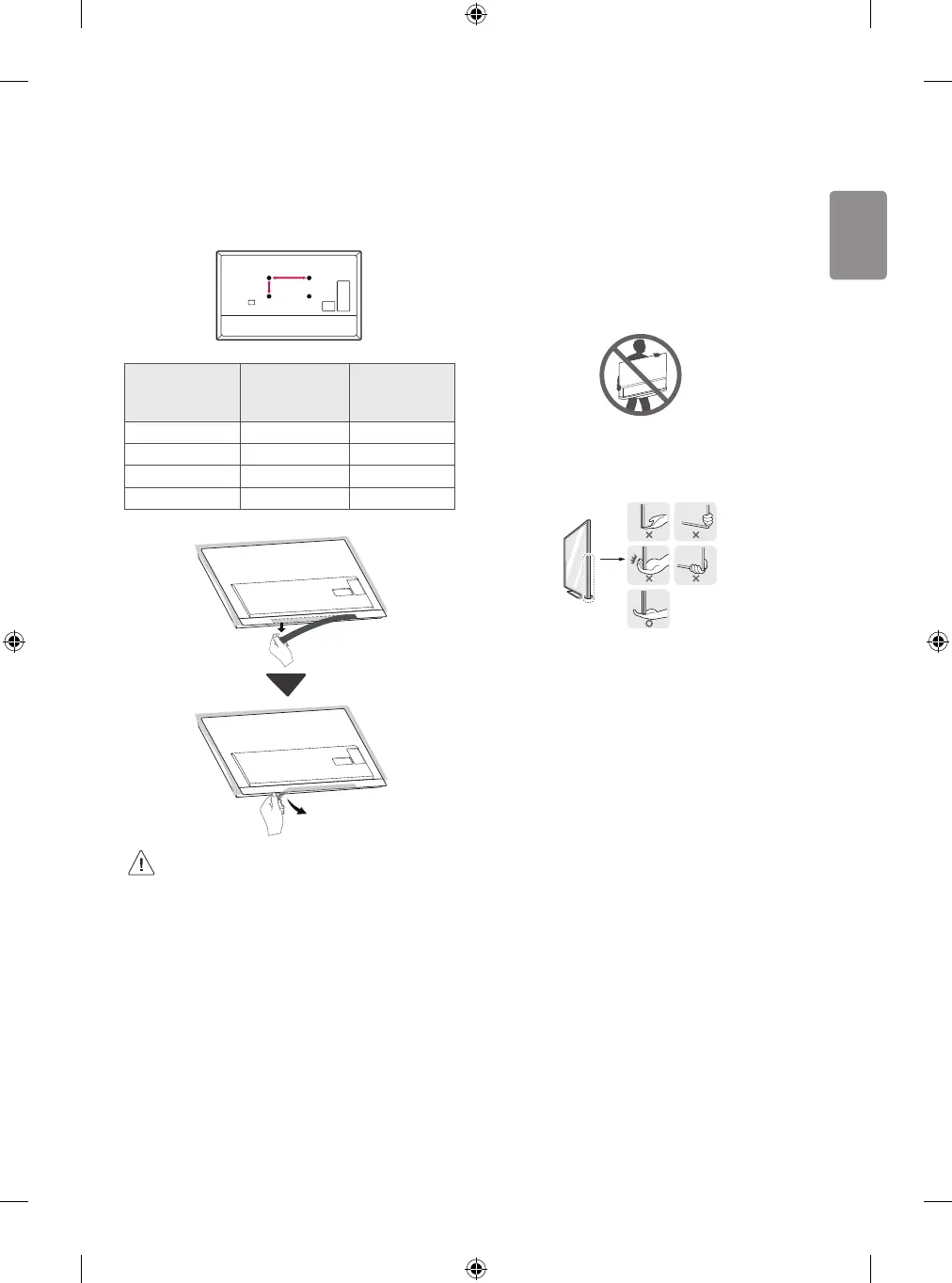5
Wall Mounting Bracket
(Depending on model)
Make sure to use screws and wall mount bracket that meet the VESA
standard. Standard dimensions for the wall mount kits are described in
the following table.
Model
OLED55/65B8*
OLED55/65C8*
OLED55/65E8*
OLED77C8*
VESA (A x B) (mm) 300 x 200 400 x 200
Standard screw M6 M6
Number of screws 4 4
Wall mount bracket OLW480B OLW480B
• Remove the bracket itself and the protective lm inside it
when installing the wall mount. (Only OLED55/65E8*)
Lifting and moving the TV
Please note the following advice to prevent the TV from being scratched
or damaged and for safe transportation regardless of its type and size.
• It is recommended to move the TV in the box or packing material
that the TV originally came in.
• Before moving or lifting the TV, disconnect the power cord and all
cables.
• When holding the TV, the screen should face away from you to
avoid damage.
• Hold the side and bottom of the TV frame rmly. Make sure not
to hold the transparent part, speaker, or speaker grill area. (Not
applicable for OLED55/65E8*)