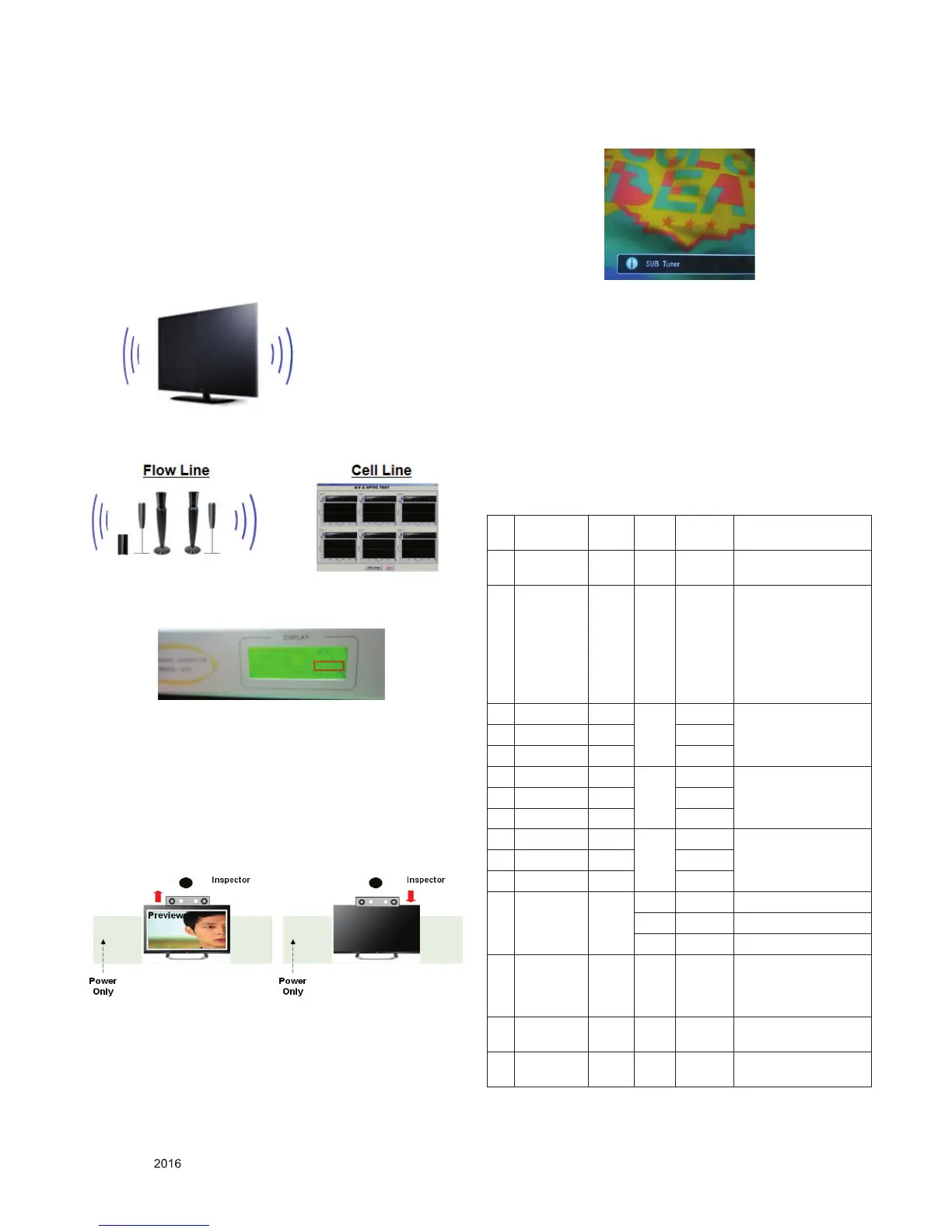Copyright © LG Electronics. Inc. All rights reserved.
Only for training and service purposes
4.11. HDMI ARC Function Inspection
4.11.1. Test equipment
- Optic Receiver Speaker
- MSHG-600 (SW: 1220 ↑)
- HDMI Cable (for 1.4 version)
4.11.2. Test method
(1) Insert the HDMI Cable to the HDMI ARC port from the
master equipment (HDMI1)
(2) Check the sound from the TV Set
(3) Check the Sound from the Speaker or using AV & Optic
TEST program (It’s connected to MSHG-600)
* Remark: Inspect in Power Only Mode and check SW version
in a master equipment
4.12. Camera Port Inspection
(1) Objective : To check how it connects between Camera and
PCBA normally, and their Function
(2) Test Method : This Inspection is available only Power-Only
Status.
1) Push Camera Up
2) Camera’s Preview picture appears on TV Set
(3) Push Camera Down
4.13. PIP/W&R Function Inspection
(1) Objective : To check the connection between sub tuner and
PCBA, and their Function
(2) Test Method : This Inspection is available only Power-Only
Status.
1) Press exit key of the Adj. R/C and Press PIP key.
2) Check that the SUB TUNER pop up window on the TV
Set.
(3) Check that the normal operation (picture, sound) of DTV on
the TV Set.
** Appendix **
A. DDC Adjustment Command set
Adjustment
content
CMD
(HEX)
ADR VALUE detail
1 Aging
On/Off
F3 00 FF/00 FF : ON / OO : OFF
2 Input select F4 00 0x10 : TV
0x20 : AV1
0x21 : AV2
0x40 : Component1
0x41 : Component2
0x60 : RGB
0x90 : HDMI1
0x91 : HDMI2
3 R GAIN 16 00 00 - C0 Gain Value Adjustment
CSM COOL
4 G GAIN 18 00 - C0
5 B GAIN 1A 00 - C0
6 R GAIN 16 01 00 - C0 Gain Value Adjustment
CSM NORMAL
7 G GAIN 18 00 - C0
8 B GAIN 1A 00 - C0
9 R GAIN 16 02 00 - C0 Gain Value Adjustment
CSM WARM
10 G GAIN 18 00 - C0
11 B GAIN 1A 00 - C0
12 CSM mode F2 00 00 COOL
01 NORMAL
02 WARM
13 AUTO ADC F1 00 0, 1, 2
0: Offset Value Adjustment
1: Gain Value Adjustment
2: Offset and Gain Value
Adjustment
14 EEPROM
Read
E7 00 00 EEPROM read
15 EEPROM
Write
E8 00 data EEPROM write