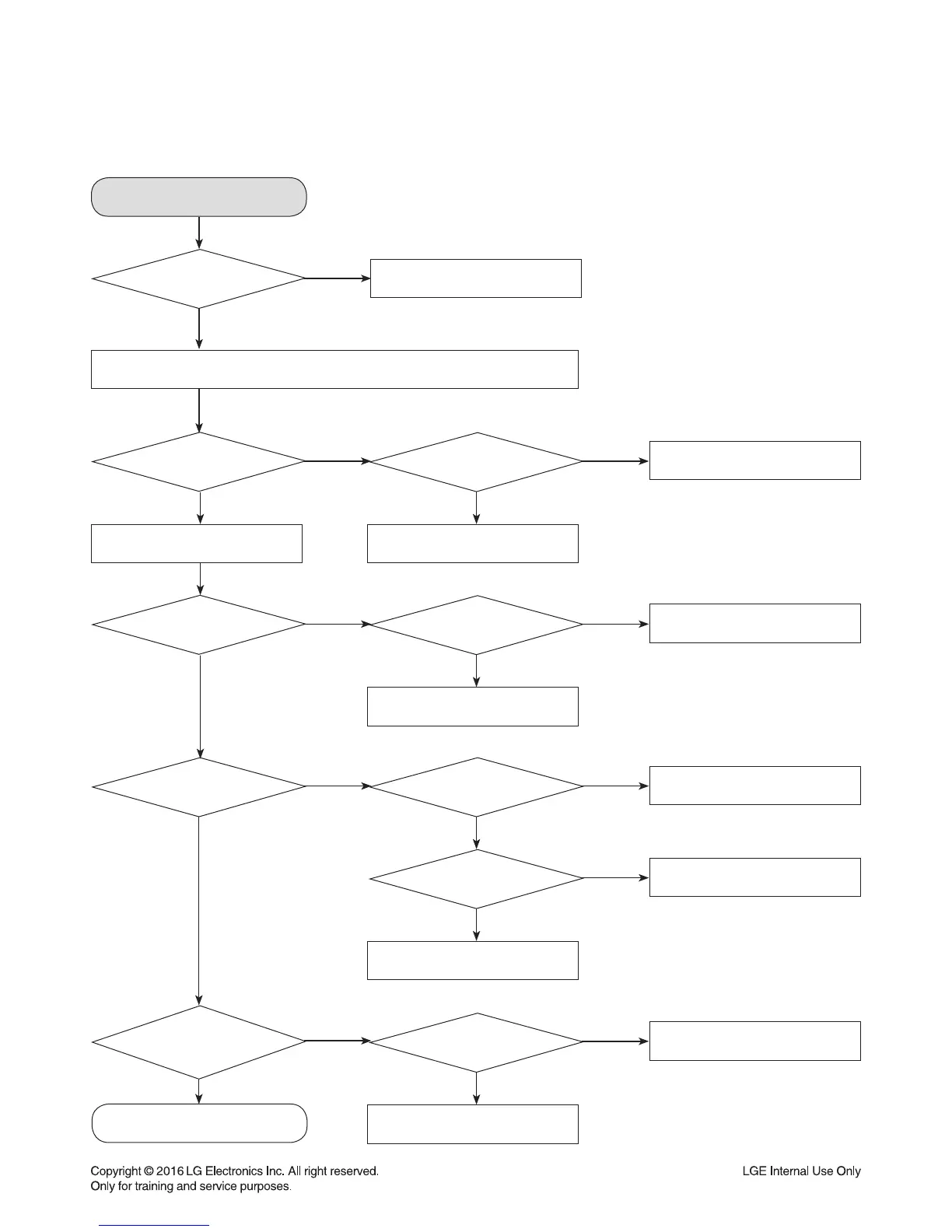3-27
ELECTRICAL TROUBLESHOOTING GUIDE
4. PWM MODULATION CHECK
PWM MODULATION PART
CHECK
• Check IC601(TAS5548) 3.3 V - pin9, 14, 35, 50.
• Check X601 (12.288 MHz).
Replace X601(12.288 MHz).
Check each line resistor output.
Replace IC601.
Refer to
CD troubleshooting.
Replace R5T1, R559, R550.
OK
OK
OK
OK
Check IC601 pin21 CLK input.
Refer to
SMPS troubleshooting.
Check CN202
pin1, 2: 12 V.
Check
X601(12.288 MHz)
operation.
Check IC501 (MLC3730)
pin U13: RESET, pin L14: SDA
pin L13: SCL output.
Check X601
(12.288 MHz).
Check IC601
input data.
Check IC601.
Check
CD Assy communication
Pin22, 23, 24.
Check
IC601(TAS5548) input data
pin24 PWM wave.
Check
PWM modulator output
FL: Pin48(-),49(+). FR: Pin46(-),47(+).
Other output
check.
Check line resistor output
RST: R5T1, SCL: R550,
SDA: R595.
NO
NO
NO
NO
NO
NO
NONO
NO
NO
YES
YES
YES
YES
YES
YES
YESYES
YES
YES
YES
YES
YES
OK
