
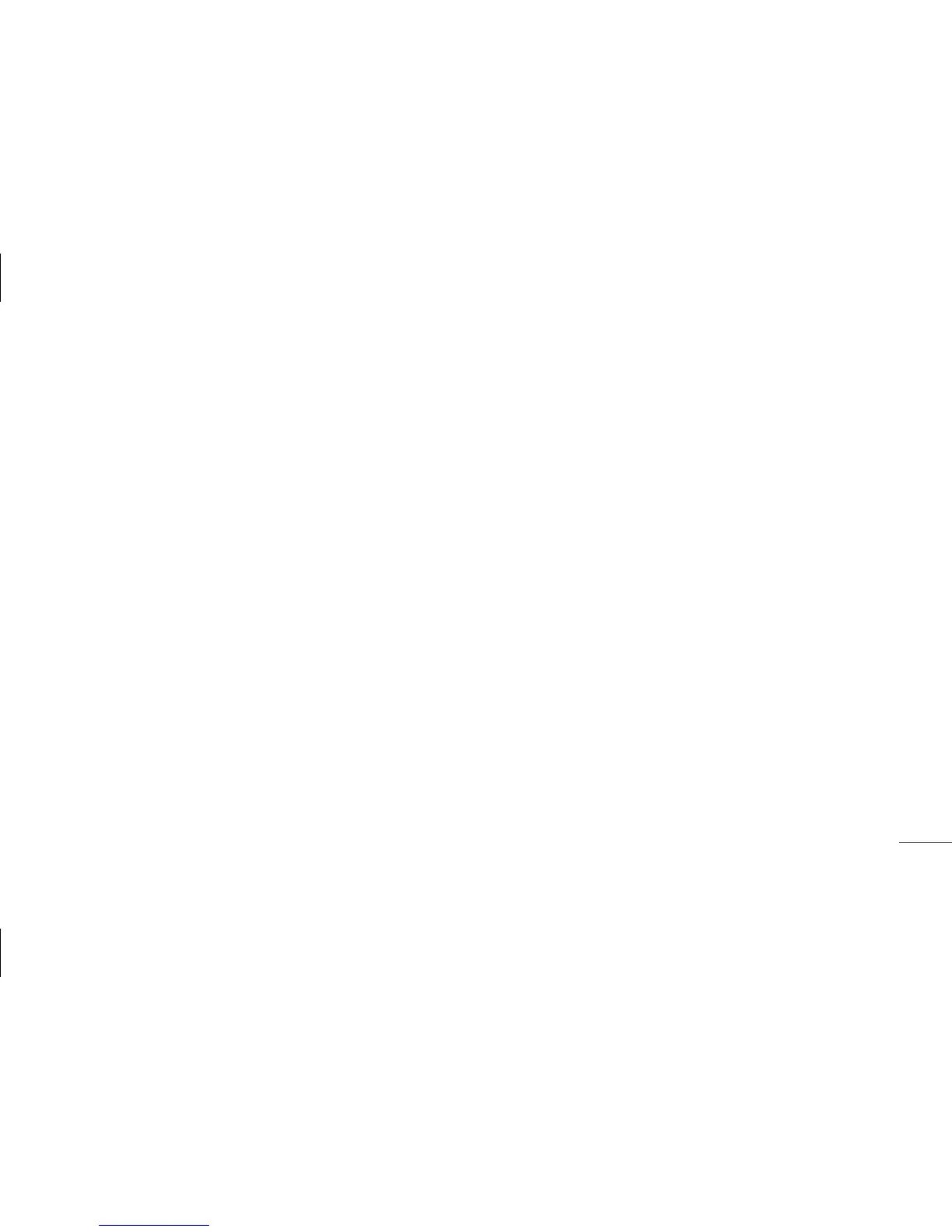 Loading...
Loading...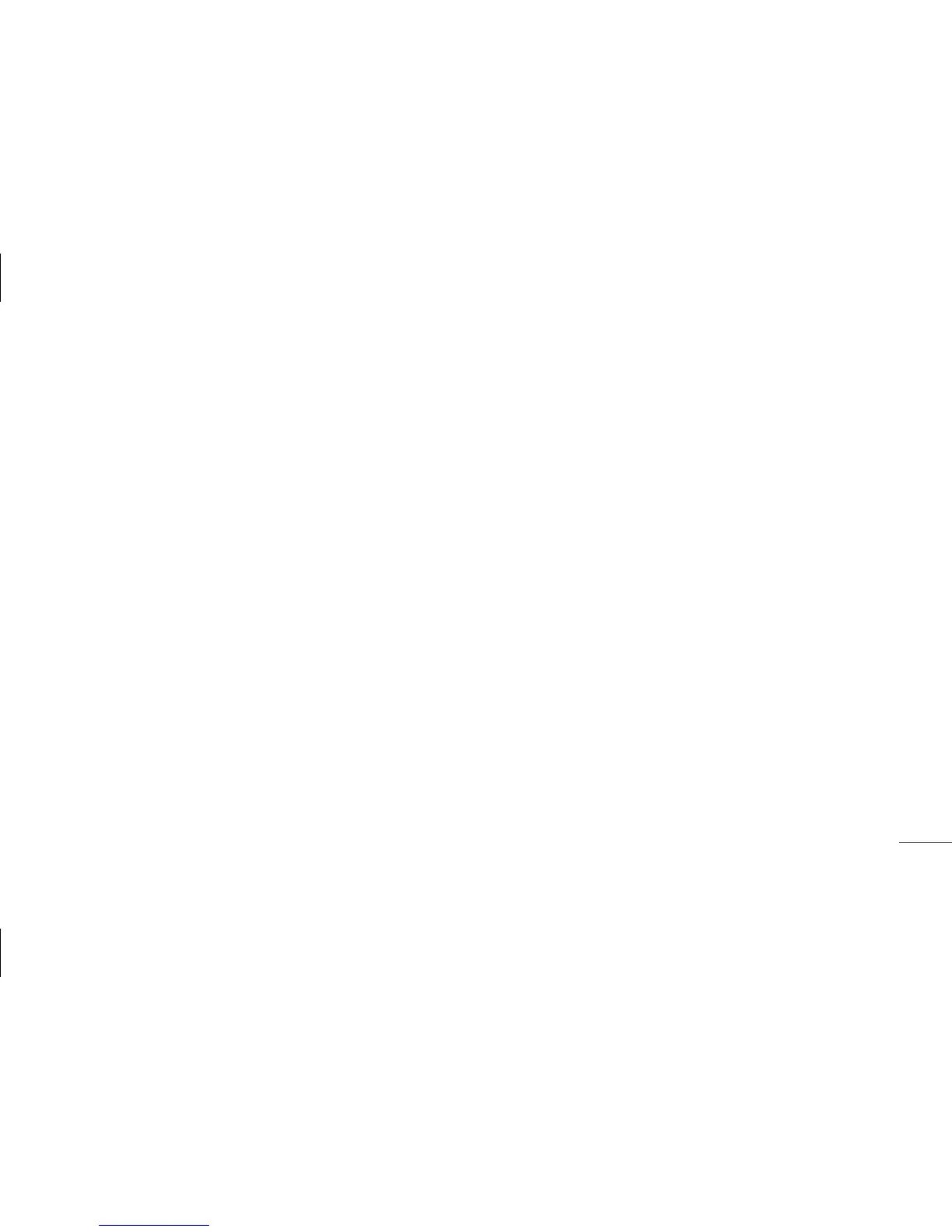
Do you have a question about the LG P880 and is the answer not in the manual?
| RAM | 1 GB |
|---|---|
| Internal Storage | 16 GB |
| Main Camera | 8 MP, autofocus, LED flash |
| Front Camera | 1.3 MP |
| Status | Discontinued |
| Weight | 145 g (5.11 oz) |
| SIM | Micro-SIM |
| Protection | Corning Gorilla Glass |
| GPU | ULP GeForce |
| Video | 1080p@30fps |
| Loudspeaker | Yes |
| 3.5mm jack | Yes |
| WLAN | Wi-Fi 802.11 b/g/n, Wi-Fi Direct, DLNA, hotspot |
| GPS | Yes, with A-GPS |
| NFC | Yes |
| Radio | Stereo FM radio, RDS |
| USB | microUSB 2.0 (MHL TV-out) |
| Sensors | Accelerometer, gyro, proximity, compass |
| Colors | Black, White |
| Display | True HD-IPS LCD, 4.7 inches, 720 x 1280 pixels |
| Processor | Nvidia Tegra 3 |
| Battery | 2150 mAh |
| Operating System | Android 4.0.3 (Ice Cream Sandwich), upgradable to 4.1 (Jelly Bean) |
| Announced | February 2012 |
| Card slot | microSD, up to 32 GB |
| Bluetooth | 4.0, A2DP |
| Talk time | Up to 8 h (3G) |
Details on SAR information and compliance with radio wave exposure requirements.
Guidelines for using approved accessories, cleaning, and proper device maintenance.
Details on SAR information and compliance with radio wave exposure requirements.
Guidelines for using approved accessories, cleaning, and proper device maintenance.
Recommendations to prevent hearing damage from loud sounds.
Guidance on using mobile phones safely while driving.
Essential initial steps before using the phone, including memory management.
Tips and methods to extend the phone's battery performance.
Step-by-step guide for inserting the SIM card and battery.
Instructions on connecting the charger and powering up the device.
Guide for inserting, removing, and formatting the memory card.
Securing your phone's screen with a pattern, PIN, or password.
Steps to recover or reset unlock patterns, PINs, or passwords.
Instructions to reset the phone to factory default settings.
Identification of physical buttons, sensors, and ports on the device.
Basic gestures for navigating the phone's touchscreen interface.
Opening, switching, and stopping applications on the phone.
Installing and using the LG PC Suite for device management.
Methods for synchronizing phone data with a computer via USB or Wi-Fi.
Adding and removing apps, widgets, and wallpapers on the home screen.
Understanding notifications and icons displayed on the screen.
How to display and use the virtual keyboard for text input.
Steps for connecting to Wi-Fi networks and pairing Bluetooth devices.
Instructions for signing into or creating a Google account.
Procedures for making, receiving, and managing phone calls.
Sending messages, managing email accounts, and composing emails.
Using the camera to take photos and record videos with advanced settings.
Playing videos, music, and using the FM radio.
How to make calls, view call history, and adjust call volume.
Configuring call forwarding, barring, voicemail, and other call features.
Adding new contacts, searching, and managing favorites.
Exporting and importing contacts using PC sync software.
Composing messages, understanding message threads, and MMS conversion.
Customizing message settings and using smilies.
Setting up, changing, and deleting email accounts.
Creating and sending new email messages with attachments.
Understanding the viewfinder, taking photos, and sharing them.
Using flash, scene modes, ISO, and other advanced photo options.
Recording videos, using advanced settings, and adjusting volume.
Playing videos, music, and accessing FM Radio.
Using NFC tags with LG Tag+ and accessing media via Media Home.
How to access and use the LG SmartWorld application for content.
Setting alarms, using the calculator, and managing calendar events.
Viewing and managing office documents using Polaris Office.
Methods for backing up and restoring your phone's data.
Navigating the internet, using the web toolbar and options.
Managing Wi-Fi, Bluetooth, mobile networks, and airplane mode.
Adjusting ringtones, volumes, brightness, and screen orientation.
Configuring security, language, backup, reset, date/time, and accessibility.
Instructions for updating the phone's software via internet or OTA.
Details about the DivX video format and device compatibility.
Information on registering and playing DivX Video-On-Demand content.
List of accessories such as travel adapter, data cable, and user guide.
Resolving issues related to SIM cards, network connectivity, and calls.
Troubleshooting for the phone not switching on or charging errors.
Resolving issues with memory full, SD card, and screen responsiveness.