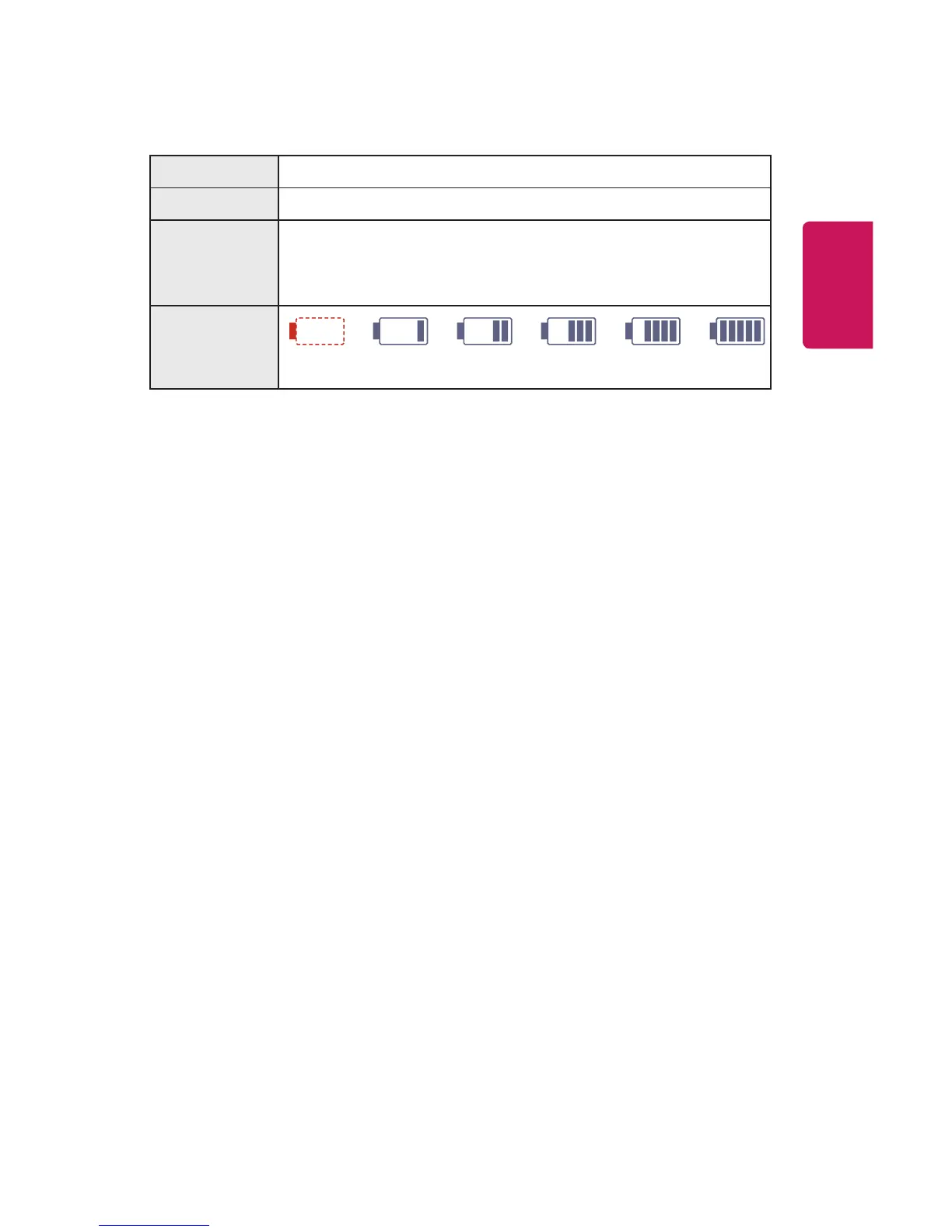33
ENGLISH
Batteryusingtimeinformation
Status Time and Display
Charging About 3 hours (When in standby and charging)
Usage
Hours
Up to 2.5 hours
(Available battery using time up to 2.5 hours when
Energy Saving mode set to Max.)
Battery
Level
Indicator
Step 1 Step 2 Step 3 Step 4 Step 5 Full
• If you do not intend to use the projector for a long time, leave the battery
charged at 40 % to 50 %.
• The battery is automatically recharged when the projector is connected
to a power supply.
• Charge the battery fully when you first use the projector.
• The battery standard usage time given in the manual is based on
measurements taken by LG; the actual time may vary depending upon
usage.
• Battery usage time may vary depending on broadcast type, operating
temperature, period of use, and user preferences.
• As the battery is consumable, its lifetime gradually decreases. When the
battery’s life is reduced by half, replace it with a new battery from an LG
Electronics Customer Support Center.
• Do not charge the battery using any equipment other than that supplied
with the product. This may damage the battery or cause a fire.
• Always use a battery that is approved and certified by LG Electronics,
Inc. Failure to do so may result in an explosion or fire.
• If the battery is leaking or giving off an odor, discontinue its use
immediately and contact LG Electronics Customer Support Center.
• The battery contains lithium-ion, so please handle with care. Failure to
do so may result in an explosion or fire.