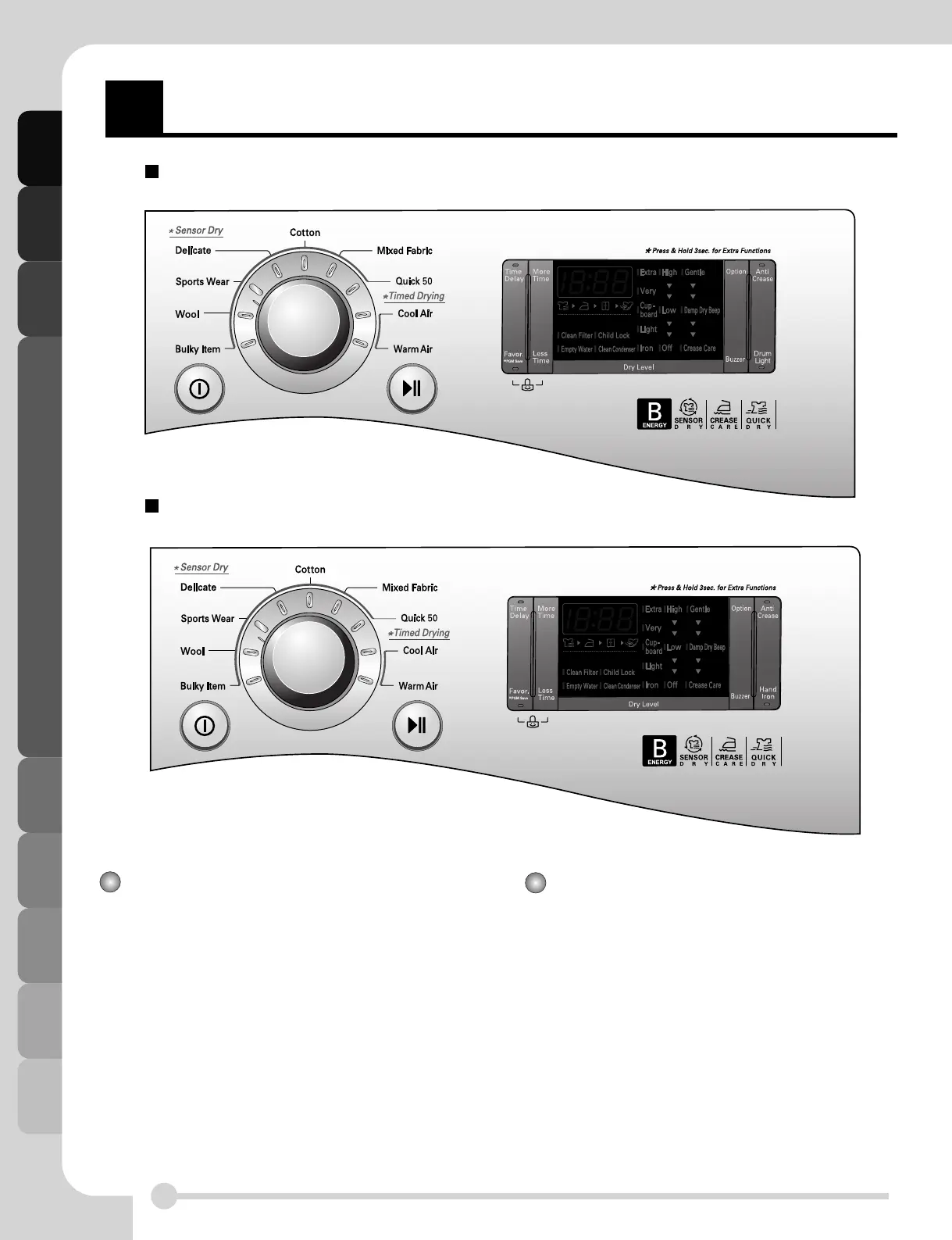Additional Functions
14
A
dditional Functions
Favorite
If you have a series of settings that you always
seem to come back to, you can store this as a
unique drying programme. For example, if your
favorite setting is normally Extra Dry Cotton, with
Low Temp and Anti-Crease, just select these set-
tings and press “Favorite” until the dryer beeps.
This programme is now stored as your Favorite
and ready to be used again and again.
Time Delay
You can use the Time Delay function to delay the
finishing time of drying cycle.
Maximum Time Delay is 19 hours.
Minimum Time Delay is 3 hours.
1. Turn the dryer on
2. Select cycle
3. Set time delay hour
4. Press Start/Pause button
RC7020A/B/C
RC7020A1/B1/C1