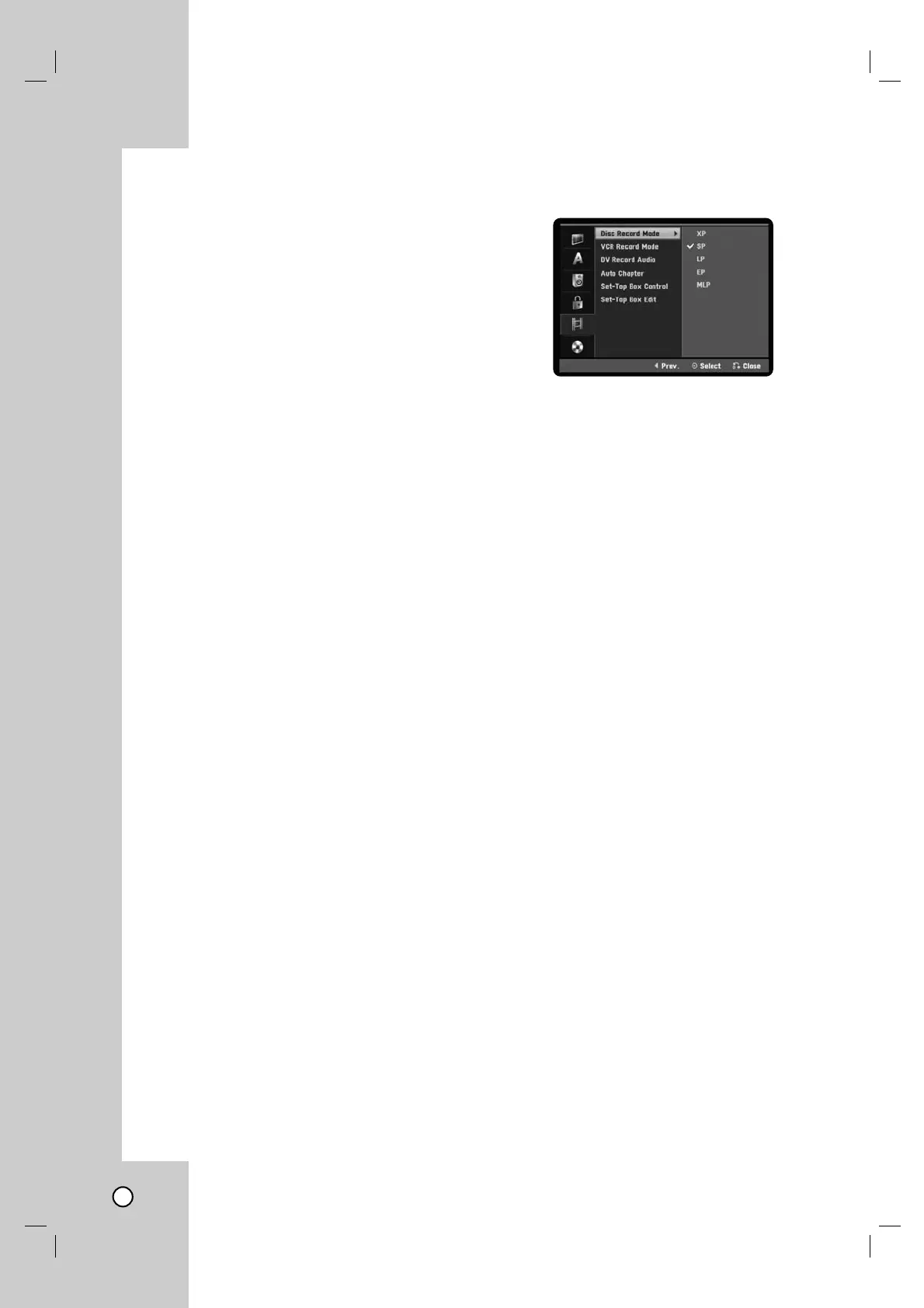24
Set Password
You can enter or change password.
1. Select [Set Password] option then press B.
2. Follow step 2 as shown [Rating].
To change the password, press ENTER when the
[Change] option is highlighted, then input old pass-
word. Input new password. Enter it again to verify.
To delete the password, select [Delete] option then
press ENTER, then input old password. The pass-
word is deleted.
3. Press HOME to exit the menu.
If you forget your password
If you forget your password you can clear it using the
following steps:
1. Press HOME and the Home menu appears.
2. Select [Setup] > [Start] and press ENTER.
3. Input the 6-digit number [210499]. The message
appears, select [OK] then press ENTER. The
security code is cleared.
4. Enter a new code as described above.
Area Code
Enter the Area Code whose standards were used to
rate the DVD video disc, based on the list in the
reference chapter (see page 54).
1. Select [Area Code] option then press B.
2. Follow step 2 as shown [Rating].
3. Select the first character using v / V buttons.
4. Shift the cursor using B buttons and select the
second character using v / V buttons.
5. Press ENTER to confirm your area code
selection, then press HOME to exit the menu.
Recording Settings
Recording Settings
Disc Record Mode
You can set the picture quality for recording;
XP (High Quality), SP (Standard Quality),
LP (Low Quality), EP (Extend Quality),
MLP (Maximum Long Play).
1. Select the [Disc Record Mode] option then press
B.
2. Use v / V to select a desired Disc Record Mode
(XP, SP, LP, EP or MLP).
3. Press ENTER to confirm your selection, then
press HOME to exit the menu.
VCR Record Mode
You can set the picture quality for VCR recording;
SP (Standard Play), SLP (Super Long Play).
DV Record Audio
You need to set this if you have a camcorder using
32kHz/12-bit sound connected to the front panel DV
IN jack. Some digital camcorders have two stereo
tracks for audio. One is recorded at the time of shoot-
ing; the other is for overdubbing after shooting.
On the Audio 1 setting, the sound that was recorded
while shooting is used. On the Audio 2 setting, the
overdubbed sound is used.
Auto Chapter
During recording, chapter markers are added auto-
matically at fixed intervals. You can set this interval to
5 minutes or 10 minutes. To turn off automatic chap-
ter marking, select [None].
Note:
If [Disc Record Mode] option is set to [MLP], the [5 Min]
option is not selectable.
