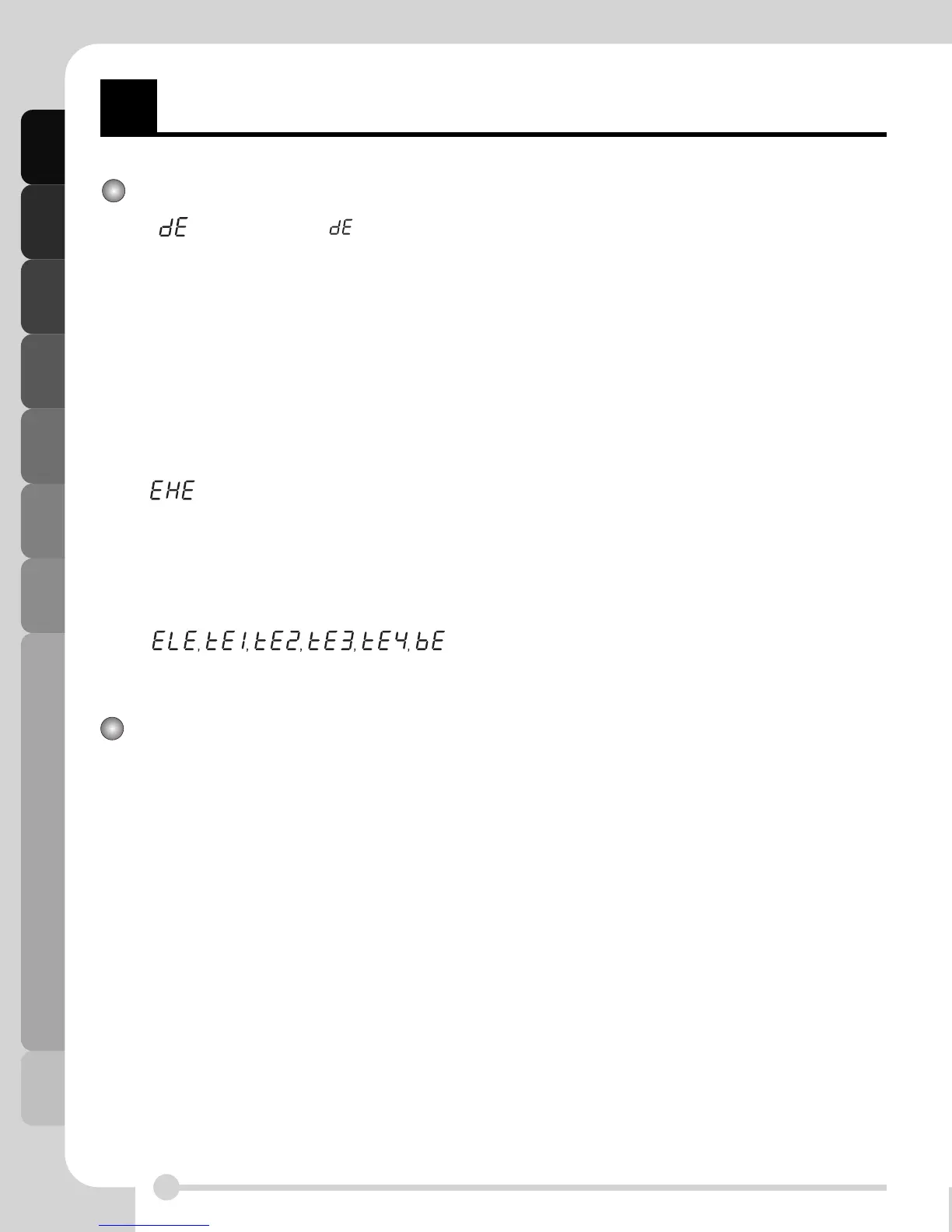Troubleshooting Guidelines
22
T
roubleshooting Guidelines
Error Mode
•:LED displays “ ” in case of the door open. The door must be closed and start
Button must be pressed for re-operation.
Drum light does not work
• Connect customer service
•:This is indication to detect and inform high temperature and high humidity of air within a
dryer if stopping the dryer in process. In this case, please use the dryer again after
ventilating air by taking drying all objects and opening the door for more than an hour.
(Contact with the Service Center if such conditions continue even after leaving the door
open for a sufficient time.)
High temperature and high humidity of air continues to remain at the contained dryer by drying object
during drying if the dryer suddenly stops due to power failure or other different causes while drying is
in progress.
Leaving the dryer continuously in such status may reduce durability of the dryer or have a bad effect on
major electrical parts.
Open the door so that high temperature and high humidity of air discharges outside if the dryer will
stop for a long time while drying is in progress.
•:If display errors continues to occur, unplug the power
cords and then call to the Service Center.