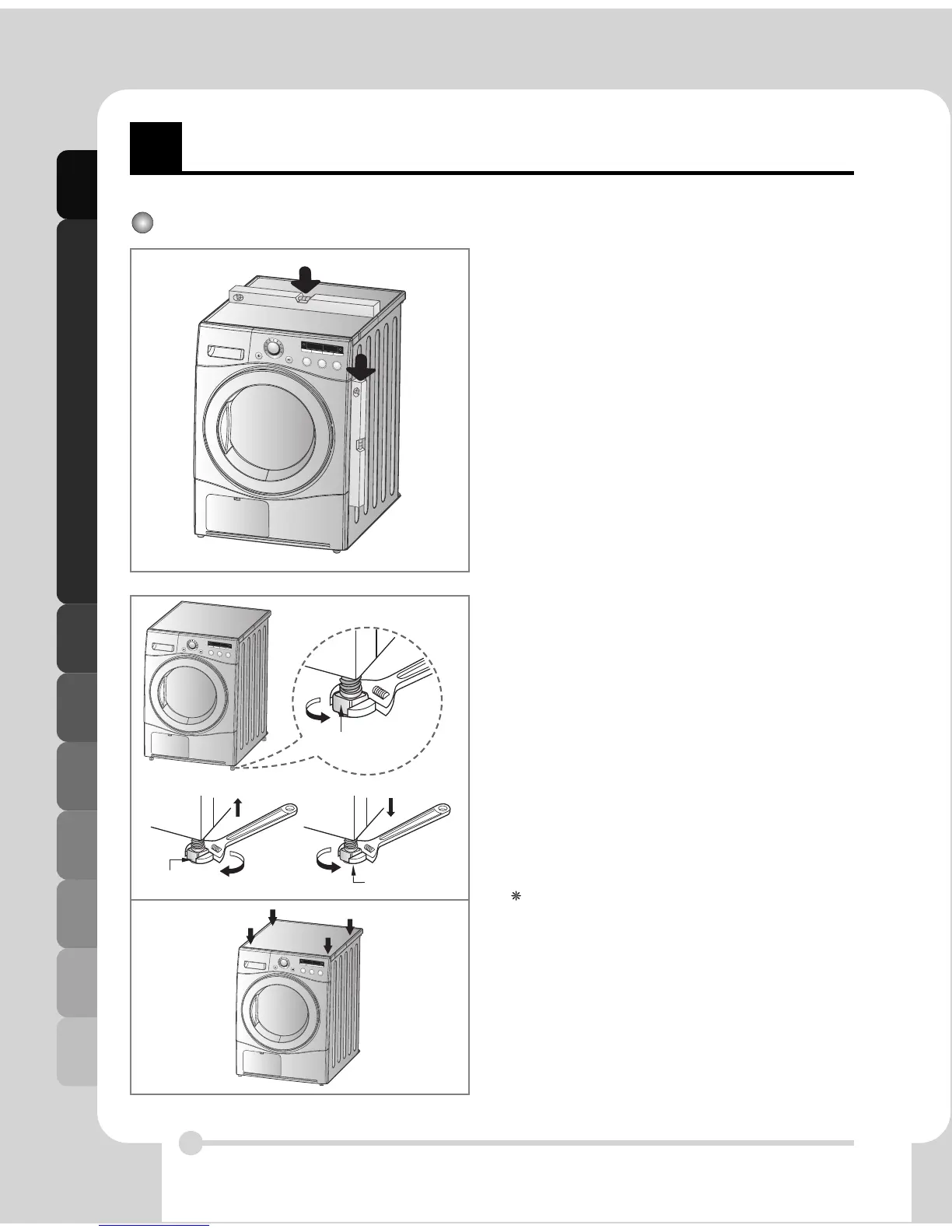Installation Instructions
8
I
nstallation Instructions
Level the Dryer
1. Levelling the dryer prevents undesirable noise
and vibration. Place your dryer on a solid, level
floor
Place the dryer in an area free from flamma-
ble materials, condensation and not liable to
freezing.
2. If the dryer is not properly level, adjust the front
levelling legs as necessary.
Turn them clockwise to raise and
counterclockwise to lower until the dryer is not
wobbling both front-to-back and side-to-side.
Diagonal Check
When pushing down the edges of the machine, the
machine should not move up and down at all.
(Please, check both of two directions)
If machine rocks when pushing the machine top
plate diagonally, adjust the feet again.
Adjustable Feet
Adjustable Feet
Adjustable Feet
Dryer is loweredDryer is raised