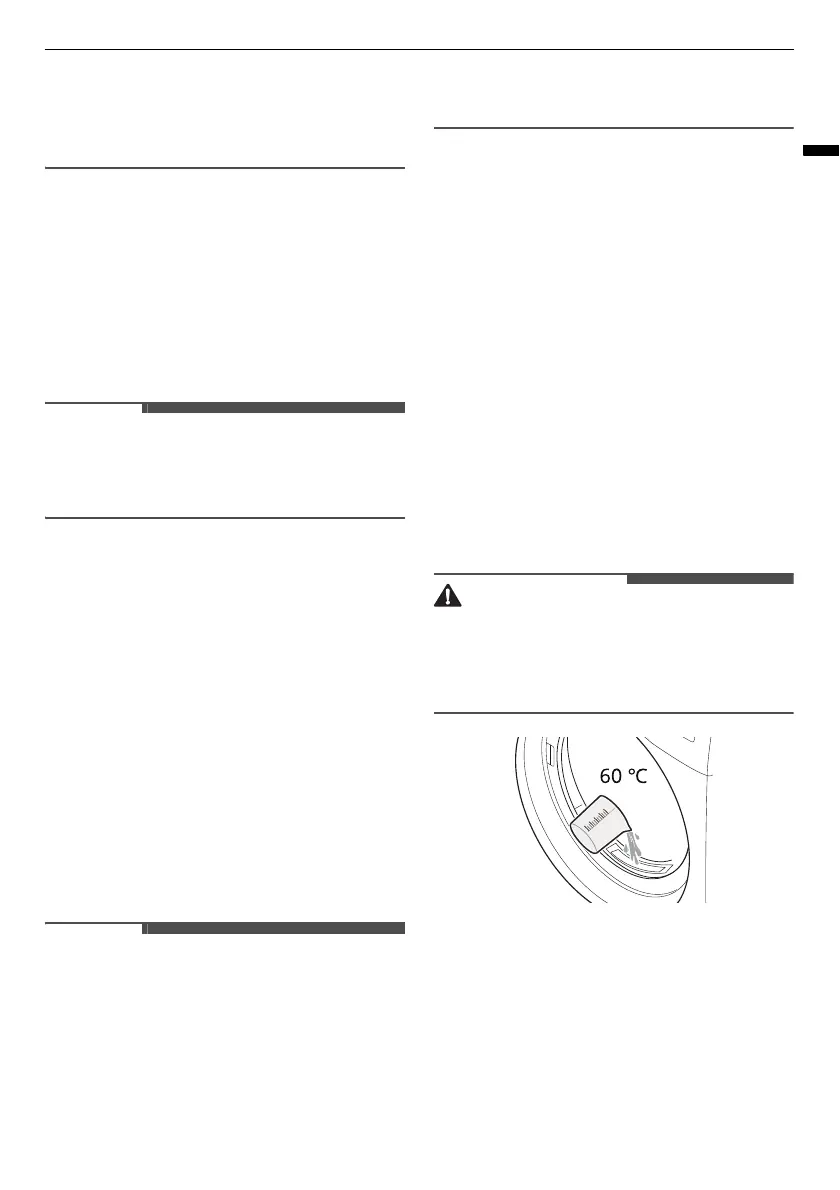35
MAINTENANCE
ENGLISH
• Adequate room ventilation should be provided
to avoid the back flow of gases into the room
from units burning other fuels, such as open
fires.
Care in Cold Climates
If the ambient temperature is too low, the
condensed water inside the appliance may be
frozen and affect the appliance operation. When
the condensed water freezes thawing your
appliance is necessary by referring to the following
instructions.
•
OE
message or
E
icon appears on the display
when the condensed water inside the appliance
is frozen.
Thawing out the Accessories
In case of optional drain hose
• Wrapping the optional drain hose with a towel
soaked in hot water at 60 ℃.
In case of water container
• Immerse the water container in hot water at 60
℃.
Thawing out the Appliance
Running thawing mode
1
Turn on the appliance and press the
Less Time
button for 3 seconds.
• Only
Less Time
button on the control panel is
pressed to activate the thawing mode.
• Only
Power
and
Start/Pause
buttons work
when the thawing mode is activated.
• It does not allow you to change the thawing time
manually.
• To deactivate the thawing mode, turn off the
appliance.
2
Press the
Start/Pause
button to start the
thawing mode.
• Actual thawing time varies depending on the
installation environment such as installation
location and ambient temperatures of the
appliance.
3
Dry the clothes as usual.
Thawing out the appliance manually
1
Open the dryer's door and pull out both inner
and outer filter.
2
Pour 1 litre of hot water at 60 ℃ into the lint
filter compartment and then reinsert the both
lint filters.
• Pouring more that 1.5 litres of water into the
compartment will cause water to leak back out.
• Pouring hot water over 60 ℃ will cause
malfunctions to the appliance or burn.
3
Turn on the appliance and operate the
Cotton
programme about 30 seconds. Then wait
about 30 minutes.
4
Operate the
Cotton
programme again. Check
if the
OE
message will appear or
E
will light up
within 10 minutes after operating the
appliance.