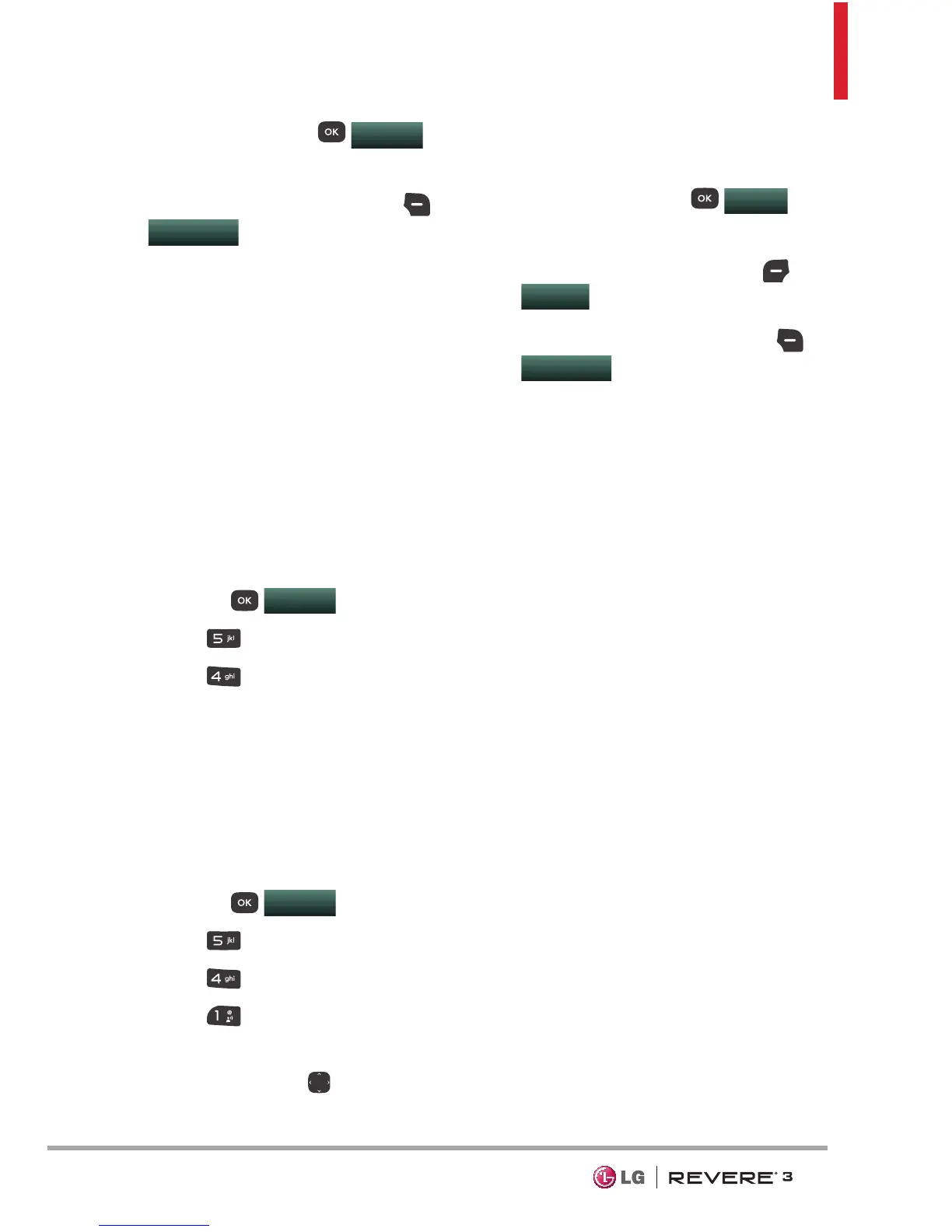45
Press the OK key
PLAY
to
preview the sound.
Press the Right Select key
Options
to select:
Send/ Via Email/ Rename/
Lock(Unlock)/ Erase/ Erase
All/ File Info
4. Pictures
View, take, and trade digital
pictures right from your wireless
phone.
Access and Options
1. Open the phone and press the
OK key
MENU
.
2. Press
Media Center.
3. Press
Pictures.
4. Browse the submenus.
4.1 My Pictures
Allows you to view and manage
photos stored in the phone.
1. Open the phone and press the
OK key
MENU
.
2. Press
Media Center.
3. Press
Pictures.
4. Press
My Pictures.
5. Highlight a picture with the
Directional key
.
The following options are
available:
Press the OK key
VIEW
to
view it.
Press the Left Select key
Erase
to delete it.
Press the Right Select key
Options
to select one of the
following options:
Send New Message /To
Social Network /Via Email /Via
Bluetooth
Set As Wallpaper/ Picture ID
Take Picture Turns on the
camera function.
Slide Show Plays all pictures as
a slide show.
Manage Pictures Allows you
to mark multiple pictures to
be erased, sent or locked/
unlocked.
Rename Allows you to change
the file name.
*Lock (Unlock) Allows you
to lock or unlock. Locked files
can't be erased accidentally.
File Info Name/ Date/ Time/
R
esolution/ Size
* Only appears when the picture is
stored on the phone.
