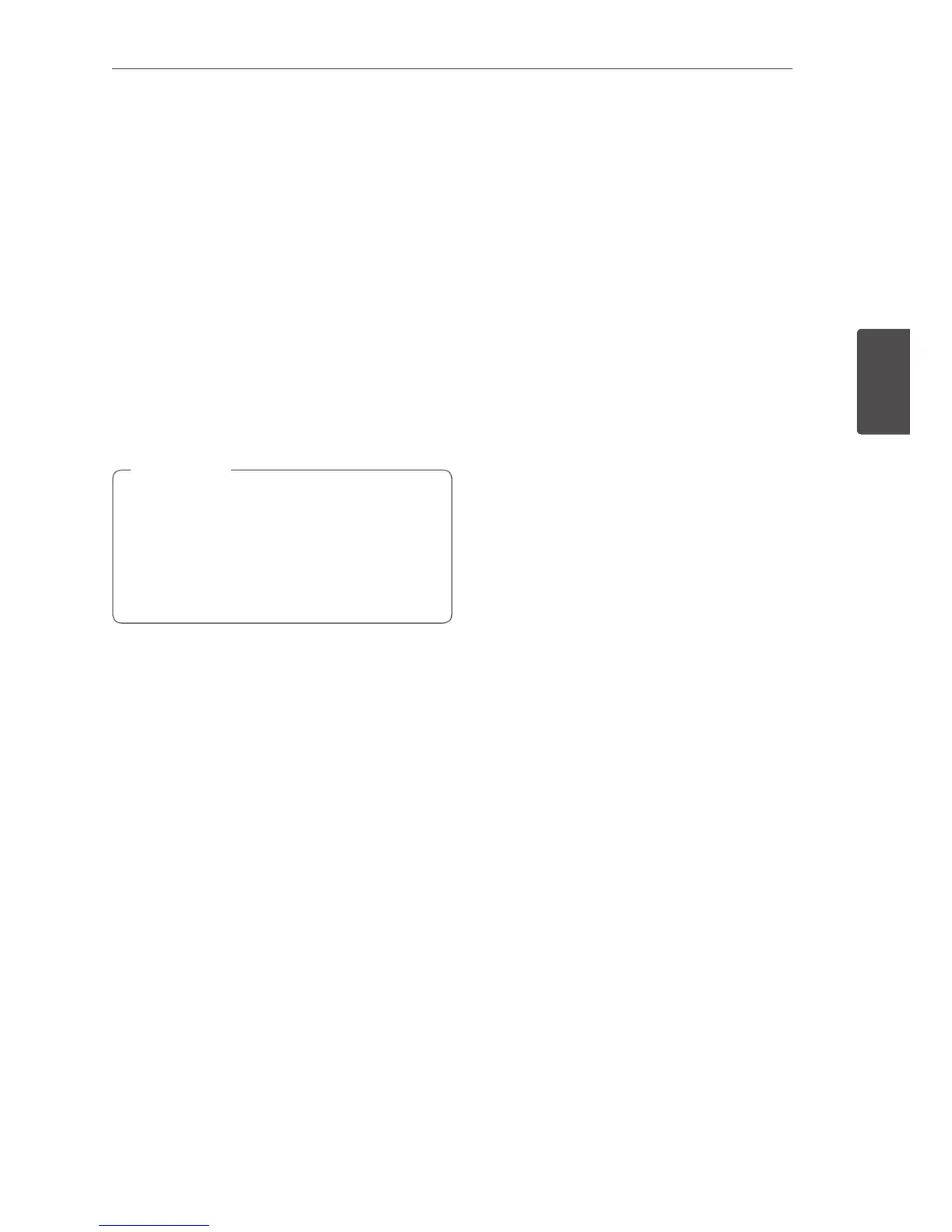Operating 21
Operating
3
With wireless connection
1. Turn on the unit by pressing
1
(Power) on the
remote control.
2. Select LG TV function by using FUNCTION on the
remote control or F on the unit until the function
is selected.
To directly select the LG TV function, press
LG TV on the remote control.
3. Set up the sound output of TV to listen to the
sound through this unit :
TV setting menu
[
[Sound]
[
[TV Sound
output]
[
[LG Sound Sync (Wireless)]
"PAIRED" appears on the display window for
about 3 seconds and then you can see "LG TV"
on the display window if connecting normally
between this unit and your TV.
y
If you turned off the unit directly by pressing
1
(Power), LG Sound Sync (Wireless) will be
disconnected. To use this function again, you
should reconnect the TV and the unit.
y
Details of TV setting menu vary depending on
the models of your TV.
,
Note
Using BLUETOOTH
®
technology
About Bluetooth
Bluetooth is wireless communication technology for
short range connection.
The sound may be interrupted when the connection
interfered by the other electronic wave or you
connect the Bluetooth in the other rooms.
Connecting individual devices under Bluetooth
wireless technology does not incur any charges. A
mobile phone with Bluetooth wireless technology
can be operated via the Cascade if the connection
was made via Bluetooth wireless technology.
Available Devices : Mobile phone, MP3, Laptop, PDA
etc.
Bluetooth Profiles
In order to use Bluetooth wireless technology,
devices must be able to interpret certain profiles.This
unit is compatible with following profile.
A2DP (Advanced Audio Distribution Profile)
