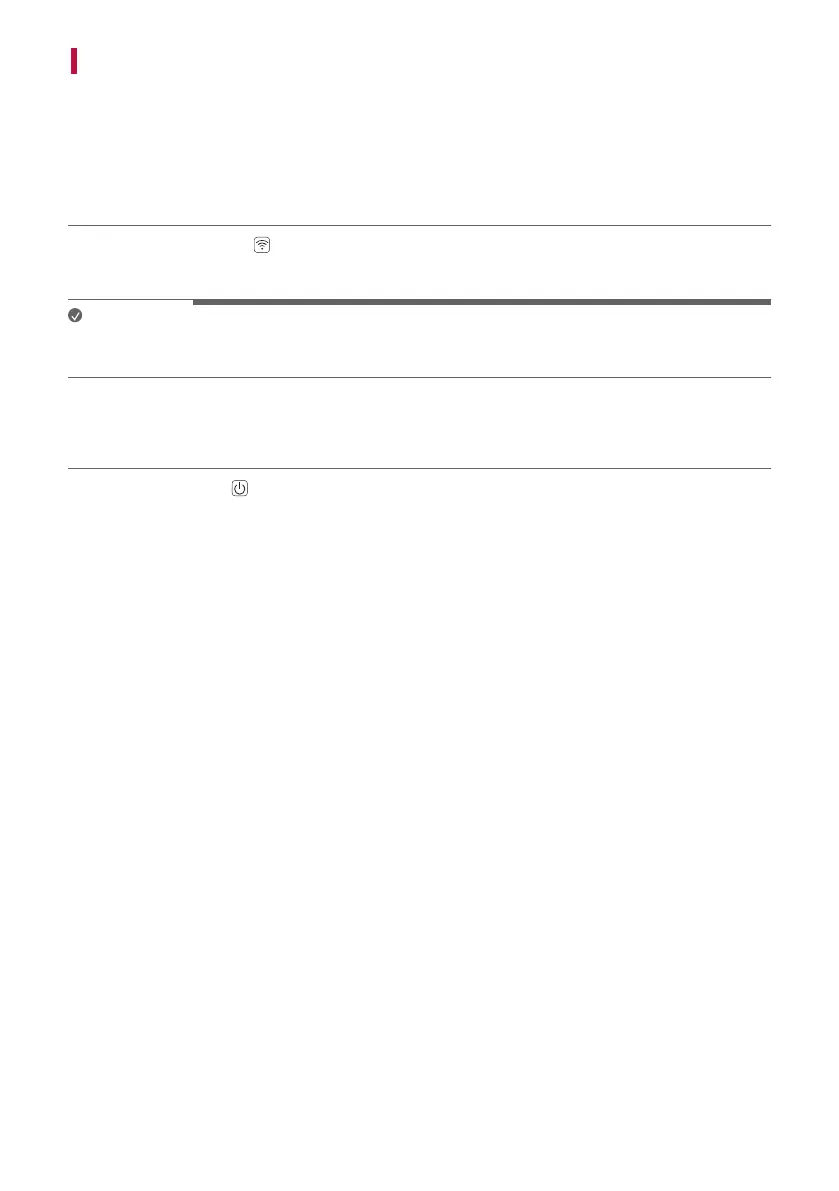10
Resetting the Product
If the network connection is unstable, you will need to reset it. If the Wi-Fi network has been changed, you will
need to reset the product and connect it to your smartphone again.
How to reset
a Press and hold the Wi-Fi button on the top of the product until you hear a sound signal.
b All LEDs blink white, and all wireless network settings on the product will be cleared.
Note
• Once you reset the product, you will also need to reconnect the product to the smartphone via Wi-Fi on the LG
Sound Bar app.
How to deactivate the wireless network connection(s).
Press and hold the Power button for 3 seconds or longer to turn off the product.
