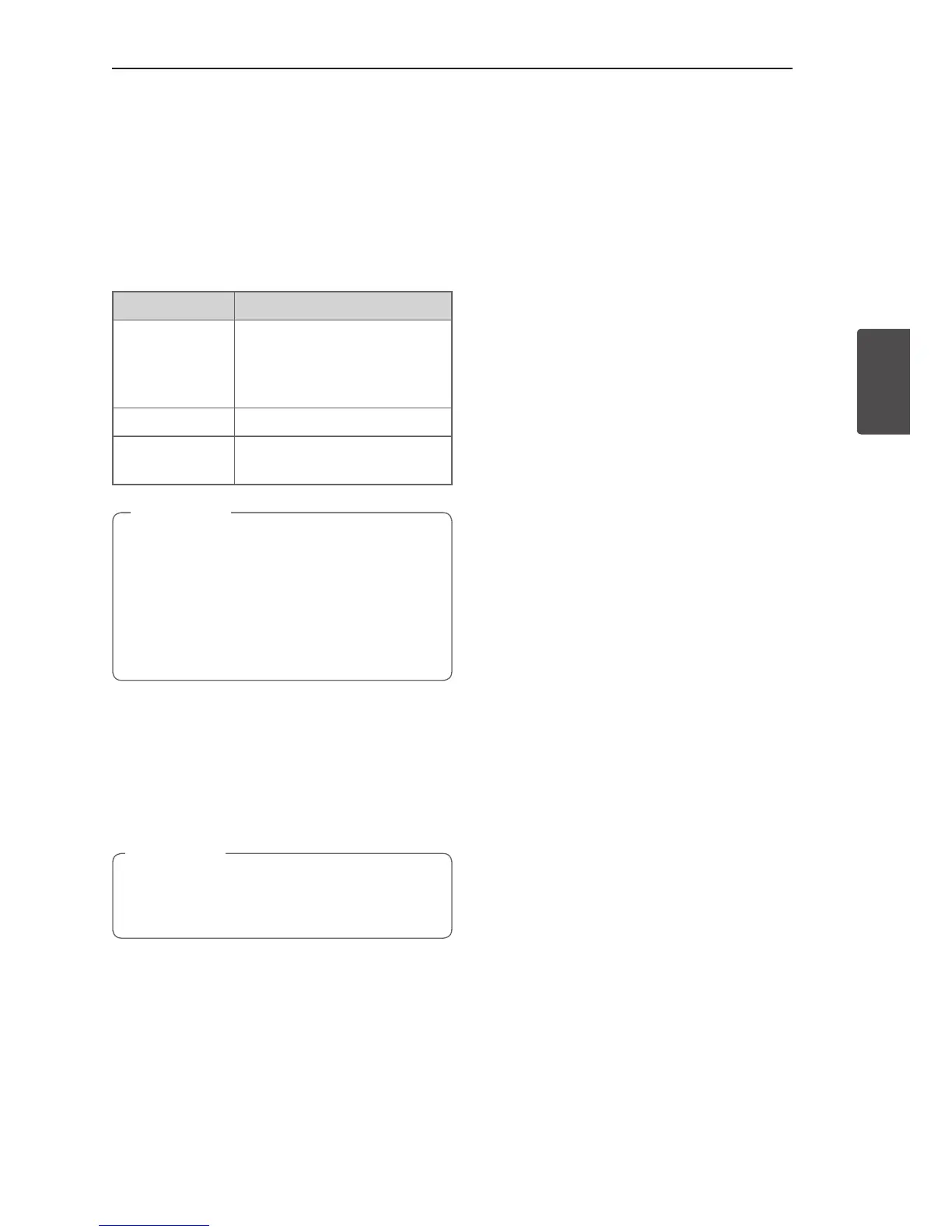Sound adjustment
Setting sound effect
This system has a number of pre-set surround sound
fields. You can select a desired sound mode by using
each sound mode button.
Sound effect Description
ASC
(Adaptive Sound
Control)
Analyzes the property of input
sound and provides the sound
optimized for the content in
real time.
STANDARD You can enjoy optimized sound.
CINEMA
You can enjoy more immersive
and cinematic surround sound.
y In some of sound effect mode, some
speakers, there’s no sound or low sound.
It depends on the mode of sound and the
source of audio, it is not defective.
y You may need to reset the sound effect
mode, after switching the input, sometimes
even after the sound le changed.
,
Note
Adjust the woofer level settings
You can adjust the sound level of woofer as your
preference.
Press WOOFER LEVEL o or WOOFER LEVEL p
to adjust the sound level of the woofer.
When the subwoofer level reaches maximum or
minimum, Standby LED on the main unit turns
on for 2 seconds.
,
Note
