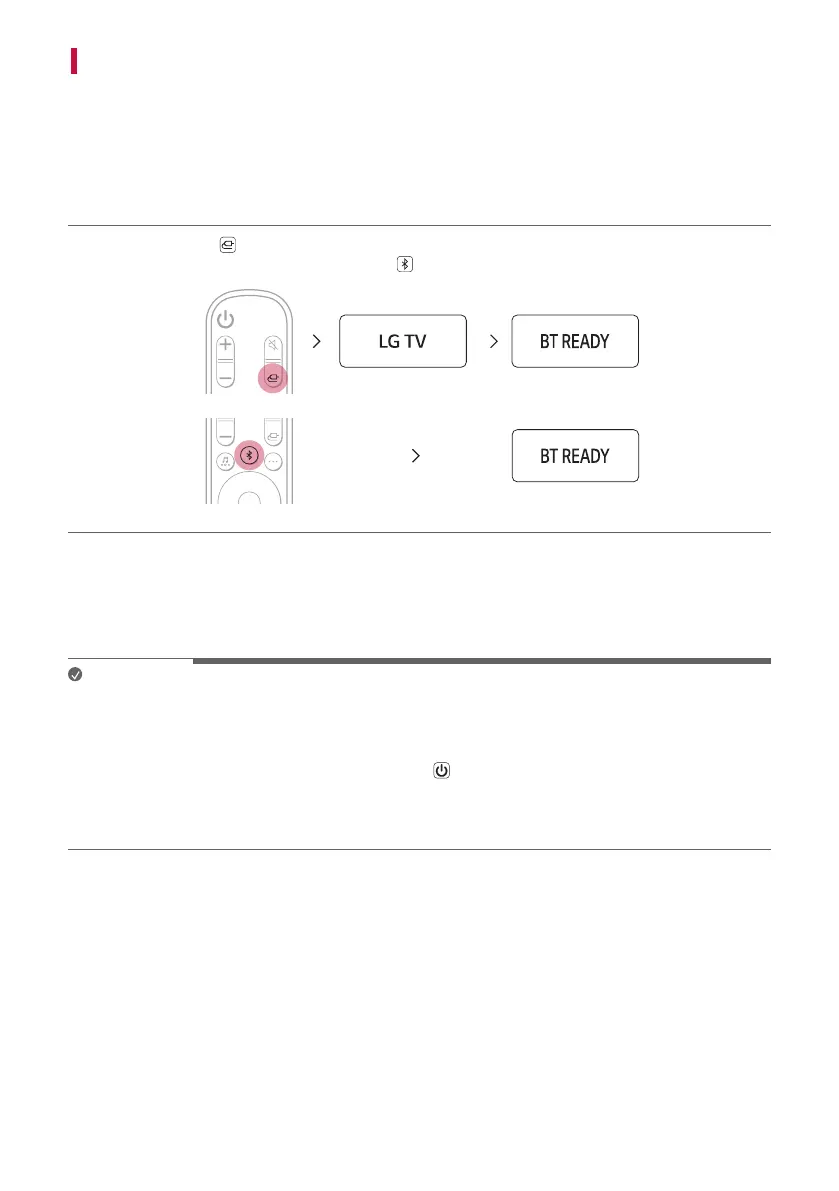28
Connecting with LG Sound Sync (Wireless)
You can adjust the volume with the LG TV remote control if the TV is connected to the product with LG Sound
Sync (Wireless). Check out the TV user manual to see if your TV is supported.
Watching TV after connecting it wirelessly
a Press the Function button repeatedly until “LG TV” appears on the status display. After a moment, it will
show “BT READY”. Or Press the Bluetooth pair button. After a moment, it will show “BT READY”.
b Press the Settings button on the TV remote control and enter the [Speaker] menu to set the output speaker
to [LG Sound Sync (Wireless)].
c When the product is connected to the TV via Bluetooth, you can see the status display change from
“PAIRED” (Connected) [ “LG TV” (Ready to use)
Note
• When using the product with an LG TV remote control, the volume and mute status set on the TV will
automatically be applied to the product.
• You can still use the product’s remote control even after connecting it to an LG TV.
• If you turn off the power of the product with the Power
button, the LG Sound Sync (Wireless) will be
disconnected.
• Depending on the TV, the product may be connected to the LG TV even if it is connected with the Bluetooth
function.
