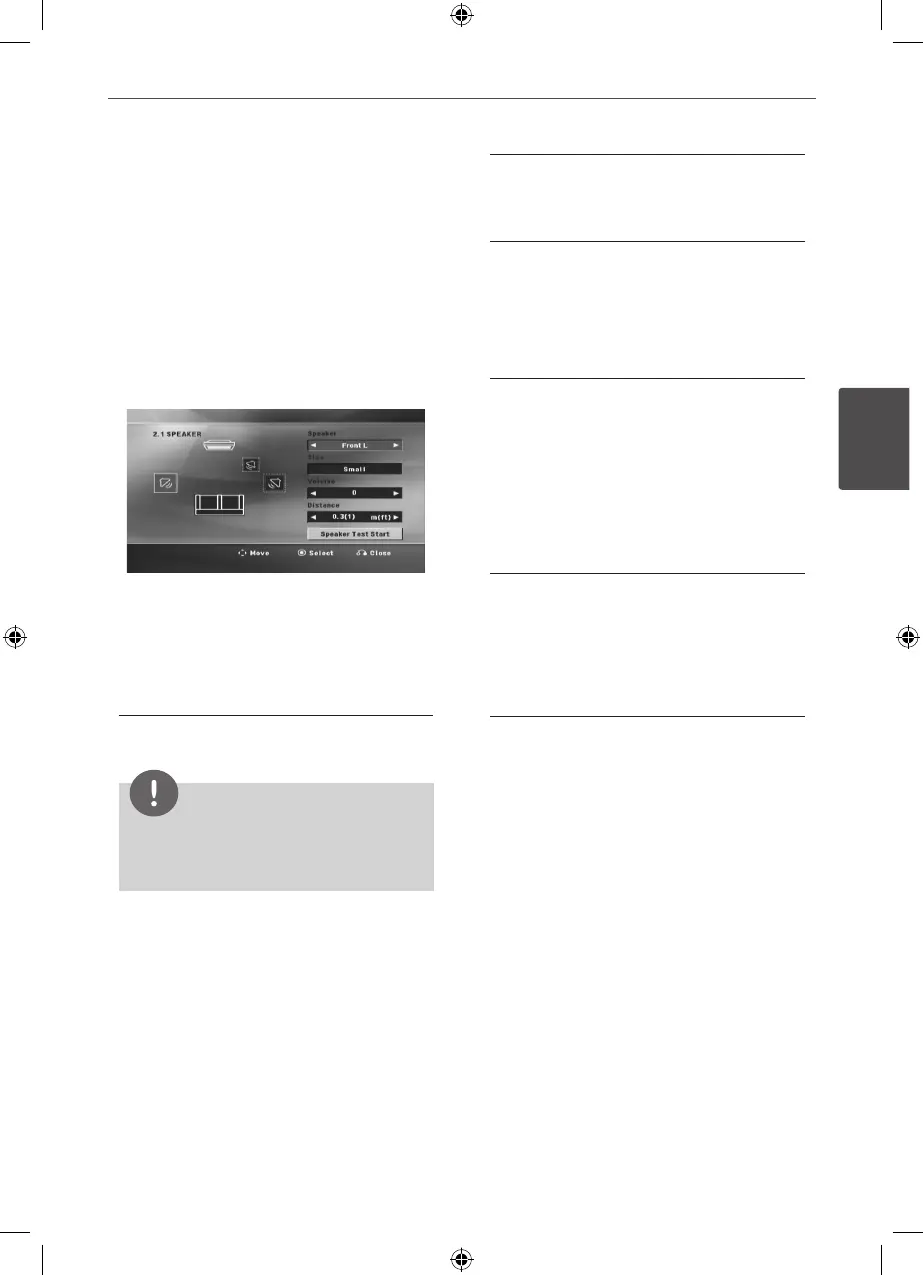25Installation
Installation
3
Audio
2.1 Speaker Setup
Make the following settings for the built-in 2.1
channel surround decoder.
1. Select [2.1 Speaker Setup] on the [Audio]
menu.
2. Press
ENTER.
The [2.1 SPEAKER] appears.
3. Use
I i
to select the desired speaker.
4. Adjust options using
U u I i
buttons.
5. Returns to the previous menu by pressing
O
RETURN.
[Speaker selection]
Select a speaker that you want to adjust.
NOTE
Certain speaker settings are prohibited by the
Dolby Digital licensing agreement.
[Size]
Since the speaker settings are xed, you
cannot change the settings.
[Volume]
Press
I i
to adjust the output level of the
selected speaker.
Front L/R : 0 ~ -5
SubWoofer : 5 ~ -5
[Distance]
If you connect speakers to your unit, setting
the Distance lets the speakers to know how
far the sound has to travel to reach your set
listening point. This allows the sound from
each speaker to reach the listener at the
same time. Press
I i
to adjust the Distance
of the selected speaker.
[Test]
Select [Speaker Test Start] by using the
U u
and press
ENTER. Press
ENTER again
to stop. Adjust the volume to match the
volume of test signals memorized in the
system.
DRC (Dynamic Range Control)
Make the sound clear when the volume is
turned down (Dolby Digital only). Set to [On]
for this eect.
Vocal
Select [On] to mix karaoke channels into
normal stereo.
This function is eective for multi-channel
karaoke DVDs only.
HLT35W-F2_DZAFLLK_ENG_4969.indd 25 2011-04-14 �� 12:09:13
