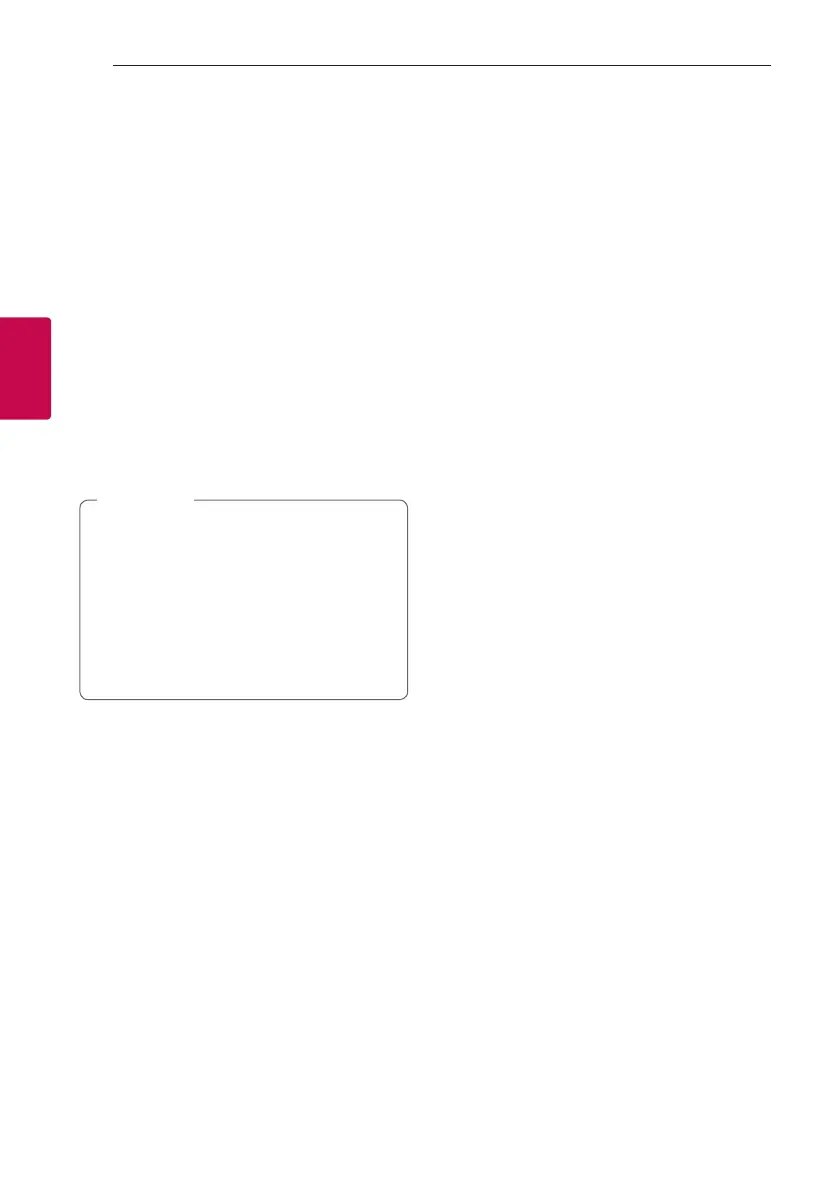Operating30
Operating
3
Other operations
Using your TV remote control
You can control some functions of this unit by your
TV remote control even by other company’s product.
Controllable functions are volume up/down and
mute.
Press and hold SOUND EFFECT on the remote
control for about 3 seconds. “ON - TV REMOTE”
appears and you can control this unit by your TV
remote control.
To check the status of this function, press and hold
SOUND EFFECT on the remote control.
To turn off this function, press and hold SOUND
EFFECT on the remote control and press it once
again while “ON - TV REMOTE” is scrolled.
y
Make sure that the sound output of your TV
is set to [External speaker].
y
This function does not operate on LG TV’s
magic remote control.
y
This function may not work well when some
TV control functions such as HDMI CEC,
SIMPLINK and LG Sound Sync set to ON.
y
Some remote control may not be supported.
,
Note
