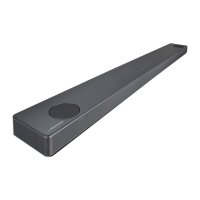Connecting 27
Connecting
2
USB device requirement
y
Devices which require additional program
installation connected to a computer, are not
supported.
y
Do not extract the USB device while in operation.
y
For a large capacity USB, it may take longer than a
few minutes to be searched.
y
To prevent data loss, back up all data.
y
This unit recognizes up to 2,000 les.
y
The unit’s USB Port cannot be connected to PC.
The unit can not be used as a storage device.
y
FAT16/FAT32/NTFS le system is supported on
this unit.
y
Depending on some devices, it may not available to
recognize the followings on this unit.
- External HDD
- Card readers
- Locked devices
- Hard type USB devices
- USB hub
- Using USB extension cable
- iPhone/iPod/iPad
- Android device
Playable file
Sampling Frequency
MP3: within 32 to 48 kHz
WMA: within 32 to 48 kHz.
OGG: within 32 to 48 kHz
FLAC: 32 kHz, 44.1 kHz, 48 kHz, 88.2 kHz, 96 kHz,
176.4 kHz and 192 kHz (16 bit/ 24 bit)
WAV: 32 kHz, 44.1 kHz, 48 kHz, 88.2 kHz, 96 kHz,
176.4 kHz and 192 kHz (16 bit/ 24 bit)
Bitrate resolution
MP3: within 80 to 320 kbps
WMA: within 56 to 128 kbps
OGG: within 64 to 500 kbps
y
Maximum les: Up to 2,000
y
Maximum directories: Up to 200
y
A protected le by DRM (Digital rights
management) cannot be played on the unit.
y
Video les in the USB storage device can not be
played.
y
Depending on the performance of your USB
device, playback may not work well.