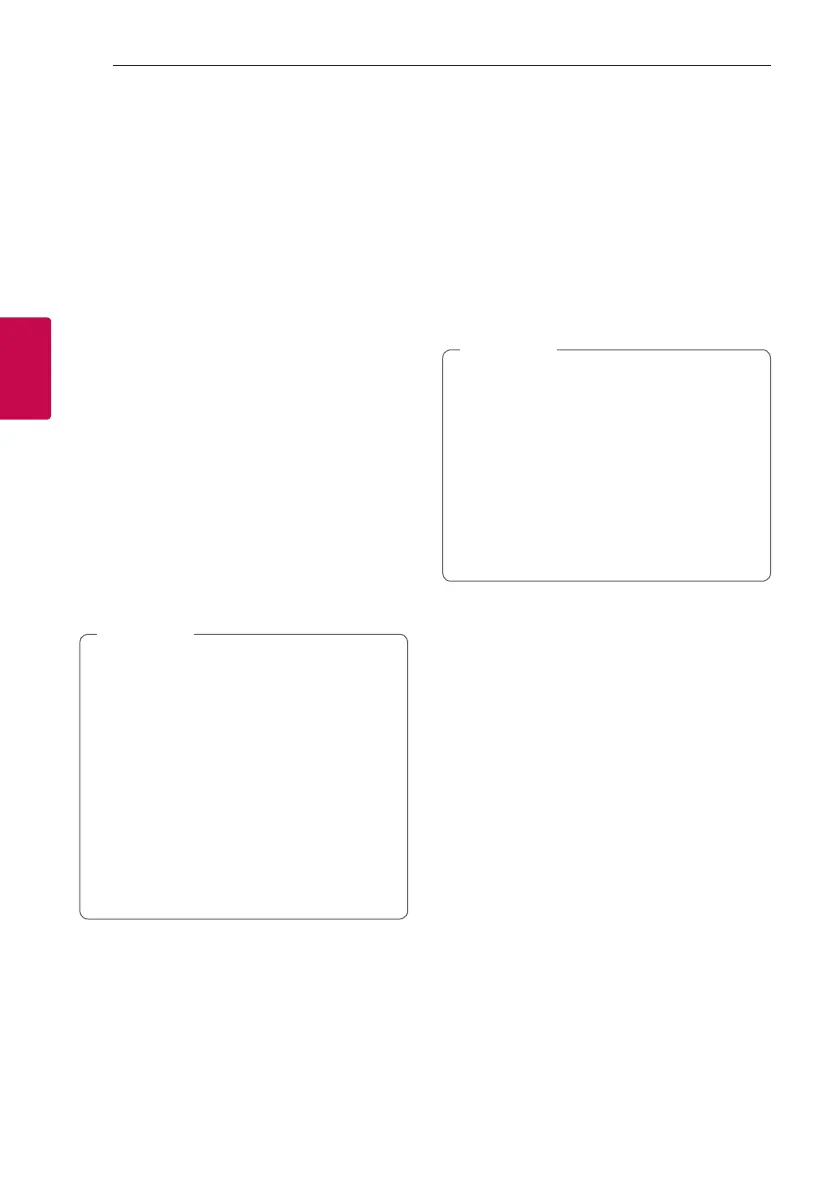Operating32
Operating
3
Auto function change
This unit recognizes input signals such as Optical,
HDMI ARC, Bluetooth and LG TV and then changes
suitable function automatically.
When optical signal comes in
When you turn on the external device connected to
this unit by an optical cable, this unit changes the
function to optical. You can hear the sound from your
device.
When you try to connect BLUETOOTH
device
When you try to connect your Bluetooth device to
this unit, Bluetooth function is selected. Play your
music on the Bluetooth device.
When you turn on your TV or an
external device
When you turn on your TV or an external device
connected by the optical, LG sound sync (optical or
wireless) or HDMI ARC this sound bar will change
to a suitable function so you can listen to the sound
through it.
y
This unit does not change the function to
optical if SIMPLINK of the connected TV,
Bluray disc player, set-top box or etc. device
set to on or connected CEC supported device
is turned on.
If you want to use the auto function change,
turn off SIMPLINK function on your LG TV.
It takes for about 30 seconds to turn off
SIMPLINK.
y
If the Bluetooth connection lock function
is set, Bluetooth connection will be only
available on Bluetooth and LG TV function.
(Page 35)
,
Note
Quick Start
This unit can stay in standby mode with low power
consumption, so that the unit can reduce boot time
when you turn on this unit.
To turn on this function, press
1
on the unit for 3
seconds when the unit is turned on.
“ON - Q. START” appears in display.
To turn off this function, press
1
on the unit for 3
seconds again when the unit is turned on.
“OFF - Q. START” appears in display.
y
If the Quick start function is set and an AC
power is accidently re-connected to the unit
by power failure etc., the Quick start function
will activate when the unit is turned on and
off once.
y
When the Quick start function is set, power
consumption will be higher than when the
Quick start is off.
y
This function may not work depending on the
models.
,
Note
