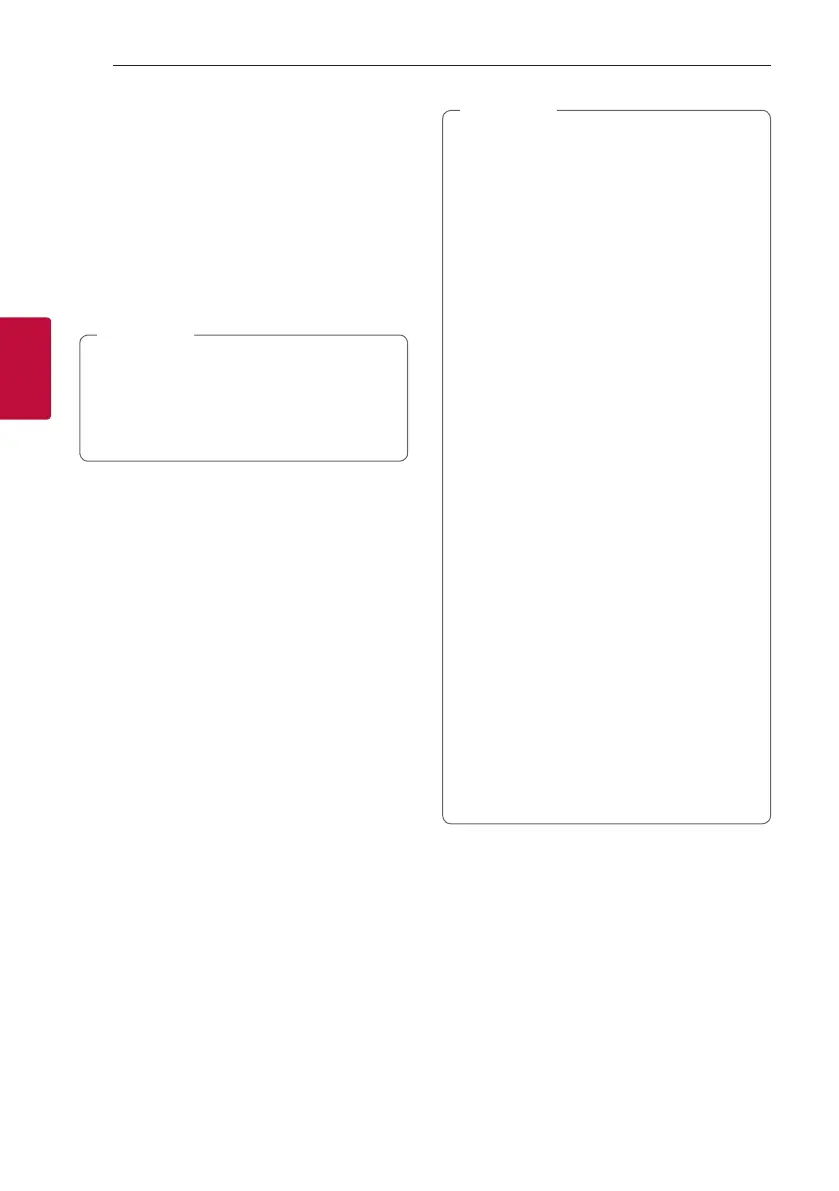Operating38
Operating
3
Install “Music Flow Bluetooth” App
through “Google Android Market
(Google Play Store)”
1. Tap the “Google Android Market (Google Play
Store)” icon.
2. In the search bar, type in the “Music Flow
Bluetooth” and search it.
3. In the search result list, find and tap “Music Flow
Bluetooth” to start downloading Bluetooth app.
y
Make sure that your Bluetooth device is
connected to the Internet.
y
Make sure that your Bluetooth device is
equipped with “Google Android Market
(Google Play Store)”.
,
Note
Activate BLUETOOTH with
“Music Flow Bluetooth” App
“Music Flow Bluetooth” app helps to connect your
Bluetooth device to this unit.
1. Tap “Music Flow Bluetooth” app icon on the home
screen to open “Music Flow Bluetooth” app, and
go to the main menu.
2. If you want to get more information to operate,
tap [Setting] and tap [Help] menu.
y
“Music Flow Bluetooth” app will be available
in the software version as follow;
- Android O/S : Ver 4.0.3 (or later)
y
If you use “Music Flow Bluetooth” app for
operation, there would be some differences
between “Music Flow Bluetooth” app and
the supplied remote control. Use the supplied
remote control as necessary.
y
Depending on the Bluetooth device, “Music
Flow Bluetooth” app may not work.
y
After connection of “Music Flow Bluetooth”
app, music may be output from your device. In
this case, try connecting procedure again.
y
If you operate the other applications or
change the settings on your Bluetooth
device while using “Music Flow Bluetooth”
app, “Music Flow Bluetooth” app may operate
abnormally.
y
When “Music Flow Bluetooth” app operates
abnormally, check your Bluetooth device and
the connection of “Music Flow Bluetooth” app
and then try to connect again.
y
Depending on the smart phone's operating
system, you have some differences for “Music
Flow Bluetooth” operation.
y
Even though Bluetooth connection will
be disconnected, you can use “Music Flow
Bluetooth” app when you change the
function.
y
Additional features offered by "Music Flow
Bluetooth" app may not work depending on
the distance between this unit and Bluetooth
device and wireless conditions.
,
Note
