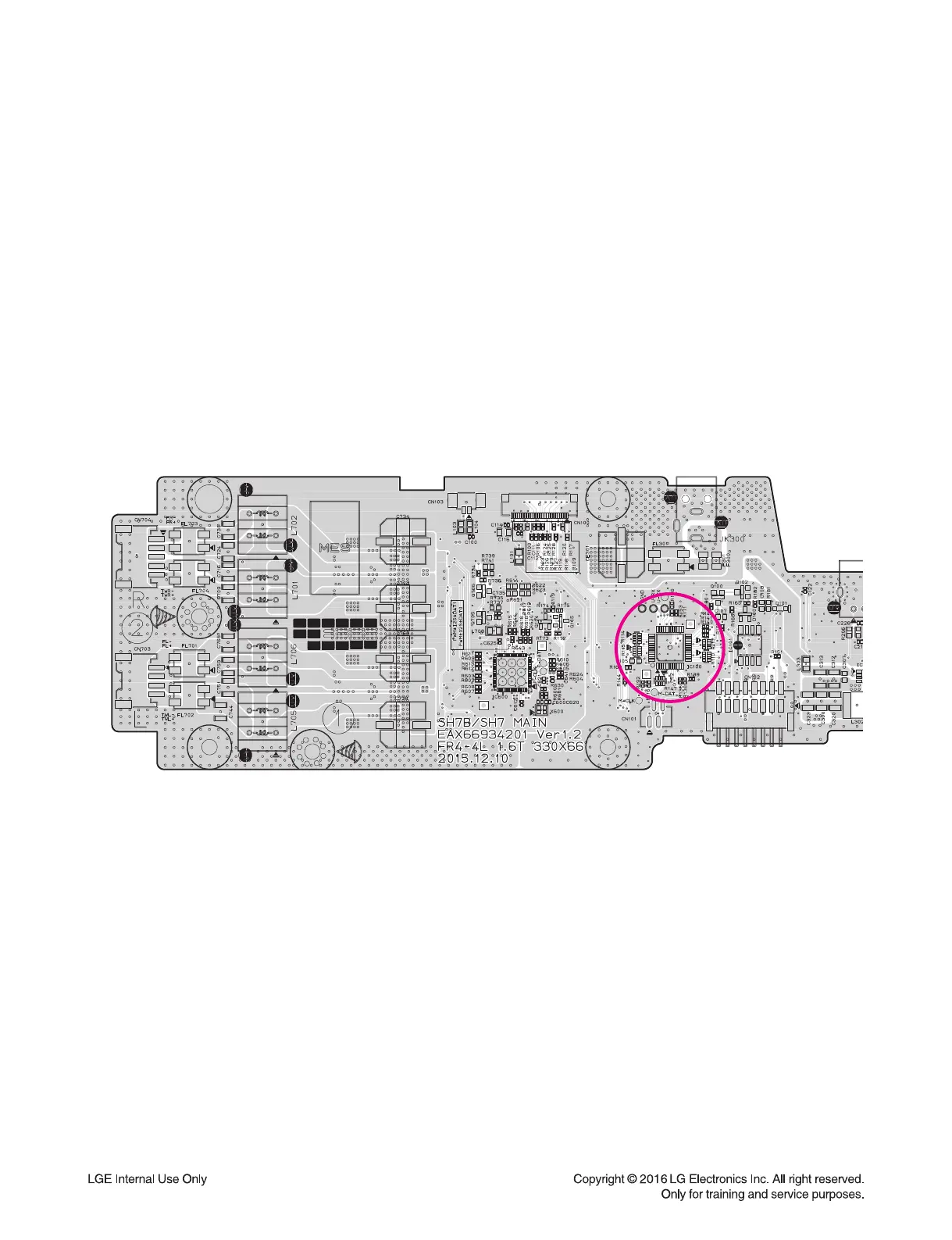3-10
ONE POINT REPAIR GUIDE
9.
IF THE SET DOESN’T BOOTING WHEN YOU TURN ON THE SET. (LED DOES NOT TURN ON)
9-1. IC100 (MICOM doesn’t work)
9-1-1. Solution
Replace IC100 on MAIN board.
9-1-2. How to troubleshoot (Countermeasure)
1) Check 3.3 VA of IC100 pin48 (VIN).
2) If 3.3 VA is abnormal, follow the stage 5-1 .
3) If 3.3 VA of IC100 pin48 (VIN) is OK, check the SF_CLK(IC101) (pin6), SF_DO (pin2) signal.
If signal is abnormal change the IC100.
4) If the SF_CLK (pin6), SF_DO (pin2) signals are OK, check the IC101 pin8 (VCC / 3.3 VA).
If pin8 (VCC / 3.3 VA) is OK, replace the IC101.
9-1-3. Service hint (Any picture / Remark)
< MAIN board top view >
IC100
