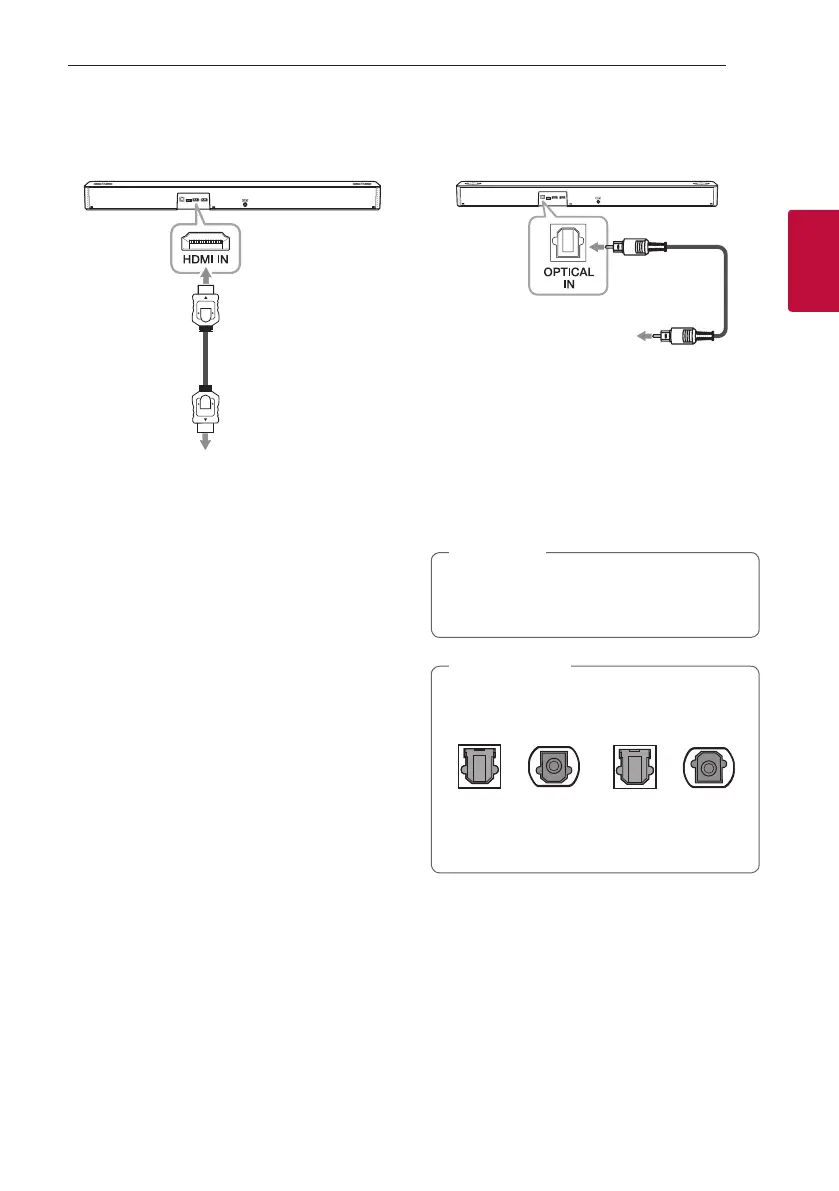Connecting 25
Connecting
2
HDMI IN connection
You can enjoy the sound from the external device
which is connected to HDMI IN jack on this unit.
To the Blu-ray disc player,
DVD player, etc.
1. Connect HDMI IN jack on the back of the unit to
HDMI OUT jack on the audio device such as Blu-
ray disc player, DVD player, etc.
2. Select the input source to HDMI by pressing F
repeatedly.
OPTICAL IN connection
Connect an optical output jack of external devices to
the OPTICAL IN jack.
Optical cable
To the optical output
jack of external device
1. Connect the OPTICAL IN jack on the back of the
unit to optical out jack of your external device.
2. Select the input source to OPT/HDMI ARC by
pressing F repeatedly.
You can see “OPT” on the display window if
connecting normally between this unit and your
device.
Before connecting the optical cable, be sure to
remove the protection plug cover if your cable
has the cover.
,
Note
Make sure to properly align and connect the
optical cable; improper alignment may cause
damage to the jack.
<O> <X>
Optical jack Optical cable Optical jack Optical cable
>
Caution
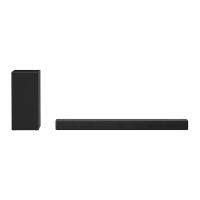